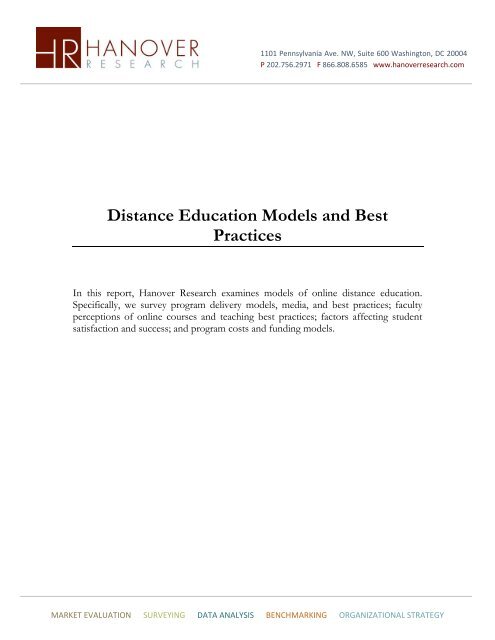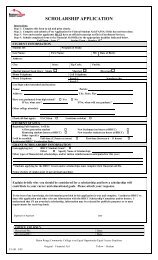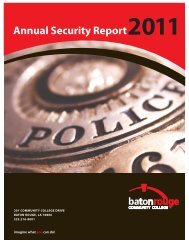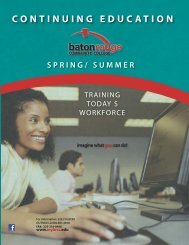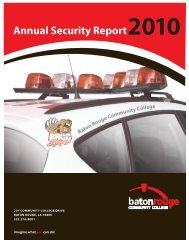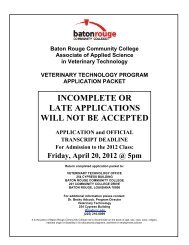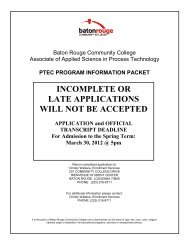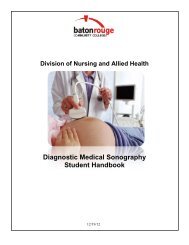Distance Education Models and Best Practices
Distance Education Models and Best Practices
Distance Education Models and Best Practices
Create successful ePaper yourself
Turn your PDF publications into a flip-book with our unique Google optimized e-Paper software.
1101 Pennsylvania Ave. NW, Suite 600 Washington, DC 20004P 202.756.2971 F 866.808.6585 www.hanoverresearch.com<strong>Distance</strong> <strong>Education</strong> <strong>Models</strong> <strong>and</strong> <strong>Best</strong><strong>Practices</strong>In this report, Hanover Research examines models of online distance education.Specifically, we survey program delivery models, media, <strong>and</strong> best practices; facultyperceptions of online courses <strong>and</strong> teaching best practices; factors affecting studentsatisfaction <strong>and</strong> success; <strong>and</strong> program costs <strong>and</strong> funding models.MARKET EVALUATION SURVEYING DATA ANALYSIS BENCHMARKING ORGANIZATIONAL STRATEGY
ACADEMY ADMINISTRATION PRACTICEJUNE 2011Key Findings Printed materials remain an important component of most distance educationcourses. Two-way technology-based communication is now an essential feature ofdistance education delivery. Email, internet chat, <strong>and</strong> internet videoconferencing are the most costeffectivemodes of communication. All courses should incorporate opportunities for synchronous (real-time)communications. There has been a recent re-emergence of videoconferencing in distanceeducation implementation due to the development of inexpensive voice overinternet protocol (VOIP). Social networking sites are seen as potential areas for futuredevelopment due to their multi-faceted capabilities <strong>and</strong> communityorientation. Six key factors that should be kept in mind during course design:‣ Delivery <strong>and</strong> access‣ Control‣ Interaction‣ Symbolic (or audiovisual) characteristics of the medium‣ Social presence created by the medium‣ Human-machine interface Faculty members should be given access to internal or externaltechnical <strong>and</strong> course design consultants. Teachers must be flexible, innovative, <strong>and</strong> creative, as dealing with thedistance learner presents challenges different from that of a traditionalclassroom. The prevalence of tenure track faculty in emerging e-learning fieldsspeaks to the important correlation between faculty engagement <strong>and</strong>course success. Faculty teaching online should feel invested in theprocess, as staff buy-in strengthens programmatic outcomes. We found© 2011 Hanover Research ‐ Academy Administration Practice2
ACADEMY ADMINISTRATION PRACTICEJUNE 2011that all levels of faculty, in general, teach online at the same rate thatthey teach traditional courses. <strong>Distance</strong> students should be given, at minimum, the same level ofsupport as campus students. Student services for the distance learnerare typically offered through a system-wide library or “help-deskfunctionality” which is often placed in a highly visible <strong>and</strong> accessiblelocation on the main page of the distance learning site. It is imperative to have an accurate underst<strong>and</strong>ing of the current costsof a distance education program to project future costs. Institutions of higher education fund new distance education programs usingone of two primary approaches: the cost center model or the profit centermodel.‣ Cost Center: In this model, distance education is providedmoney from a central operating budget.‣ Profit Center: In this model, distance education must recover allof its costs through enrollment revenues.© 2011 Hanover Research ‐ Academy Administration Practice3
ACADEMY ADMINISTRATION PRACTICEJUNE 2011Introduction – Growth <strong>and</strong> Importance of <strong>Distance</strong> <strong>Education</strong>The number of higher education institutions around the world offering distanceeducation programs has increased significantly in the last two decades, <strong>and</strong> mostcountries have seen a growth in distance education enrollments. The literaturereviewing distance education trends, the evolving methods of delivery, <strong>and</strong> emergingdistance technologies is extensive. Even still, the rapid growth of technology in thisfield of education has outpaced research on practice, design, <strong>and</strong> models. Oneestablished distance education researcher noted that “Because technologies asdelivery systems have been so crucial to the growth of distance education, researchhas reflected rather than driven practice.” She goes on to explain that this form ofteaching has evolved from a specialized form of education to “an important conceptin mainstream education.” 1One of the reasons that distance education has become <strong>and</strong> remained so prevalent, inparticular for higher education, is that various studies have validated its practice –revealing no significant differences in learning outcomes between traditional<strong>and</strong> distance students. A recent study, published in 2005, found this to be the casewhen comparing students who were delivered the exact same content via one of threesetups: in a traditional classroom, via online course management software, <strong>and</strong>through a CD-ROM, respectively. The authors measured no significant change inoverall student satisfaction between the three groups. 2 A twenty year meta-analysis,released last year, went so far as to argue that in 70 percent of cases students takingcourses by distance education actually outperformed their student counterparts intraditionally instructed courses. 3 Clearly, distance education is here to stay as a formof instruction <strong>and</strong> its proliferation continues to change the l<strong>and</strong>scape of highereducation.One definition of distance education, from as far back as 1990, depicted the use oftwo-way electronic communication as a central tenant. 4 It is safe to assume, thatvirtually all current distance courses, even those extending to the world’s most remoteregions, incorporate the use of communications technology into theirimplementation. Moreover, it is now commonplace for campus-based students toengage with their professors via email or internet-based course management softwarewhen outside of the classroom. Students who attended university in the last ten years1 Gunawardena, C., <strong>and</strong> McIsaac, M. 2004. “<strong>Distance</strong> <strong>Education</strong>.” H<strong>and</strong>book of Research for <strong>Education</strong>al Communications<strong>and</strong> Technology: Second Edition. Jonassen, D. http://www.aect.org/edtech/14.pdf, p.2.2 Skylar A. et al. 2005. “<strong>Distance</strong> <strong>Education</strong>: An Exploration of Alternative Methods <strong>and</strong> Types of InstructionalMedia in Teacher <strong>Education</strong>.” Journal of Special <strong>Education</strong> Technology, 20, 3, pg 25-33.3 Shachar M. <strong>and</strong> Nuemann Y. 2010. “Twenty Years of Research on the Academic Performance Differences BetweenTraditional <strong>and</strong> <strong>Distance</strong> Learning: Summative Meta-Analysis <strong>and</strong> Trend Examination.” MERLOT Journal ofOnline Learning <strong>and</strong> Teaching, Vol. 6, No.2.4 Hilpe D. <strong>and</strong> Fleming S. 2002. “<strong>Models</strong> for <strong>Distance</strong> <strong>Education</strong> in Critical Languages: Evolving Definition of<strong>Distance</strong> <strong>Education</strong>.” New Technologies <strong>and</strong> Language Learning: Cases in the Less Commonly Taught Languages. Spreen, C.© 2011 Hanover Research ‐ Academy Administration Practice4
ACADEMY ADMINISTRATION PRACTICEJUNE 2011are likely to have received a CD-ROM accompaniment to at least one of their textbooks.Educators now have more options than ever when it comes to methods of deliveringa distance course. The majority are already blending various technologies toencourage student learning, engagement, <strong>and</strong> retention. As noted, the research onmodels has not kept pace with continual developments; however, a thorough reviewof the various technologies available is a good starting point for institutions seekingto enhance their effectiveness in the practice of distance <strong>and</strong> online instruction.Modes of delivery are varied, <strong>and</strong> program selection will depend in large part on thenational context of the university, including geography, student characteristics, <strong>and</strong>government support for such programs. Given the potential for distance educationto cut costs <strong>and</strong> increase revenues by reaching students who may otherwise be leftout of traditional classroom-based higher education, it is important for institutions tocontinually seek to improve <strong>and</strong> exp<strong>and</strong> their capabilities in this area.© 2011 Hanover Research ‐ Academy Administration Practice5
ACADEMY ADMINISTRATION PRACTICEJUNE 2011<strong>Distance</strong> <strong>Education</strong> Technologies <strong>and</strong> ImplementationTable 1: Summary of Major <strong>Distance</strong> <strong>Education</strong> TechnologiesTechnology Advantages DisadvantagesPrintVoicemailAudio files/CDAudioconferenceE-mailOnline ChatWeb-based<strong>Education</strong>Videotape/DVDSatelliteVideoconferenceInternetVideoconferenceCable/BroadcastTelevisionMaterials InexpensivePortableHigh comfort levelReadily availableLow costEasy to useIncreases interactionsInexpensiveEasily accessibleEasily duplicatedInexpensiveEasy to set upFlexibleInteractiveConvenientReal-time interactionsInstant feedbackMay incorporate multimediaWorldwide accessInteractiveInexpensiveEasily accessibleEasily duplicatedAudio <strong>and</strong> visual elementsHigh realismMay be interactiveHigh realismMay be interactiveRelatively inexpensiveEasy to useEasily accessibleMay be videotapedIncludes audio <strong>and</strong> visualNo interactionsLimited sensoryinvolvementRequires reading skillsTime delayLength may be limitedNo visual cuesMay involve toll chargesNo visual cuesNo interactionNo visual cuesRequires hardwareRequires hardwareSoftware variationsRequires similar softwareMust be scheduledRequires hardwareRequires computerRequires Web accessMay be slowComplex to recordNo interactionRequires hardwareExpensive hardwareMust be scheduledUsually one-way onlyMust be scheduledSmall windowsMay be slow, jerky videoHigh production costsRequires hardwareNo interactionMust be scheduledSource: 2009. “A Teacher’s Guide to <strong>Distance</strong> Learning.” http://fcit.usf.edu/distance/default.htmThe earliest forms of distance education were little more than self-taught courseswherein course materials were delivered to students via postal mail <strong>and</strong> assignmentswere returned to instructors along the same route. Correspondence courses of this© 2011 Hanover Research ‐ Academy Administration Practice6
ACADEMY ADMINISTRATION PRACTICEJUNE 2011type still exist <strong>and</strong> are an option for students that do not have a reliable access tointernet or telephone. However, even they can now be delivered on a CD-ROM(containing either audio files or some other computer-based media, such as PDF orPowerPoint). Given the importance of technology in modern distance education, it isimportant to underst<strong>and</strong> the strengths, weaknesses, <strong>and</strong> potential of technologiescurrently in use. Such comprehension will enable administrators to make moreinformed decisions when it comes to course design <strong>and</strong> implementation.Print MaterialsThough there are numerous new options available to educators in distance education,print remains a significant component of most courses. In 2004, it was reported thatonly 24 percent of distance students had high-speed internet at home. 5 While thisnumber has number has certainly increased in the last six years, open <strong>and</strong> distanceeducation programs could exclude potential students if they move entirely away fromprint material.There is potential for print material to serve as either the primary source for courseinstruction or as a supplementary source – i.e. textbooks or other printed requiredreadings. In this case, communication via email or other electronic means could beutilized for student questions, assignment submissions, <strong>and</strong> instructor feedback.Printed study guides have been identified as a key resource for distance educationcourses even if other forms of media are primarily used to deliver the content.Supplemental print materials such as these may be disseminated via regular email oreven via a course website. 6Advantages of Print Materials Extremely portable. Print materials can be used in any location. High comfort level. Most students are very comfortable using print materialsto learn. Cost effective. Print materials can be created <strong>and</strong> duplicated with littleexpense. Readily available. Many distance learning courses can take advantage ofexisting textbooks, thus saving the time <strong>and</strong> expense of creating custommaterials. 7There are several advantages to print media that are likely related to why it hasremained, <strong>and</strong> will continue to remain, an important resource for distance education.Once printed or distributed, students are able to bring these hard copies with them5 Gunawardena, C., <strong>and</strong> McIsaac, M. Op. cit., 1.6 2009. “A Teacher’s Guide to <strong>Distance</strong> Learning.” http://fcit.usf.edu/distance/default.htm7 Ibid.© 2011 Hanover Research ‐ Academy Administration Practice7
ACADEMY ADMINISTRATION PRACTICEJUNE 2011anywhere they go. This allows for study at any number of locations. This can beimportant to distance learners since many of them choose distance education due toresponsibilities that prevent them from being at the same place at the same time on aregular basis. Print materials also do not require batteries or advanced technology tosupport their use (other than a reading light), <strong>and</strong> by the time they reach highereducation most students are accustomed to using print materials for learning.Disadvantages of Print Materials No interactions. Print materials do not generally provide built-ininteractions. Additional technologies, such as e-mail, must be supplemented. No audio/visual elements. Print materials are static <strong>and</strong> are not appropriatefor teaching languages <strong>and</strong> visual concepts. Require reading skills. If the learners are non-readers or language skills arerequired, print materials will not be effective. Time delay. It may take days or weeks for printed matter to travel betweenstudent <strong>and</strong> teacher. 8Printed materials are limited in terms of what they can provide to a potential learner.Clearly they do not provide the opportunity in themselves for two-way interactionwith the instructor or other students. Only certain content can be deliveredeffectively via print – language courses that require an audio component will requireadditional resources. Learners also need well-developed reading skills in order to beable to utilize print successfully. The time it takes to deliver materials to the studentis something else that should be taken into consideration. 9Guidelines for Incorporating Print Materials Distribute print materials well in advance. Although the mail system isgenerally quite reliable, issues may arise if the print materials are notdistributed well enough in advance. Include clear directions for use. Students need to know exactly which printmaterials they are responsible for reading <strong>and</strong> the specified timeline. Require interactions. Print materials are inherently non-interactive.Therefore, you must design for the required interactions. In some cases, thismay mean a specified timeline for e-mail messages, or a required number ofpostings to a listserve. Specify a timeline. Distribute a timeline for students to help them organizetheir study learning activities. 108 Ibid.9 Ibid.10 Ibid.© 2011 Hanover Research ‐ Academy Administration Practice8
ACADEMY ADMINISTRATION PRACTICEJUNE 2011Audio TechnologiesAnother cost-effective method of enhancing a distance education course is toincorporate some form of audio or voice technologies into delivery. This can be assimple as a telephone with voicemail or as sophisticated as an audioconference.VoicemailVoicemail has become a very common mode of contact when speaking or interactingdirectly is not possible. One resource explains that voicemail has a great deal to offerdistance learning initiatives. Through voicemail students are able to leave messagesfor instructors regardless of the time. Advanced voicemail systems can enableinstructors to leave messages for whole groups students at once. Further, this modeof communication can substitute for email for those students that do not haveinternet. The main advantages of voicemail are that most people in developednations <strong>and</strong> ever-increasing numbers in less-developed countries have telephoneaccess <strong>and</strong> voicemail messages can be checked at any point during the day (or night).However, the length of messages is usually limited <strong>and</strong> students calling from outsidethe local area must be provided with a toll-free number for access. Given theselimitations voicemail is usually used to supplement other methods of delivery in acourse.Audio Files <strong>and</strong> CDsCDs <strong>and</strong> Audio files represent another inexpensive resource that can be combinedwith other implementation techniques. Entire lectures can be delivered via audio filesas well as panel discussions or instructions for the student. As one publication notes,“audio is especially useful in courses that require nuances of inflection, such asforeign languages, or those that are designed for non-readers.” Though audio filesare easy to create, duplicate <strong>and</strong> use, they are not interactive <strong>and</strong> do not provide visualelements that many students may need or want. 11AudioconferencesAs noted, telephones are one of the world’s most accessible communicationtechnologies. As such, their use can be vital in the effective delivery of distanceeducation. Via telephone instructors can reach a potentially large number of students– even simultaneously via a conference call. At locations with speakerphonesmultiple students are able to gather to interact with an instructor or each other underthe instructor’s guidance. Using more advanced audioconference systems <strong>and</strong> whatare called bridges, numerous individuals can call into a toll-free number <strong>and</strong>essentially attend class (audibly) or engage in discussion over the phone. Again, for11 Ibid© 2011 Hanover Research ‐ Academy Administration Practice9
ACADEMY ADMINISTRATION PRACTICEJUNE 2011students that do not have access to the internet or a computer, audioconferences area viable option for fostering interaction <strong>and</strong> the sense of community – somethingresearchers have pointed to as essential elements of an effective distance course. 12One thing to note, however, is that though audioconferences are relatively easy to setup <strong>and</strong> conduct, it may be difficult to retain students’ interest for a long period oftime given the lack of visual stimulation on a phone call. Therefore,audioconferences for distance courses should not be too long, should be wellplanned,<strong>and</strong> it is important to supplement them with visual media distributed inadvance.PodcastsPodcasts can be used to make digital audio <strong>and</strong> video files easily accessible tostudents with internet access <strong>and</strong> preferably their own computer. Learners are able toset their computers to automatically download new “episodes” in a series that isposted online. This is very easy for them to do. They simply tell their software tosubscribe to the RSS (Really Simple Syndication) feed <strong>and</strong> the latest episodes (orposted files) are automatically downloaded to their computer. These files can then betransferred to more portable playback technology such as CD or an audio device, forexample an iPod or PDA (the term Podcast comes from combining iPod <strong>and</strong>broadcasting). They can also be played with any number of media programs installedon most computers.Many students of the “Net Generation” will be fairly comfortable with the use ofpodcasts since they were originally created as a feature on the popular musicdownloading program, iTunes. Less technology-capable students may have troublesetting up a podcast on their machine <strong>and</strong> will likely need assistance or explicitguidance. Of course, if podcasts are incorporated as a major element of coursedelivery, instructors need to be certain that students have a computer (or at least haveregular access to a computer). 13Advantages of Audio Technologies Inexpensive. All of the audio/voice technologies are relatively inexpensive. Easily accessible. Most people around the world have access to a telephone(either l<strong>and</strong>line or mobile). In addition, most students in developed countrieswill have access to an audiotape player in their home or in a car.12 Gunawardena, C., <strong>and</strong> McIsaac, M. Op. cit13 2009. “A Teacher’s Guide to <strong>Distance</strong> Learning.”© 2011 Hanover Research ‐ Academy Administration Practice10
ACADEMY ADMINISTRATION PRACTICEJUNE 2011 Easy to use. Almost everyone is comfortable using a telephone <strong>and</strong> an audiocassette. With voice technologies, there is no software to install <strong>and</strong> nohardware to configure. 14The main advantage of audio technologies is their cost-effectiveness. Though theyare easy to use <strong>and</strong> most people around the world will have the required devicesnecessary to take advantage of audio, there are certainly potential students that maynot have the suitable technology for access. This should be kept in mind whenplanning a distance course that will utilize audio. Costs for students <strong>and</strong> schools mayincrease if special accommodations need to me made.Disadvantages of Audio Technologies May require scheduling. Some of the voice technologies (such asaudioconferences) are synchronous, meaning that they must be scheduled at aconvenient time for the students <strong>and</strong> teacher. Not conducive to visual information. Many students find it hard to focus<strong>and</strong> learn strictly through audio input. In addition, audio-only format restrictsthe content that can be conveyed (abstract concepts are very difficult toconvey through audio). May be impersonal. With audio-only interactions, there is no eye contact<strong>and</strong> no body language. Students may be “turned off” by a talking box. 15Clearly scheduling issues need to be considered for any form of synchronous delivery.One of benefit that attracts students to distance education is the ability to accessinformation at one’s own schedule. While podcasts, CDs, audio files, <strong>and</strong> evenvoicemail allow for this, audioconferences do not. Again, interaction <strong>and</strong> a senseof community have been established as key determinants of studentsatisfaction in distance courses. If audioconferencing is not used to allow forboth, some of the technologies discussed in the next sections should be incorporatedinto overall course implementation to foster such an environment.Guidelines for Incorporating Audio Technologies14 Ibid.15 Ibid. Distribute visual materials in advance. If an audioconference is scheduled,h<strong>and</strong>outs or other visual materials that might be of value during thepresentation should be distributed well in advance. Set communication protocols. Since the participants will not be able to seeeach other, it is important to agree on protocols to help identify the speaker inan audioconference. Encourage interaction. In an audioconference, interactions should be builtinto the format. For example, instructors should call on specific students,© 2011 Hanover Research ‐ Academy Administration Practice11
ACADEMY ADMINISTRATION PRACTICEJUNE 2011instruct students to take turns asking questions, <strong>and</strong> make sure that onestudent is not allowed to monopolize the conversation. With bothaudioconferences <strong>and</strong> audiotape delivery, students should be required to use e-mail, fax, or voicemail to engage in further interactions with each other <strong>and</strong>the instructor. Record audioconferences on audiotapes. It is very easy to record anaudioconference. That way, you can distribute the tapes for students who wereunable to participate in the conference <strong>and</strong> for those who would like to reviewthe content. Get to know the students. If possible, seek ways to get to know thestudents, such as visiting the remote sites, gathering the students together inone place, or exchanging photographs or videotapes. 1616 Ibid.© 2011 Hanover Research ‐ Academy Administration Practice12
ACADEMY ADMINISTRATION PRACTICEJUNE 2011Computer TechnologiesAs internet usage continues to increase around the world computer technologies arebecoming more commonplace in the delivery of distance education. Online learningdoes not necessarily imply distance learning as many traditional higher educationcourses now utilize internet-based course management software to aide in thelearning process. Nonetheless, much research has gone into establishing bestpractices <strong>and</strong> guidelines for internet-based distance education courses <strong>and</strong> programs.E-mail, online collaborations, <strong>and</strong> Web-based education have been identified as theprimary computer technologies used for distance education. Obviously, onlystudents that have reliable computer <strong>and</strong> internet access will be able to enroll incourses that utilize these technologies. 17E-mailE-mail messages are a relatively simple <strong>and</strong> inexpensive way for instructors <strong>and</strong>students to communicate throughout course implementation. Occasionally, designersplan an entire course around e-mail communication. This works particularly well forstudents that prefer asynchronous instruction <strong>and</strong> allows students that may be tooshy to speak up in a traditional face-to-face course to interact with the instructor.More often, e-mail is best used to supplement print, audio, or video technologies.In addition to conventional e-mail communication, bulletin boards <strong>and</strong> listserves canalso be used to improve the quality of a distance course. Bulletin boards are onlinediscussion groups or newsgroups where students <strong>and</strong> instructors can post messagesthat everyone subscribed to the group can read <strong>and</strong> reply to. Most instructors will befamiliar with listserves, which can similarly be used to send an e-mail message to a listor group of students. Bulletin boards <strong>and</strong> listserves can be an effective way offacilitating interaction among students <strong>and</strong> with the instructor.E-mail is also a convenient way to distribute various files as attachments, such asPowerPoint presentations, spreadsheets, of PDF documents. These types of files arethemselves computer technologies <strong>and</strong> for internet-based courses they can be used tosupplant printed materials so long as students are comfortable with their use.As mentioned, e-mail is inherently asynchronous – students do not need to be loggedin at the same time to receive them – <strong>and</strong> this is one of the main benefits of e-mailtechnology. It can be accessed any time, day or night. Furthermore, email accountscan be obtained for little or no cost. In most cases, the only cost of an email accountis the cost of an internet connection. Of course, the requirement of an internetconnection is also the main disadvantage of e-mail software. Students will need tolearn the use of email software which includes knowing how to access <strong>and</strong> download17 Ibid.© 2011 Hanover Research ‐ Academy Administration Practice13
ACADEMY ADMINISTRATION PRACTICEJUNE 2011attachments. As one resource notes, “Prior to involving students in e-mailinstruction, you must ensure they have all the hardware, software, <strong>and</strong> knowledge tomake the communications successful.” 18Online Collaboration: Internet Chat <strong>and</strong> ConferencingThough email is asynschronous, as most educators are aware, there are synchronouscomputer technologies that can be utilized for distance education courses. Theseinclude online chat, shared white boards, <strong>and</strong> videoconferences.Online chat, also called instant messaging, can be between two people, for exampleinstructor <strong>and</strong> student, or numerous people via a chat room. As each person types<strong>and</strong> enters a message the information is transmitted instantaneously to otherindividuals included in the chat session. Instant messaging allows for real-timecommunication. Instructors can utilize this technology to establish virtual officehours when they will be available to answer student questions or engage subjects inan online course discussion. Since chat is an internet-based technology students <strong>and</strong>instructors need not be concerned with phone charges for this form ofcommunication. Chats are useful for communicating across large distances withstudents that have internet access.A shared whiteboard is a form of internet collaboration wherein two or more peopleconnected to the internet at the same time can communicate through graphic images.Using drawing tools, participants are able to draw arrows, circles, <strong>and</strong> other symbolsin a shared space. Additionally, it is possible to paste in images or text copied fromanother source. More advanced versions of this software allow users at remote sitesto view others’ screens <strong>and</strong> even take control of their computer. For instance, aninstructor could open an Excel file on his or her computer <strong>and</strong> display it on thescreen of a remote student’s computer. Both student <strong>and</strong> teacher have the ability toinput data <strong>and</strong> make revisions.The main benefit of chats <strong>and</strong> whiteboards is that through their use students are ableto receive immediate feedback from the instructor – something that has beenhistorically absent in distance education. It is necessary, however, for all participantsto download <strong>and</strong> install similar software <strong>and</strong> scheduling conflicts are to be expected.Chats <strong>and</strong> whiteboards combine well with all of the other technologies discussed inthis section <strong>and</strong> can be used to replace more expensive forms of communication.Web-based ResourcesThe increased popularity <strong>and</strong> use of the internet has been coupled with an increasingamount of online information that students <strong>and</strong> educators alike can access to improve18 Ibid.© 2011 Hanover Research ‐ Academy Administration Practice14
ACADEMY ADMINISTRATION PRACTICEJUNE 2011learning outcomes. Now, more than ever before, students can link to resources onthe web that they once could only find in libraries or via expensive subscriptions.Teachers can take advantage of this situation <strong>and</strong> locate relevant Websites forstudents to review or task learners with searching the internet for information on aspecific topic.Advantages of Computer Technologies Allow self-paced instruction. Computers allow learners to proceed at theirown pace, receive feedback immediately, <strong>and</strong> review as often as they like. May incorporate text, graphics, audio, <strong>and</strong> video. With the trend towarddigital audio, digital video, <strong>and</strong> computer animations, it is easy to incorporatevarious media into computer programs. Allow high levels of interactivity. Computer technologies allow embeddedquestions <strong>and</strong> interactions, as well as online collaboration. Provide written record of discussions <strong>and</strong> instruction. Computer logs caneasily be generated for computer interactions in distance learning. Inexpensive. With access to the Internet, it is relatively inexpensive toparticipate in computer technologies for distance learning. Worldwide access. The Internet can be accessed by millions of peoplethroughout the world. There is no other way to reach so many people for solittle money. 19Disadvantages of Computer Technologies Require hardware <strong>and</strong> software. At a minimum, a computer <strong>and</strong> Internetconnection are required for most distance learning options that involvecomputers. Generally rely on written communications. Although it is possible toinclude audio <strong>and</strong> video in computer-based distance learning, most of thecommunications are in the form of text. Require substantial planning . E-mail <strong>and</strong> other asynchronous computertechnologies require a great deal of planning <strong>and</strong> preparation on the part ofthe instructor. Computer viruses. If students send assignments via a computer, there isalways a risk of viruses -- especially if they send programs or attached files. No guaranteed performance. Computer networks are notoriouslyunreliable. If students wait until the last minute to check their e-mail messagesor search the Web, there is always the risk the server may be down or theWebsites may have moved. 2019 Ibid.20 Ibid.© 2011 Hanover Research ‐ Academy Administration Practice15
ACADEMY ADMINISTRATION PRACTICEJUNE 2011Guidelines for Incorporating Computer Technologies Provide adequate structure <strong>and</strong> guidelines. The most successfulasynchronous projects include deadlines <strong>and</strong> a structure. Provide timely feedback to participants. Since the communications incomputer-based distance learning are more impersonal than video-baseddelivery, it is extremely important to provide quick <strong>and</strong> relevant feedback tostudents. Get to know the students. If possible, try to meet the students, either inperson or through video. In some cases, the students may be able to meetonce or twice; if not, videotapes can be sent to students to increase personalcommunications. Ensure sufficient technical support. It is very important to providesufficient technical support so that the students can get help when they needit. 21Video TechnologiesUse of video technology is an effective way to add visual content to a distanceeducation course, though some mediums can be rather expensive to implement.There are certain benefits to not only hearing but also seeing an instructor that havetraditionally been lost in distance education. These include behavior modeling,demonstration, <strong>and</strong> instruction of abstract concepts. Video technologies effectivelyincorporate these benefits into a distance education course <strong>and</strong> are particularly usefulfor visual learners. There are several different media that can be utilized to transmitvideo to students – videotapes, DVDs, satellites, television cables, computers <strong>and</strong>microwave.Videotape <strong>and</strong> DVDVideotapes <strong>and</strong> DVDs are perhaps the most accessible <strong>and</strong> common formats forvideo delivery. Their use is quite common in countries with high rates of advancedtechnology consumption – such as the United States, United Kingdom, <strong>and</strong> Australia.In addition to this ease of access, video tapes <strong>and</strong> DVDs are relatively inexpensive.Further, video for these formats can be easy to record <strong>and</strong> even amateurs provesuccessful producers of content. Video tapes <strong>and</strong> DVDs can be used to reproduce<strong>and</strong> distribute lectures, panel presentations, <strong>and</strong> demonstrations, among others.However, they are not (usually) 22 interactive <strong>and</strong> can be costly to ship to students viathe postal system.21 Ibid.22 DVDs do have some potential for interactive media through menu screens <strong>and</strong> selection options. However,these features require specialized expertise to develop.© 2011 Hanover Research ‐ Academy Administration Practice16
ACADEMY ADMINISTRATION PRACTICEJUNE 2011Satellite VideoconferencingThe closest a distance student can get to actually being there is full-motion videoteleconferencing. This is one of the oldest forms of video transmission for distanceeducation. Usually satellite offers one-way video (instructor to student(s)) <strong>and</strong> twowayaudio. This technology requires two sets of equipment (or more for multi-sitetransmission) – the uplink dish to transmit the video <strong>and</strong> the downlink dish receiveron the student end to receive <strong>and</strong> display the signal. Its use also requires a properlywired <strong>and</strong> set up “studio” classroom – a feature that necessitates hiring a technician<strong>and</strong> other support staff. All of the equipment <strong>and</strong> expertise necessary for a satelliteteleconferencing makes its utilization an expense prospect for higher educationinstitutions. This form of video technology is recommended for transmitting courseswithin a network of campuses or other already established sites.Microwave Television ConferencingOn the other h<strong>and</strong>, microwave conferencing is a less expensive alternative though itsrange is limited. Microwave television conferencing can be used to transmit videosignals that are not more than twenty miles apart. For this type of conferencing,equipment for both transmission <strong>and</strong> reception is also needed at both sites. Thus,microwave, like satellite, may not be a viable option for classes distributed outside ofa pre-established network. Further, there are a limited number of channels availablefor microwave conferencing <strong>and</strong> in a heavily populated area all channels may alreadybe in use.Cable <strong>and</strong> Broadcast TelevisionAnother option for transmitting one-way video is through the use of existingtelevision systems – cable or broadcast. Many large open universities have beentaking advantage of this transmission medium for decades. TV can be used totransmit video to the community at large or between specific schools <strong>and</strong> branchcampuses. This video technology also requires a studio for production <strong>and</strong> channelsthrough which to broadcast. An added benefit is that many students will likelypossess the capability <strong>and</strong> know-how to record television broadcast for later playback<strong>and</strong> review.Desktop Videoconferencing <strong>and</strong> Internet VideoconferencingFor students that are equipped with computers, desktop video conferencing <strong>and</strong>internet video conferencing is possible. Equipment needed by the instructor islimited to a computer, computer camera, <strong>and</strong> microphone. This form of videoconferencing is less expensive than satellite <strong>and</strong> microwave, though the quality isusually lower <strong>and</strong> a high-speed internet connection is essential for effective use. Onewell-known example of videoconferencing software is skype. www.skype.com© 2011 Hanover Research ‐ Academy Administration Practice17
ACADEMY ADMINISTRATION PRACTICEJUNE 2011Advantages of Video Technologies Allow both audio <strong>and</strong> video communications. Video technologies canprovide the visual <strong>and</strong> audio realism of a face-to-face class. It is generallyconsidered the “next best thing to being there.” Facilitate personal feelings. Video technologies enable students <strong>and</strong>instructors to see facial expressions <strong>and</strong> body language, adding personalities tocommunication. Enable high levels of interaction. Most video communications aresynchronous, allowing high degrees of interactions, questions <strong>and</strong> answers,etc. 23Video technologies are certainly a step above audio since additional information canbe conveyed visually. Teleconferencing allows students to interact with an instructorin nearly the same manner that they would be able to in a traditional classroom.Moreover, recorded video can be played back, paused, <strong>and</strong> resumed according to theschedule of the student.Disadvantages of Video Technologies May be expensive. Cameras <strong>and</strong> editing equipment can be expensive. Inaddition, the infrastructure at each site <strong>and</strong> the links between sites can becostly. Require a great deal of planning <strong>and</strong> preparation. To be effective, thecamera crews <strong>and</strong> the instructor must practice <strong>and</strong> become a team. Facultymembers generally need practice <strong>and</strong> training to be effective in this domain. Must be scheduled. Most videoconferences are not spontaneous. Instead,they must be planned <strong>and</strong> the necessary resources must be scheduled. Require technical support team. Because of the complexity of videorecording, mixing, <strong>and</strong> transmission, a technical support team is required. Inaddition, site facilitators are necessary to ensure the equipment works properlyat the receiving stations. 24As noted, video technologies <strong>and</strong> satellite teleconferencing in particular, can be costprohibitive. Additionally their use requires significantly more planning, preparation,<strong>and</strong> scheduling than audio, print, or even internet-based communications. However,when used in conjunction with other forms of technologies, for example email <strong>and</strong>print, they have the potential to fully engage a distance student in course material in away that was once only possible through on-campus study.23 Ibid.24 Ibid.© 2011 Hanover Research ‐ Academy Administration Practice18
ACADEMY ADMINISTRATION PRACTICEJUNE 2011Guidelines for Incorporating Video Technologies Avoid the “talking head.” Talking head refers to simply videotaping theinstructor while she or he is talking. Instead, try to vary the camera angle,include still images of appropriate graphics, <strong>and</strong> encourage studentinteractions. Practice with the cameras <strong>and</strong> the crew before the lesson. It is importantto plan practice times for the instructor <strong>and</strong> the camera crew. By workingtogether, they can anticipate each other's needs <strong>and</strong> provide the best possibletransmissions. Encourage interactions. Interactions can be added to video-based deliveryin many ways. If the lessons are two-way, questions <strong>and</strong> other types ofinteractions can be included. If they are one-way video, interactions can beadded through e-mail messages or the telephone. Use the best cameras possible. The old saying “garbage in; garbage out” isvery true of video. The very best possible quality equipment should be used. Ensure quality audio. Losses in audio quality will be noticeable long beforelosses in video quality. Always ensure good recording, playback, <strong>and</strong> speakerquality. 25Emerging Trends in TechnologyAll of the technologies discussed in this section have been in use for some time.Some of those note included, such as Radio, have been in use have been in use fordecades. Still others are gaining in popularity <strong>and</strong> could soon become moreimportant to distance education delivery. For this reason their mention is warranted.Mobile DevicesIn some parts of the world cell phones <strong>and</strong> PDAs now outnumber people. Someuniversities have begun to explore the potential for incorporating text messaging intocontent delivery. The University of Pretroria in South Africa, which established itsdistance education department in 2002, found that in 2008, 99 percent of theirstudents had mobile phones, as opposed to fewer than 3 percent who had internetaccess <strong>and</strong> fewer than 43 percent who had access to or owned a PC. The fullfunction of a text message system there has been in place since the end of 2005. Bulkmessages were sent to students to direct them to parts of their study guide, makestudents feel more supported by the university, send them a type of SMS quiz, <strong>and</strong>even give them a “mini-lecture” on a difficult concept. By 2007 the school had set upa system to receive <strong>and</strong> respond immediately to texts from students. The institution25 Ibid.© 2011 Hanover Research ‐ Academy Administration Practice19
ACADEMY ADMINISTRATION PRACTICEJUNE 2011has concluded that the SMS’s haven’t necessarily improved performances, but theirpilot tests did reveal higher completion rates among students receiving the texts. 26Other researchers believe that cell phones have the potential to increase the equalityof educational opportunity worldwide by removing barriers to anytime, anywherelearning. 27Renaissance in Videoconference UseA recent publication on emerging technologies includes an article on the increasinguse of Web-based videoconferencing in distance higher education. The author notesthat “While audio has been the default for many years, the use of video for two-waycommunications is increasing for several disparate, coincident, <strong>and</strong> substantivereasons.” It is explained that around the turn of the millennium, connections to theinternet became fast enough to support high-quality video conferences, “<strong>and</strong> the lastfew years have seen higher speeds that afford further increases in picture <strong>and</strong> soundquality.” Furthermore, the cost structure of the internet is such that distance betweenlocations is not a factor in price. Access to internet technologies are becoming easierfor students <strong>and</strong> educators alike <strong>and</strong> accordingly the use of internet-basedcommunications are increasing. 28Social MediaAnother article in the same publication explores the potential for social media sites,such as Facebook <strong>and</strong> MySpace, to serve as online community development centersfor distance learners. These online spaces are informal <strong>and</strong> many people already feelcomfortable in their use. Moreover, while these are public sites, privacy settings canlimit the number of people able to access <strong>and</strong> view an online group. As the authorsexplain, “creating an online place where people feel comfortable <strong>and</strong> relaxed, a placethat affords communication <strong>and</strong> interaction at different levels an while using a varietyof tools, both tutors <strong>and</strong> students develop a strong sense of presence that can helpparticipants gain confidence in both their learning <strong>and</strong> teaching.” 29 Social media sitesalso essentially combine several technologies into one – they can be discussionboards, places to upload audio <strong>and</strong> video files, can facilitate chat, <strong>and</strong> have email-likefunctions. Their potential as a tool in distance <strong>and</strong> online education is considerable.26 Hendrikz, J. 2009. “The Use of Mobile Phone Technology in Student Support at the University of Pretroria.”Quality Assurance Toolkit – <strong>Distance</strong> Higher <strong>Education</strong> Institution <strong>and</strong> Programmes. Rama, K. et. al.27 ICDE. 2009. “Global Trends in Higher <strong>Education</strong>, Adult <strong>and</strong> <strong>Distance</strong> Learning”http://www.icde.org/filestore/Resources/Reports/FINALICDEENVIRNOMENTALSCAN05.02.pdf28 Caladine, R. et al. 2010 “New Communications Options: A Renaissance in Videoconference Use.” EmergingTechnologies in <strong>Distance</strong> <strong>Education</strong>. Veletsianos, G.29 Kop, R. 2010. “Using Social Media to Create a Place That Supports Communication.” Emerging Technologiesin <strong>Distance</strong> <strong>Education</strong>. Veletsianos, G.© 2011 Hanover Research ‐ Academy Administration Practice20
ACADEMY ADMINISTRATION PRACTICEJUNE 2011<strong>Distance</strong> <strong>Education</strong> Design, Implementation, <strong>and</strong> FundingThe four most important mediums for distance education are text, audio, television,<strong>and</strong> computing. However, each medium can be carried by more than one technology.Therefore, administrators <strong>and</strong> course planners can further refine courses by selectingvarious mediums for presentation.As mentioned in the introduction, the digital-age definition of distance educationimplies that distance courses allow for two-way communication between instructor<strong>and</strong> students. Depending on the technology used this communication can be eithersynchronous or asynchronous. Regardless, any effective program must utilize someform of technology to allow for two-way communication <strong>and</strong>, where possible,collaboration. Early researchers pointed to two additional characteristics that haveproved critical to the optimization of the study situation: The ability of the medium to reach all learners, or provide access; The flexibility of the medium.In order to be effective as a program, the medium selected for the course should beable to reach all learners. This implies that if it is known that all potential studentswill have internet access then utilizing chat <strong>and</strong> email as a form of communication is aviable option, for example. The medium must also be flexible enough that studentshave some ability to adapt its use <strong>and</strong> it to their specific situation. An audio CD is anexample of a flexible medium because it can be played on various devices, including acomputer, <strong>and</strong> audio files can be extracted <strong>and</strong> transformed to different formats asneeded.Updated research exp<strong>and</strong>s on these characteristics. When designing a distancelearning program <strong>and</strong> deciding which technologies to incorporate into the courses,experts point to six factors that need to be kept in mind. 30 Delivery <strong>and</strong> access; Control; Interaction; Symbolic characteristics of the medium; The social presence created by the medium; Human-machine interface for a particular technology that takes intoconsideration how the equipment interfaces with the end users.30 Gunawardena, C., <strong>and</strong> McIsaac, M. Op. cit, p 373.© 2011 Hanover Research ‐ Academy Administration Practice21
ACADEMY ADMINISTRATION PRACTICEJUNE 2011Delivery <strong>and</strong> AccessMaterials can be distributed using a several different technologies as discussed <strong>and</strong> todifferent locations: homes, places of work, or local study centers (for satelliteteleconferences). Students must have access to the appropriate devices <strong>and</strong>technologies in order to receive materials <strong>and</strong> participate in the learning process.ControlLearners should be given some control over the medium to allow them to use it at atime <strong>and</strong> place that suits them best, or that is at least convenient. For example, theadvantage of video over broadcast television is that students have more control overa recorded video in that they are able to pause, rewind, fast forward, <strong>and</strong> rewind.This gives them the ability to proceed at their own pace <strong>and</strong> on their own schedulewhich is one of the reasons the overall advantages to distance education over atraditional course at the onset. Technologies that do not provide this flexibility maybe less attractive to the distance learner.InteractionStudents must be able to interact with the instructor <strong>and</strong> other students via somemeans. Interaction implies two-way communication between the instructor <strong>and</strong>student <strong>and</strong> among students. Printed text <strong>and</strong> materials, television broadcasts,podcasts, <strong>and</strong> CD-ROMs offer only one-way communication (instructor to student).Technologies that permit two-way interaction can be classified as synchronous (realtime)or asynchronous (time-delayed). Audioconferencing, videoconferencing, onlinechatting, are synchronous technologies that allow for interaction. On the other h<strong>and</strong>,email, bulletin boards, <strong>and</strong> voicemail are asynchronous communications technologythat permit two-way communication.Symbolic (or Audiovisual) Characteristics of the MediumSalomon (1979) distinguishes between three kinds of symbol systems: iconic,digital, <strong>and</strong> analog. Iconic systems use pictorial representation; digital systemsconvey meaning by written language, musical notation, <strong>and</strong> mathematicalsymbols; <strong>and</strong> analog systems are made up of continuous elements whichnevertheless have reorganized meaning <strong>and</strong> forms, such as voice quality,performed music, <strong>and</strong> dance. Television, or multimedia, for example, use allthree coding systems to convey a message. Salomon (1979) observes that it isthe symbol system that a medium embodies rather than its othercharacteristics that may relate more directly to cognition <strong>and</strong> learning. “Acode can activate a skill, it can short-circuit it, or it can overtly supplant it”. 3131 Gunawardena, C., <strong>and</strong> McIsaac, M. Op. cit© 2011 Hanover Research ‐ Academy Administration Practice22
ACADEMY ADMINISTRATION PRACTICEJUNE 2011Social Presence Created by the MediumThe degree to which the student is perceived as a real person <strong>and</strong> perceives othersinvolved in the course as real is important. This is described as social presence.Video technologies allow for the transmission of facial expressions <strong>and</strong> gestureswhere audio-only communication does not. Audio technologies transmit voiceinflection <strong>and</strong> emphasis which can be difficult to ascertain by reading print <strong>and</strong> email.It has been shown that social presence is an important predictor of learnersatisfaction. As such, course designers should not only incorporate some degree ofcommunications technologies that allow for social presence but should alsoencourage their use among students.Human–Machine InterfaceHow the technology interfaces with the end users should be considered during coursedesign. The learner needs to be capable of interacting with the technological mediumin order to in turn then be able to interact with the instructor <strong>and</strong> classmates. Thiscan be as simple as knowing how to use a key board to underst<strong>and</strong>ing the propersetup of a video camera during a desktop videoconference. The types oftechnologies that a course employs have implications for the extent of training thatboth students <strong>and</strong> teachers must receive to become competent users.Faculty Support, Engagement <strong>and</strong> IncentivesOne study reported that despite the accelerated rate of growth in distance education,distance programs remain encumbered by a low rate of faculty approval <strong>and</strong> support.Only fifty percent of faculty participants in the survey accepted the legitimacy ofdistance learning, <strong>and</strong> the rate is much lower at baccalaureate institutions, whereironically, these programs have gained the most traction. Table 2 highlights facultymotivations for teaching courses online.While financial incentives have typically been used to incentivize the development ofonline courses, this practice has become less prevalent, though it can still certainly befound at some universities. Indiana University, for example, extends a stipend of$4,000 to faculty members who teach <strong>and</strong> develop online courses. $2,000 is paid atthe time that that course is approved <strong>and</strong> designed <strong>and</strong> the remaining $2,000 is paidwhen the course is ready to be offered. 32 Financial incentives, however, have becomeless common as online instruction has become more prevalent <strong>and</strong> betterincorporated into faculty job descriptions.32 Indiana University-South Bend, “Indiana University South Bend <strong>Distance</strong> Learning Strategic Plan. 2005-2010.”See http://distance.iusb.edu/<strong>Distance</strong>_Learning_Strategic_Plan.pdf© 2011 Hanover Research ‐ Academy Administration Practice23
ACADEMY ADMINISTRATION PRACTICEJUNE 2011Statement ofMotivationTeaching OnlineCourses isRequiredPedagogicalAdvantagesOnline Learningis the Future of<strong>Education</strong>For Personal <strong>and</strong>ProfessionalGrowthIt is the <strong>Best</strong>Way to ReachParticularStudentsTo EarnAdditionalIncomeOnline CoursesMeet StudentNeeds forFlexible AccessTable 2. Faculty Motivations for Teaching OnlineNot SomewhatPositionImportantImportant ImportantChief AcademicOfficerOnline TeachingFacultyChief AcademicOfficerOnline TeachingFacultyChief AcademicOfficerOnline TeachingFacultyChief AcademicOfficerOnline TeachingFacultyChief AcademicOfficerOnline TeachingFacultyChief AcademicOfficerOnline TeachingFacultyChief AcademicOfficerOnline TeachingFacultyVeryImportant35.8% 32.7% 21.4% 10.1%61.6% 17.7% 13.7% 7.0%19.1% 39.6% 35.5% 5.9%45.6% 30.8% 19.2% 4.3%14.9% 37.0% 35.7% 12.4%35.0% 35.4% 22.7% 6.9%9.3% 35.4% 40.3% 15.0%37.1% 31.2% 24.1% 7.6%8.4% 32.8% 44.8% 14.0%11.5% 33.4% 38.9% 16.2%10.1% 30.0% 40.7% 19.2%43.9% 29.2% 19.9% 6.9%3.4% 19.1% 42.0% 35.5%9.1% 29.0% 40.8% 21.1%Source: The Sloan Consortium, “Staying the Course, Online <strong>Education</strong> in the United States, 2008,”http://www.sloan-c.org/publications/survey/pdf/staying_the_course.pdfWhatever an institution ultimately decides in this respect, it is critical to develop clearpolicies regarding faculty stipends for the development of distance learning courses,financial incentives for teaching distance courses, <strong>and</strong> how time spent developingdistance courses will be weighed in tenure considerations. In place of economicincentives, campuses are now more often emphasizing support directives to assistfaculty in optimizing their instructional efforts <strong>and</strong> maximizing investment in theircourses.© 2011 Hanover Research ‐ Academy Administration Practice24
ACADEMY ADMINISTRATION PRACTICEJUNE 2011Faculty SupportSeveral sources stressed that faculty need external support to optimally instruct in anonline or distance environment. Faculty members should be given access to internalor external technical <strong>and</strong> course design consultants to assist them in the timeconsuming tasks involved in moving courses from the classroom format to the onlineformat. In this way, faculty can retain their position of being “content experts”without the added burden of also being technology experts, a responsibility whichmay detract from their instructional productivity. To this end, many online programsinstitute m<strong>and</strong>atory training sessions to help acclimate the instructors to onlineteaching <strong>and</strong> protocol. At many institutions, faculty are encouraged to engage ineducational development opportunities related to online education, such asconferences, tutorials, workshops, <strong>and</strong> mentoring networks. Further, the enterprisemodel of e-learning administration, described below in further detail, centralizes thefunctions of faculty <strong>and</strong> instructional designers at the system level, enabling a morecollaborative approach to course design. 33Sufficient faculty support will enhance faculty commitment <strong>and</strong> reinforce courseeffectiveness. The following directives can help faculty receive the support they needto instruct effectively in an e-learning environment: The faculty transition from classroom teaching to online instructionshould be supported by on-campus personnel devoted to online learning oran external vendor. Assistance should include technology training <strong>and</strong>guidance by professionals as to which resources would best achieve course<strong>and</strong> program objectives. Faculty development should continue for the duration of the course.The “E-lluminate Learning Suite” can be a useful resource for facultyteaching-facultycollaborative efforts. Faculty should be consulted at the conclusion of the course forassessment purposes. 34Ensuring Course QualityHanover found the quality of teaching <strong>and</strong> learning to be generally viewed as aninstitutional responsibility—that is, students <strong>and</strong> professors alike expect there to bequality control for courses delivered online <strong>and</strong> by remote delivery at the university or33 Web-based Information Science <strong>Education</strong> (WISE), “Principles <strong>and</strong> Metrics for Effective Online Teaching<strong>and</strong> Learning,”http://www.wiseeducation.org/media/documents/2009/2/Principles_of_Quality_Online_Courses_2006.pdf34 Ibid.© 2011 Hanover Research ‐ Academy Administration Practice25
ACADEMY ADMINISTRATION PRACTICEJUNE 2011 Requires goal setting <strong>and</strong> depends on revenue generation. Using this approach, distanceeducation must recover all of its development <strong>and</strong> operational costs byrecapturing revenue generated by student enrollment in distance basedcourses. Most institutions using this model initially launch programs in high dem<strong>and</strong> areas. Whenstart-up costs are included in the recovery amount, more time is needed tobalance costs with revenues. In such an arrangement, institutions need toconsider creating an alternative organizational structure to manage distancelearning programs that will guarantee a positive return on investment fordistance education units that operate on a well thought-out business plan thatwill allow the distance education unit to eventually turn a profit.© 2011 Hanover Research ‐ Academy Administration Practice28
ACADEMY ADMINISTRATION PRACTICEJUNE 2011<strong>Distance</strong> <strong>Education</strong> Sustainability <strong>and</strong> GrowthEstablished distance education programs must find ways to maintain stability, create areturn on investment, <strong>and</strong> scale for growth. This section examines some of theconcerns that institutions face when considering growth strategies, best practices forfinancial sustainability, methods of estimating program costs, <strong>and</strong> price setting.Institutional Concerns for GrowthAccording to Miller <strong>and</strong> Schiffman, “many of the most important short-termconcerns are administrative…[but] other issues strike at very important academicissues.” 48 Table 5 presents some of the key challenges that the authors identify withregard to the expansion of distance education:Table 5: Administrative <strong>and</strong> Academic Challenges for <strong>Distance</strong> <strong>Education</strong>ExpansionAdministrative- Funding course development- Supporting the new needs for technical help<strong>and</strong> other student support issues- Ensuring a flow of resources back to academicunits that take faculty members from theirregular teaching to reach out to online learners- Deciding which services should be supportedcentrally <strong>and</strong> which should be provided locally- Managing the breakdown of traditional areas ofadministrative authority <strong>and</strong> “turf” as innovationdiffuses throughout the institutionSource: Miller <strong>and</strong> Schiffman 49Financial SustainabilityAcademic- Fully recognizing faculty contributions whentheir individually authored content is shared byother faculty- Championing a new pedagogy- Effectively assessing <strong>and</strong> evaluating all aspectsof the performance of online courses- Holding faculty members accountable for theiruse of online materials in a blended environment- Ensuring curricular coherence across sectionsof a course or across campusesIn a 2007 article published in the Online Journal of <strong>Distance</strong> Administration, Meyer,Bruwelheide, <strong>and</strong> Poulin drew upon the combined expertise of experienced onlineadministrators to draft a series of ten principles that facilitate the financialsustainability of online programs. 50 These principles are summarized below.48 Miller <strong>and</strong> Schiffman. “ALN Business <strong>Models</strong>…” op. cit. p. 18.49 Ibid.50 Meyer, Katrina, Janis Bruwelheide, <strong>and</strong> Russell Poulin. “Developing Knowledge Through Practical Experience:The Principles of Financial Sustainability for Online Programs.” Online Journal of <strong>Distance</strong> Learning Administration.Vol. 10. No. 2. Summer 2007. www.westga.edu/~distance/ojdla/summer102/meyer102.htm© 2011 Hanover Research ‐ Academy Administration Practice33
ACADEMY ADMINISTRATION PRACTICEJUNE 2011Next, we take a closer look at two of the principles listed above that are notablyintegral to ensuring the financial sustainability of distance programs: “Knowing yourcosts” <strong>and</strong> “Determining a price.”Program CostsIt is imperative to have an accurate underst<strong>and</strong>ing of the current costs of a distanceeducation program so that reasonable projections of future costs can be established.As a distance program grows, all other operations must scale along with it. Thisincludes faculty, materials, registration, support staff, <strong>and</strong> course quality. 52Programs must be careful to accurately estimate the costs of developing an onlinecourse. Underestimation can jeopardize the long-term growth of a program or evencompromise its sustainability. Important factors that affect the costs of an onlineprogram include the choice of media <strong>and</strong> technology, materials <strong>and</strong> equipment,staffing costs, <strong>and</strong> course design <strong>and</strong> production expenses, including timemanagement, resource assignment, formative evaluation, <strong>and</strong> quality control. 53There are a number of commercial off-the-shelf cost estimation tools available, butthere is a notable lack of publicly available information about best practices for costestimates. The Center for Learning Technologies at Old Dominion University(ODU) developed a “web-based cost estimation program based on expert evaluations<strong>and</strong>…years of experience in designing hybrid, synchronous, asynchronous, CD-ROM, two-way video, <strong>and</strong> online courses.” 54ODU’s Asynchronous Cost Model (ACM) is intended to help instructors <strong>and</strong>programs by establishing a framework (through an interactive spreadsheet) for costestimation. 55 According to Stuart, He, <strong>and</strong> Abdou, the categories covered by theACM include:Instructional design, interface, text, graphics (clean presentation, graphic library, <strong>and</strong>original artwork), photographs, animation (Flash/2-D, 3-D <strong>and</strong> simulation), audio(background, voiceover, sound effects, <strong>and</strong> transcription), video (encoding forstreaming, studio/post, <strong>and</strong> location/post), assessment, learning managementsystems (LMS), <strong>and</strong> deliverables (VHS tape, CD-ROM <strong>and</strong> DVD-ROM). 5652 Hill, Melanie <strong>and</strong> Matthew Clay. “Growth Management in <strong>Distance</strong> <strong>Education</strong>: How to Exp<strong>and</strong> Your <strong>Distance</strong>Offerings.” Online Journal of <strong>Distance</strong> Learning Administration. Vol. 1. No. 4. Winter 1998. p. 2.www.westga.edu/~distance/ojdla/spring21/hill21.pdf53 Gordon, Stuart, Wu He, <strong>and</strong> M’hammed Abdou. “Using a Web-based System to Estimate the Cost of OnlineCourse Production.” Online Journal of <strong>Distance</strong> Learning Administration. Vol. 12. No. 3. Fall 2009. p.1.www.westga.edu/~distance/ojdla/fall123/gordon123.pdf54 Ibid.55 The Asynchronous Cost Model is available online at preweb.clt.odu.edu/cost56 Ibid., pp. 1-2.© 2011 Hanover Research ‐ Academy Administration Practice36
ACADEMY ADMINISTRATION PRACTICEJUNE 2011Another model for developing <strong>and</strong> implementing online degree programs comesfrom MSU Global, an “entrepreneurial business unit” of Michigan State Universitythat works with academic partners “to develop <strong>and</strong> market online institutes,programs, <strong>and</strong> services.” 57 The Business Planning <strong>and</strong> Costing Model (BPCM) isdivided into five templates (concept development, proposal formulation, internalapproval, implementation, <strong>and</strong> evaluation) <strong>and</strong> a Program Costing Model (PCM). ThePCM is a cost-planning model that uses an Excel spreadsheet format based onprojections over four years that fall under the categories of gross revenues <strong>and</strong> fixed<strong>and</strong> variable costs. 58Determining a Price – Alternative Fee StructuresOnce institutions determine the cost of their program, they must find ways to meetthat cost. Aside from securing external grants from foundations or federal programs<strong>and</strong> funding from the home institution, one innovative way of ensuring the financialsustainability of distance programs concerns price setting. According to the August2009 study commissioned by the Association of Public <strong>and</strong> L<strong>and</strong>-Grant Universities(APLU), cited earlier in this report, a common strategy that institutions have pursuedis the creation of alternative fee structures for students in online courses. These mayinclude technology fees or entirely different tuition structures for online students. 59Some institutions charge technology fees to online students (or all students) tofacilitate technology improvements across campus, including technology purchasesthat support distance education programs. Other institutions maintain separatetuition structures, typically referred to as “e-rates,” that are used to defray the costs ofsupporting specific online courses or programs. Such rates often provide individualdepartments with an important tool in recovering costs, particularly when respondingto program growth or contraction. One participant in the APLU study explained thebenefits of these tuition structures in the following manner:Any time you have a completely online program, the students pay the increased cost,<strong>and</strong> tuition dollars come back to the department. It is expensive to gear up.[Also,]…once you start online, you don’t know from one semester to the next if youare going to have 30 or 300 students. However, when the word is out there <strong>and</strong>somebody does a good job marketing a program, you may be able to gear up in ahurry <strong>and</strong> have to have the funds available in order to do this. You cannot wait forthe next budget cycle to do it. 6057 Vignare, Geith, <strong>and</strong> Schiffman. “Business <strong>Models</strong> for Online Learning: An Exploratory Study.” p. 62. For furtherinformation, see: http://msuglobal.com/about58 Lorenzo, George. “Business <strong>Models</strong> for Online <strong>Education</strong>.” Journal of Asynchronous Learning Networks. Vol. 10 Issue2. May 2006. p. 79. www.sloan-c.org/publications/jaln/v10n2/pdf/v10n2_6lorenzo.pdfFor more information about the BPCM see: www.sloan-c.org/effective/details5.asp?CE_ID=5959 “Online Learning as a Strategic Asset – Volume I: A Resource for Campus Leaders.” op. cit., p. 24.60 Ibid., p. 25.© 2011 Hanover Research ‐ Academy Administration Practice37