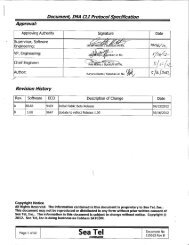Procedure, Field Replacement, PCU Kit, 6003A/6004, 2406 & 4003A
Procedure, Field Replacement, PCU Kit, 6003A/6004, 2406 & 4003A
Procedure, Field Replacement, PCU Kit, 6003A/6004, 2406 & 4003A
Create successful ePaper yourself
Turn your PDF publications into a flip-book with our unique Google optimized e-Paper software.
<strong>Procedure</strong>, <strong>Field</strong> <strong>Replacement</strong>, <strong>PCU</strong> <strong>Kit</strong>, <strong>6003A</strong>/<strong>6004</strong>, <strong>2406</strong> & <strong>4003A</strong>5.3. Troubleshooting Pedestal Errors – Servo Limit and Stability Limit.1. Reinitialize the pedestal; does it drive correctly or not at all? If none of the axes drive, verify the N0 andmotor gain parameters (N1 = CL, N2 = EL and N3 = AZ) are correctly configured in the <strong>PCU</strong> through theRemote Command window of the DAC. Query by Nx999, where “x” is the axis identifier.2. Verify the balance of the antenna and check for physical restrictions on the pedestal – If the axis isn’tcorrectly balanced the <strong>PCU</strong> will be outputting additional drive commands to maintain the antennaslevel and pointing positions.3. The motor isn’t driving correctly or no motor drive is present, test the motor for faults using the belowprocedure. If the motor is defective replace it and then retest the function of the antenna. If the axis stillfails to drive correctly the defective motor may have damaged the motor driver PCB. Replace the <strong>PCU</strong>assembly.4. Another potential problem could be a damaged or intermittent harness connection. Remove theharness back shells and verify all the pins are seated correctly. Check continuity from pin to pin (end toend) and also across the pins (at each end) to verify there is no short in the connections.5.4. Troubleshooting Pedestal Errors – Azimuth Reference Error.1. If the system is limited azimuth, verify that the antenna drives clockwise to its end stop duringinitialization. If the antenna is unlimited azimuth, reinitialize it and verify that the sensor detects thehome flag as the system drives clockwise. If this step fails, verify if the magnet/sensor is present orattempt to move the sensor closer to the magnet. Failing this, the sensor or its feedback has failed.2. Drive the azimuth axis in 90 degree increments and verify the antenna points correctly and that theDAC displays the correct relative position. Also verify that there is no physical restriction on theazimuth axis such as the belt slipping on the motor pulley or the pulley slipping on the motor shaft.5.5. Test the Motor.1. Check continuity between ground (the motor connector back shell) and the 3 driver outputs on pins 1, 2and 3 of the harness.2. Now check continuity between pins 4, 5, 6, 7 and 8 and the ground (the motor connector back shell).3. Also check between the individual pins 1, 2 and 3 and the rest of the pins (i.e. test pin 1 to pin 4, 5, 6, 7and 8 and so on, not between pins 1 and 2, 1 and 3 or 2 and 3).4. If there is any continuity measured on the steps mentioned above, the motor is defective. If the motorhas drawn excessive current then there is a possibility the motor driver PCB (and potentially the <strong>PCU</strong>motherboard) has been damaged. The antenna’s operation should be verified with a replacementmotor. If after replacing the motor the antenna is still not operational, replace the <strong>PCU</strong> assembly as perthe following procedure.Page 3 of 8Document No135300 Rev BCopyright © Sea Tel, Inc 2011 - The information contained in this document is proprietary to SeaTel, Inc.. This document may not be reproduced or distributed in any form without prior writtenconsent of Sea Tel, Inc.