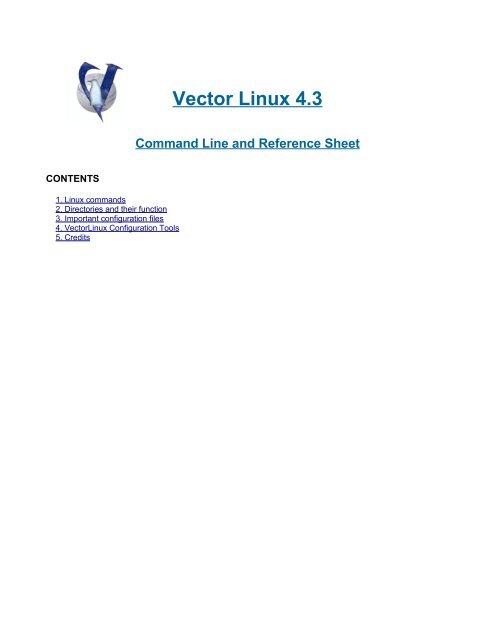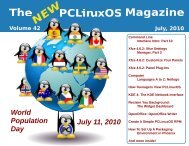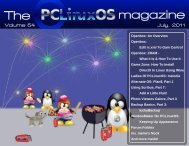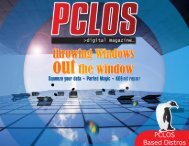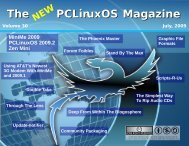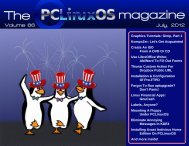Vector Linux 4.3 Command Line And Reference ... - From: ibiblio.org
Vector Linux 4.3 Command Line And Reference ... - From: ibiblio.org
Vector Linux 4.3 Command Line And Reference ... - From: ibiblio.org
- No tags were found...
You also want an ePaper? Increase the reach of your titles
YUMPU automatically turns print PDFs into web optimized ePapers that Google loves.
<strong>Vector</strong> <strong>Linux</strong> <strong>4.3</strong><strong>Command</strong> <strong>Line</strong> and <strong>Reference</strong> SheetCONTENTS1. <strong>Linux</strong> commands2. Directories and their function3. Important configuration files4. <strong>Vector</strong><strong>Linux</strong> Configuration Tools5. Credits
1. <strong>Linux</strong> <strong>Command</strong>s Descriptionpgmstart pgm where pgm is a program found in the $PATH./pgmstart pgm (allocated in current dir.)cd x or cd /xgo to directory xcd .. or cd ../ or cd /.. go back one directoryls or dirlist a directorycatdisplay a textfile on the terminalmv x ymove or rename file x to file ycp x ycopy file x to file yrm xdelete a filemkdir xmake a directoryrmdir xremove a directoryrm -r xremove directory x and all its underlying filesdf or df xShow free space on device xtopview memory status (q to quit)man xget a manual page about command xless x or more xview text file xechoprint something on the screen mainly used in scriptsmcsimilar to Norton <strong>Command</strong>er in DOSmountto make a device usable to the system (CD-ROM,other HD)umountumount to remove the device from being usable to the systemhaltto shutdown. It will also power off if APM or ACPI is being usedrebootto reboot the systemchmod change file permissionschown change file ownershipls -l xperform a detailed directory listing for file or directory xln -s x ymake a symbolic link to x called yfind x -name y -printfind file y, begin the search from within directory x and print...... the results to screenpsto view all running processeskill xto terminate process x (x is PID from ps)killall -KILL pgmto kill the program called pgmkillall -HUP pgmto force program pgm to restart - used in case configuration is changed[alt] + F1 - F7switch to terminal 1 - 7liloto write boot information changes to diskstartxto start the XFree86 GUI
2. Directories and their function/the root of the directory tree this is the base/devthe device pointer directory all devices have an entry here/bin/sbin/boot/etc/root/home/lib/usr/opt/var/tmp/proc/mntmain CLI executablesmain CLI system executableslocation of the kernel and boot information required to boot the systemsystem configuration filesroot user home directorynormal user base directorysystem libraries and kernel modulesmain user binary,documentation, library locationextra binary/documentation,library location - eg. KDE,Gnomesystem log files,spoolers,etctemporary folder for running applications that need temp filesproc filesystem for kernel interaction - this is everything the kernel knowsfilesystem mount point for extra devices and drives
4. <strong>Vector</strong><strong>Linux</strong> Specific Configuration Toolsvasmmain administrative and services menvecpkgSoftware Plaza tool5. CreditsCopyright 2004 <strong>Vector</strong> <strong>Linux</strong>Released under [GNU Free Document License [ http://www.gnu.<strong>org</strong>/licenses/fdl.html ]Contributed By: Tigger.