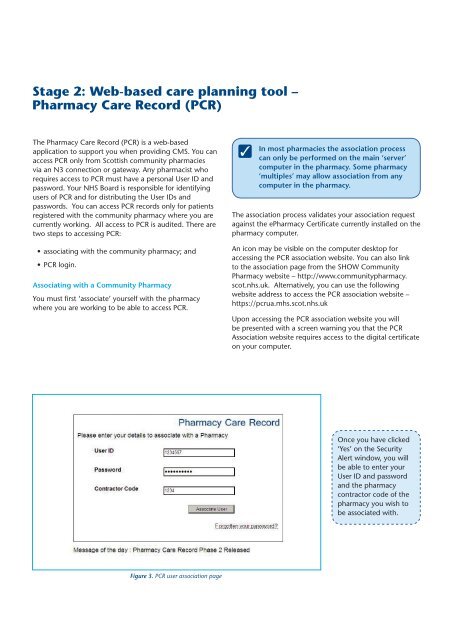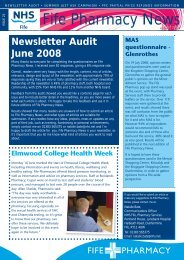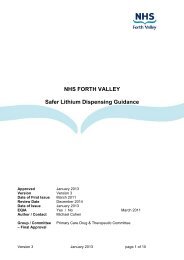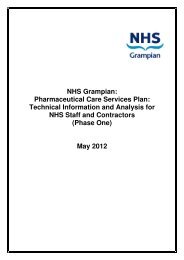eCMS Quick Reference Guide - Community Pharmacy
eCMS Quick Reference Guide - Community Pharmacy
eCMS Quick Reference Guide - Community Pharmacy
- No tags were found...
You also want an ePaper? Increase the reach of your titles
YUMPU automatically turns print PDFs into web optimized ePapers that Google loves.
Stage 2: Web-based care planning tool –<strong>Pharmacy</strong> Care Record (PCR)The <strong>Pharmacy</strong> Care Record (PCR) is a web-basedapplication to support you when providing CMS. You canaccess PCR only from Scottish community pharmaciesvia an N3 connection or gateway. Any pharmacist whorequires access to PCR must have a personal User ID andpassword. Your NHS Board is responsible for identifyingusers of PCR and for distributing the User IDs andpasswords. You can access PCR records only for patientsregistered with the community pharmacy where you arecurrently working. All access to PCR is audited. There aretwo steps to accessing PCR:• associating with the community pharmacy; and• PCR login.Associating with a <strong>Community</strong> <strong>Pharmacy</strong>You must first ‘associate’ yourself with the pharmacywhere you are working to be able to access PCR.In most pharmacies the association processcan only be performed on the main ‘server’computer in the pharmacy. Some pharmacy’multiples’ may allow association from anycomputer in the pharmacy.The association process validates your association requestagainst the e<strong>Pharmacy</strong> Certificate currently installed on thepharmacy computer.An icon may be visible on the computer desktop foraccessing the PCR association website. You can also linkto the association page from the SHOW <strong>Community</strong><strong>Pharmacy</strong> website – http://www.communitypharmacy.scot.nhs.uk. Alternatively, you can use the followingwebsite address to access the PCR association website –https://pcrua.mhs.scot.nhs.ukUpon accessing the PCR association website you willbe presented with a screen warning you that the PCRAssociation website requires access to the digital certificateon your computer.Once you have clicked‘Yes’ on the SecurityAlert window, you willbe able to enter yourUser ID and passwordand the pharmacycontractor code of thepharmacy you wish tobe associated with.Figure 3. PCR user association page