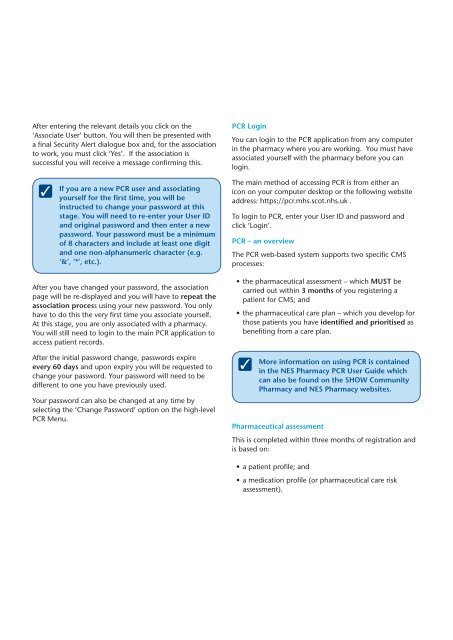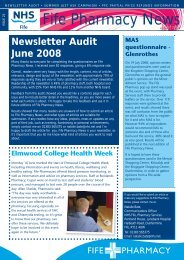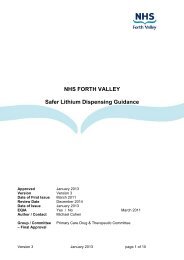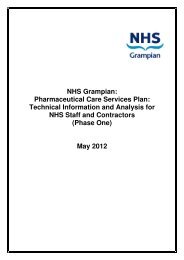eCMS Quick Reference Guide - Community Pharmacy
eCMS Quick Reference Guide - Community Pharmacy
eCMS Quick Reference Guide - Community Pharmacy
- No tags were found...
You also want an ePaper? Increase the reach of your titles
YUMPU automatically turns print PDFs into web optimized ePapers that Google loves.
After entering the relevant details you click on the‘Associate User’ button. You will then be presented witha final Security Alert dialogue box and, for the associationto work, you must click ‘Yes’. If the association issuccessful you will receive a message confirming this.If you are a new PCR user and associatingyourself for the first time, you will beinstructed to change your password at thisstage. You will need to re-enter your User IDand original password and then enter a newpassword. Your password must be a minimumof 8 characters and include at least one digitand one non-alphanumeric character (e.g.‘&’, ‘*’, etc.).After you have changed your password, the associationpage will be re-displayed and you will have to repeat theassociation process using your new password. You onlyhave to do this the very first time you associate yourself.At this stage, you are only associated with a pharmacy.You will still need to login to the main PCR application toaccess patient records.After the initial password change, passwords expireevery 60 days and upon expiry you will be requested tochange your password. Your password will need to bedifferent to one you have previously used.Your password can also be changed at any time byselecting the ‘Change Password’ option on the high-levelPCR Menu.PCR LoginYou can login to the PCR application from any computerin the pharmacy where you are working. You must haveassociated yourself with the pharmacy before you canlogin.The main method of accessing PCR is from either anicon on your computer desktop or the following websiteaddress: https://pcr.mhs.scot.nhs.uk .To login to PCR, enter your User ID and password andclick ‘Login’.PCR – an overviewThe PCR web-based system supports two specific CMSprocesses:• the pharmaceutical assessment – which MUST becarried out within 3 months of you registering apatient for CMS; and• the pharmaceutical care plan – which you develop forthose patients you have identified and prioritised asbenefiting from a care plan.More information on using PCR is containedin the NES <strong>Pharmacy</strong> PCR User <strong>Guide</strong> whichcan also be found on the SHOW <strong>Community</strong><strong>Pharmacy</strong> and NES <strong>Pharmacy</strong> websites.Pharmaceutical assessmentThis is completed within three months of registration andis based on:• a patient profile; and• a medication profile (or pharmaceutical care riskassessment).