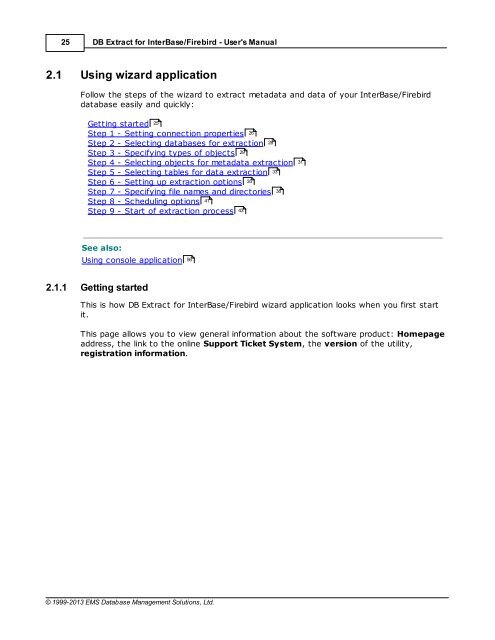DB Extract for InterBase/Firebird - User's Manual - EMS Manager
DB Extract for InterBase/Firebird - User's Manual - EMS Manager
DB Extract for InterBase/Firebird - User's Manual - EMS Manager
Create successful ePaper yourself
Turn your PDF publications into a flip-book with our unique Google optimized e-Paper software.
25<strong>DB</strong> <strong>Extract</strong> <strong>for</strong> <strong>InterBase</strong>/<strong>Firebird</strong> - <strong>User's</strong> <strong>Manual</strong>2.1 Using wizard applicationFollow the steps of the wizard to extract metadata and data of your <strong>InterBase</strong>/<strong>Firebird</strong>database easily and quickly:Getting started 25Step 1 - Setting connection properties 26Step 2 - Selecting databases <strong>for</strong> extraction 28Step 3 - Specifying types of objects 29Step 4 - Selecting objects <strong>for</strong> metadata extractionStep 5 - Selecting tables <strong>for</strong> data extraction 33Step 6 - Setting up extraction options 35Step 7 - Specifying file names and directories 38Step 8 - Scheduling options 41Step 9 - Start of extraction process 4331See also:Using console application562.1.1 Getting startedThis is how <strong>DB</strong> <strong>Extract</strong> <strong>for</strong> <strong>InterBase</strong>/<strong>Firebird</strong> wizard application looks when you first startit.This page allows you to view general in<strong>for</strong>mation about the software product: Homepageaddress, the link to the online Support Ticket System, the version of the utility,registration in<strong>for</strong>mation.© 1999-2013 <strong>EMS</strong> Database Management Solutions, Ltd.