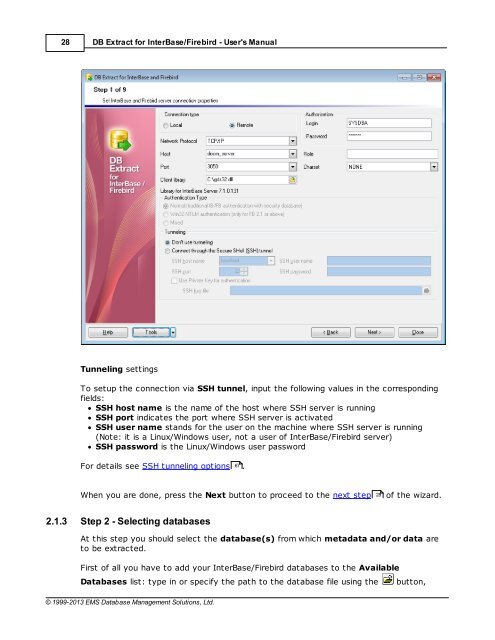DB Extract for InterBase/Firebird - User's Manual - EMS Manager
DB Extract for InterBase/Firebird - User's Manual - EMS Manager
DB Extract for InterBase/Firebird - User's Manual - EMS Manager
You also want an ePaper? Increase the reach of your titles
YUMPU automatically turns print PDFs into web optimized ePapers that Google loves.
28<strong>DB</strong> <strong>Extract</strong> <strong>for</strong> <strong>InterBase</strong>/<strong>Firebird</strong> - <strong>User's</strong> <strong>Manual</strong>Tunneling settingsTo setup the connection via SSH tunnel, input the following values in the correspondingfields:· SSH host name is the name of the host where SSH server is running· SSH port indicates the port where SSH server is activated· SSH user name stands <strong>for</strong> the user on the machine where SSH server is running(Note: it is a Linux/Windows user, not a user of <strong>InterBase</strong>/<strong>Firebird</strong> server)· SSH password is the Linux/Windows user passwordFor details see SSH tunneling options 67 .When you are done, press the Next button to proceed to the next step 28 of the wizard.2.1.3 Step 2 - Selecting databasesAt this step you should select the database(s) from which metadata and/or data areto be extracted.First of all you have to add your <strong>InterBase</strong>/<strong>Firebird</strong> databases to the AvailableDatabases list: type in or specify the path to the database file using thebutton,© 1999-2013 <strong>EMS</strong> Database Management Solutions, Ltd.