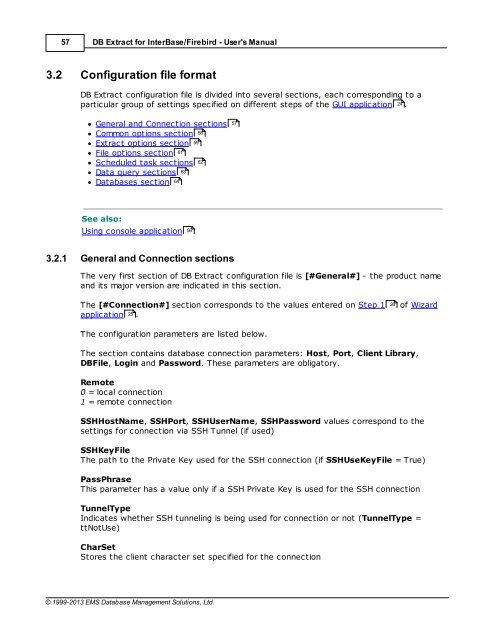DB Extract for InterBase/Firebird - User's Manual - EMS Manager
DB Extract for InterBase/Firebird - User's Manual - EMS Manager
DB Extract for InterBase/Firebird - User's Manual - EMS Manager
Create successful ePaper yourself
Turn your PDF publications into a flip-book with our unique Google optimized e-Paper software.
57<strong>DB</strong> <strong>Extract</strong> <strong>for</strong> <strong>InterBase</strong>/<strong>Firebird</strong> - <strong>User's</strong> <strong>Manual</strong>3.2 Configuration file <strong>for</strong>mat<strong>DB</strong> <strong>Extract</strong> configuration file is divided into several sections, each corresponding to aparticular group of settings specified on different steps of the GUI application 24 .· General and Connection sections· Common options section 58· <strong>Extract</strong> options section 59· File options section 61· Scheduled task sections 62· Data query sections 63· Databases section 6457See also:Using console application563.2.1 General and Connection sectionsThe very first section of <strong>DB</strong> <strong>Extract</strong> configuration file is [#General#] - the product nameand its major version are indicated in this section.The [#Connection#] section corresponds to the values entered on Step 1 26 of Wizardapplication 25 .The configuration parameters are listed below.The section contains database connection parameters: Host, Port, Client Library,<strong>DB</strong>File, Login and Password. These parameters are obligatory.Remote0 = local connection1 = remote connectionSSHHostName, SSHPort, SSHUserName, SSHPassword values correspond to thesettings <strong>for</strong> connection via SSH Tunnel (if used)SSHKeyFileThe path to the Private Key used <strong>for</strong> the SSH connection (if SSHUseKeyFile = True)PassPhraseThis parameter has a value only if a SSH Private Key is used <strong>for</strong> the SSH connectionTunnelTypeIndicates whether SSH tunneling is being used <strong>for</strong> connection or not (TunnelType =ttNotUse)CharSetStores the client character set specified <strong>for</strong> the connection© 1999-2013 <strong>EMS</strong> Database Management Solutions, Ltd.