DB Extract for InterBase/Firebird - User's Manual - EMS Manager
DB Extract for InterBase/Firebird - User's Manual - EMS Manager
DB Extract for InterBase/Firebird - User's Manual - EMS Manager
You also want an ePaper? Increase the reach of your titles
YUMPU automatically turns print PDFs into web optimized ePapers that Google loves.
46<strong>DB</strong> <strong>Extract</strong> <strong>for</strong> <strong>InterBase</strong>/<strong>Firebird</strong> - <strong>User's</strong> <strong>Manual</strong>2.2 Using configuration files<strong>DB</strong> <strong>Extract</strong> <strong>for</strong> <strong>InterBase</strong>/<strong>Firebird</strong> allows you to store its configuration in external *.ext filesif you need to repeat the extraction process many times.You can load the previously saved configuration to the wizard application if you need tomake some changes be<strong>for</strong>e extraction, or you can run it with the console application 55<strong>for</strong> quicker extraction.· Saving configuration file· Loading configuration file4647See also:Using wizard applicationSetting program preferences25482.2.1 Saving configuration fileThe Save template item allows you to save current configuration <strong>for</strong> future use.Please note that a configuration file (template) can be saved only on Step 7 38 and thesucceeding steps of the wizard.Save template options:File nameSpecify the template file name and select its location using theSave As... dialog.button to open theCommentIf necessary, set a comment <strong>for</strong> your template file in this field.© 1999-2013 <strong>EMS</strong> Database Management Solutions, Ltd.