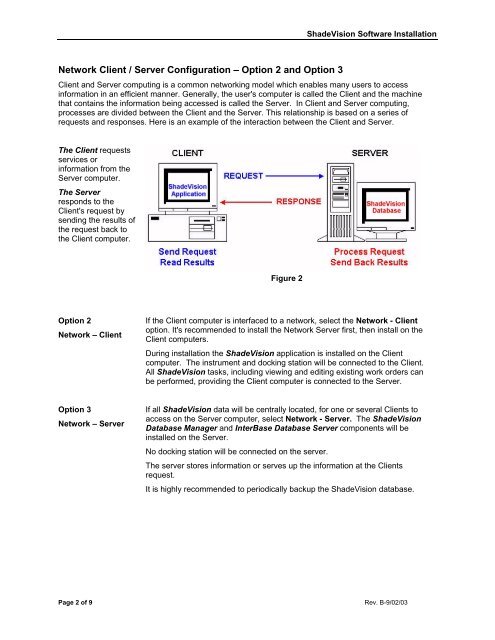ShadeVision Software Installation - X-Rite
ShadeVision Software Installation - X-Rite
ShadeVision Software Installation - X-Rite
Create successful ePaper yourself
Turn your PDF publications into a flip-book with our unique Google optimized e-Paper software.
<strong>ShadeVision</strong> <strong>Software</strong> <strong>Installation</strong>Network Client / Server Configuration – Option 2 and Option 3Client and Server computing is a common networking model which enables many users to accessinformation in an efficient manner. Generally, the user's computer is called the Client and the machinethat contains the information being accessed is called the Server. In Client and Server computing,processes are divided between the Client and the Server. This relationship is based on a series ofrequests and responses. Here is an example of the interaction between the Client and Server.The Client requestsservices orinformation from theServer computer.The Serverresponds to theClient's request bysending the results ofthe request back tothe Client computer.Figure 2Option 2Network – ClientIf the Client computer is interfaced to a network, select the Network - Clientoption. It's recommended to install the Network Server first, then install on theClient computers.During installation the <strong>ShadeVision</strong> application is installed on the Clientcomputer. The instrument and docking station will be connected to the Client.All <strong>ShadeVision</strong> tasks, including viewing and editing existing work orders canbe performed, providing the Client computer is connected to the Server.Option 3Network – ServerIf all <strong>ShadeVision</strong> data will be centrally located, for one or several Clients toaccess on the Server computer, select Network - Server. The <strong>ShadeVision</strong>Database Manager and InterBase Database Server components will beinstalled on the Server.No docking station will be connected on the server.The server stores information or serves up the information at the Clientsrequest.It is highly recommended to periodically backup the <strong>ShadeVision</strong> database.Page 2 of 9Rev. B-9/02/03