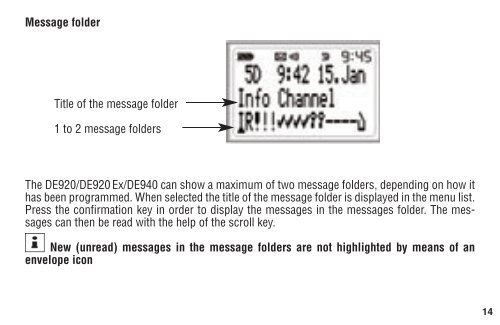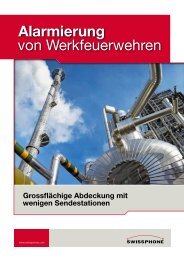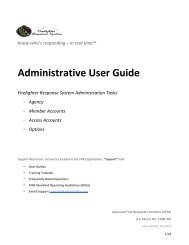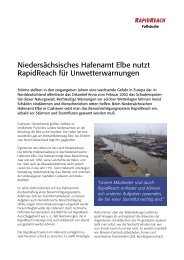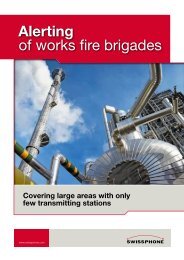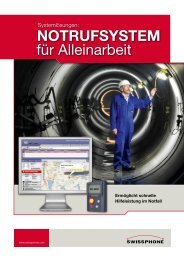Operating Instructions Swissphone DE920, DE920Ex, DE940
Operating Instructions Swissphone DE920, DE920Ex, DE940
Operating Instructions Swissphone DE920, DE920Ex, DE940
You also want an ePaper? Increase the reach of your titles
YUMPU automatically turns print PDFs into web optimized ePapers that Google loves.
Message folder<br />
Title of the message folder<br />
1 to 2 message folders<br />
The <strong>DE920</strong>/<strong>DE920</strong> Ex/<strong>DE940</strong> can show a maximum of two message folders, depending on how it<br />
has been programmed. When selected the title of the message folder is displayed in the menu list.<br />
Press the confirmation key in order to display the messages in the messages folder. The messages<br />
can then be read with the help of the scroll key.<br />
New (unread) messages in the message folders are not highlighted by means of an<br />
envelope icon<br />
14