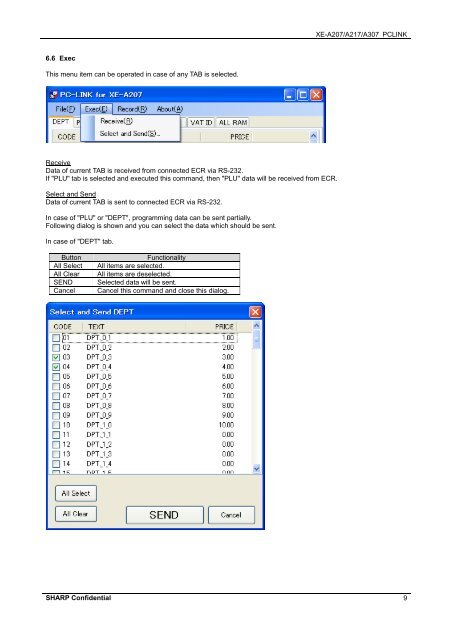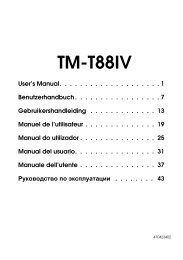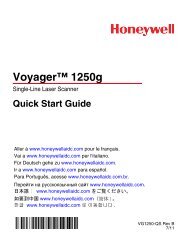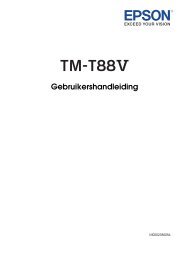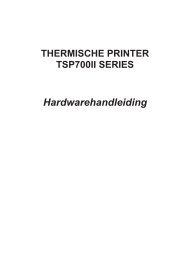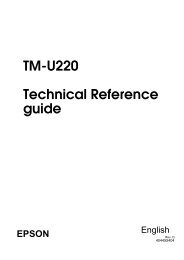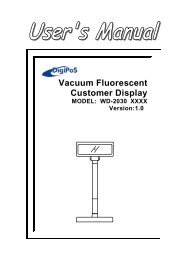Sharp PC Link Manual XE-A207 & 217
Sharp PC Link Manual XE-A207 & 217
Sharp PC Link Manual XE-A207 & 217
- No tags were found...
Create successful ePaper yourself
Turn your PDF publications into a flip-book with our unique Google optimized e-Paper software.
<strong>XE</strong>-<strong>A207</strong>/A<strong>217</strong>/A307 <strong>PC</strong>LINK6.6 ExecThis menu item can be operated in case of any TAB is selected.ReceiveData of current TAB is received from connected ECR via RS-232.If "PLU" tab is selected and executed this command, then "PLU" data will be received from ECR.Select and SendData of current TAB is sent to connected ECR via RS-232.In case of "PLU" or "DEPT", programming data can be sent partially.Following dialog is shown and you can select the data which should be sent.In case of "DEPT" tab.ButtonAll SelectAll ClearSENDCancelFunctionalityAll items are selected.All items are deselected.Selected data will be sent.Cancel this command and close this dialog.SHARP Confidential 9