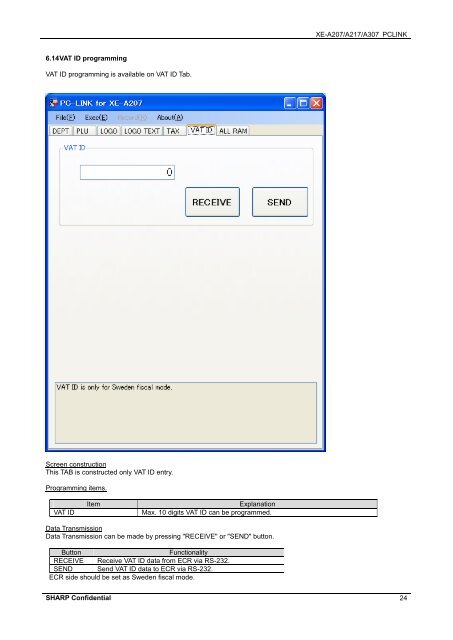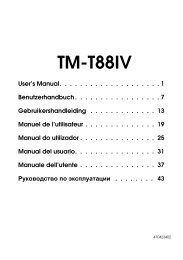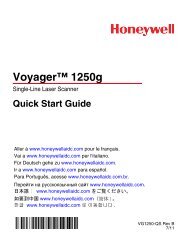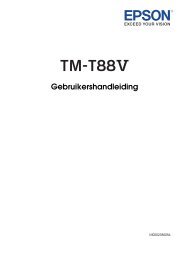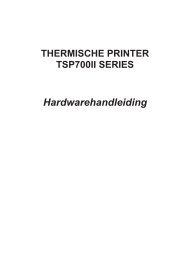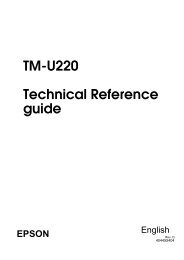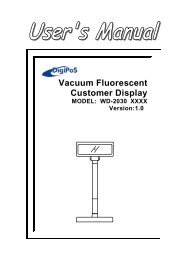Sharp PC Link Manual XE-A207 & 217
Sharp PC Link Manual XE-A207 & 217
Sharp PC Link Manual XE-A207 & 217
- No tags were found...
Create successful ePaper yourself
Turn your PDF publications into a flip-book with our unique Google optimized e-Paper software.
<strong>XE</strong>-<strong>A207</strong>/A<strong>217</strong>/A307 <strong>PC</strong>LINK6.14 VAT ID programmingVAT ID programming is available on VAT ID Tab.Screen constructionThis TAB is constructed only VAT ID entry.Programming items.VAT IDItemExplanationMax. 10 digits VAT ID can be programmed.Data TransmissionData Transmission can be made by pressing "RECEIVE" or "SEND" button.ButtonFunctionalityRECEIVE Receive VAT ID data from ECR via RS-232.SEND Send VAT ID data to ECR via RS-232.ECR side should be set as Sweden fiscal mode.SHARP Confidential 24