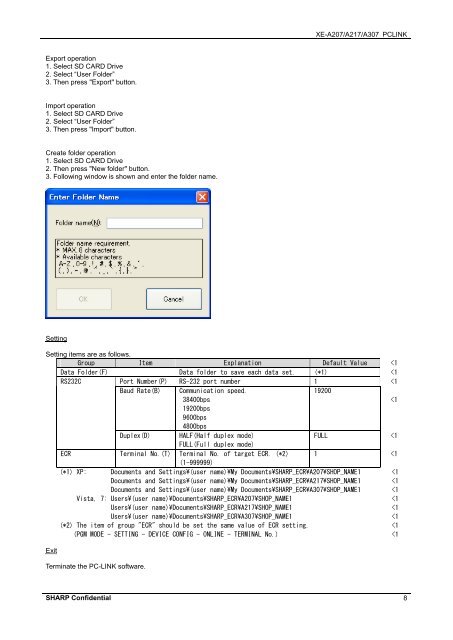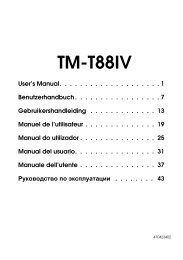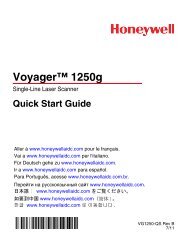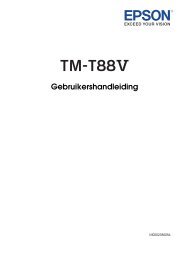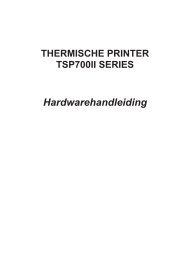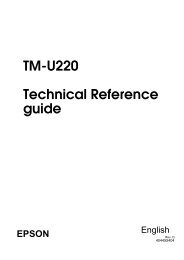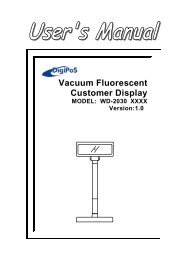Sharp PC Link Manual XE-A207 & 217
Sharp PC Link Manual XE-A207 & 217
Sharp PC Link Manual XE-A207 & 217
- No tags were found...
You also want an ePaper? Increase the reach of your titles
YUMPU automatically turns print PDFs into web optimized ePapers that Google loves.
<strong>XE</strong>-<strong>A207</strong>/A<strong>217</strong>/A307 <strong>PC</strong>LINKExport operation1. Select SD CARD Drive2. Select “User Folder”3. Then press "Export" button.Import operation1. Select SD CARD Drive2. Select “User Folder”3. Then press "Import" button.Create folder operation1. Select SD CARD Drive2. Then press "New folder" button.3. Following window is shown and enter the folder name.SettingSetting items are as follows.Group Item Explanation Default Value