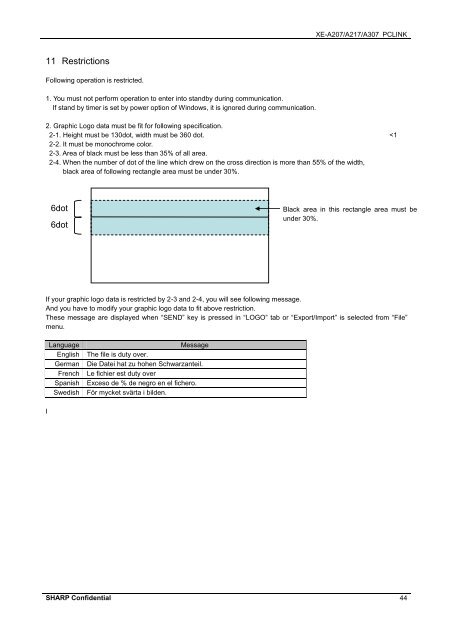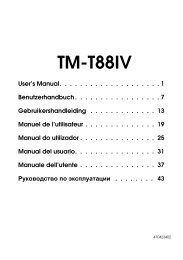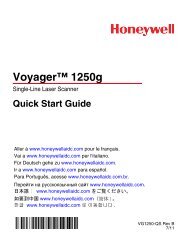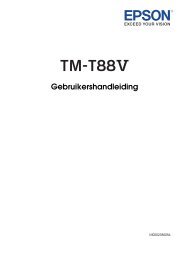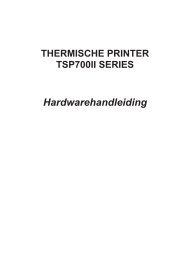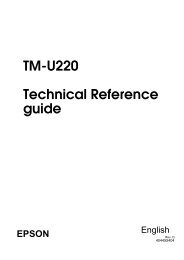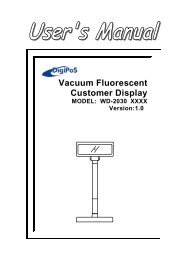Sharp PC Link Manual XE-A207 & 217
Sharp PC Link Manual XE-A207 & 217
Sharp PC Link Manual XE-A207 & 217
- No tags were found...
Create successful ePaper yourself
Turn your PDF publications into a flip-book with our unique Google optimized e-Paper software.
<strong>XE</strong>-<strong>A207</strong>/A<strong>217</strong>/A307 <strong>PC</strong>LINK11 RestrictionsFollowing operation is restricted.1. You must not perform operation to enter into standby during communication.If stand by timer is set by power option of Windows, it is ignored during communication.2. Graphic Logo data must be fit for following specification.2-1. Height must be 130dot, width must be 360 dot.