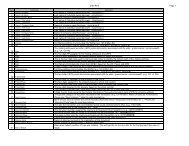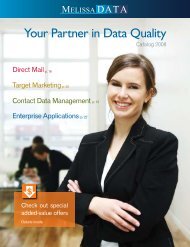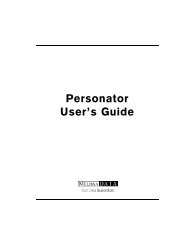You Asked – We Answered - Melissa Data
You Asked – We Answered - Melissa Data
You Asked – We Answered - Melissa Data
Create successful ePaper yourself
Turn your PDF publications into a flip-book with our unique Google optimized e-Paper software.
<strong>Data</strong> Quality<br />
Strategic <strong>Data</strong> Quality<br />
Solutions for Developers<br />
< IN THE SP TLIGHT ><br />
<strong>You</strong> <strong>Asked</strong> <strong>–</strong> <strong>We</strong> <strong>Answered</strong><br />
MELISSA DATA <strong>You</strong>r Partner in <strong>Data</strong> Quality<br />
<strong>We</strong>b Service. To get more info on the service,<br />
go to www.<strong>Melissa</strong><strong>Data</strong>.com/insidersm.<br />
Sincerely,<br />
A MELISSA DATA PUBLICATION<br />
11/08<br />
Volume 2, Issue 6<br />
INSIDER<br />
Bud Walker and Admound Chou <strong>–</strong> our resident <strong>Data</strong> Quality Insider experts <strong>–</strong> have<br />
their fi ngers on the pulse on our most frequently asked questions on Address Object.<br />
Th eir answers below will give you exclusive, hands-on tips on the most eff ective ways to<br />
utilize the address verifi cation solution. Read on.<br />
Why should I use DPV®, EWS and LACS Link ®?<br />
Companies use DPV because it verifi es that an address actually exists and receives mail<br />
rather than using ZIP+4 ranges to confi rm an address. Addresses that are not DPV validated<br />
may not receive mail and may not even exist. LACS Link will update a rural route<br />
address to a 911 street address, and the weekly EWS fi le will code addresses that are so new<br />
they are not in the USPS® database yet.<br />
How can I customize the validation level with Address Object?<br />
When DPV is enabled a ‘9’ is returned in the StatusCode property, which indicates that<br />
the address is in the range but is not DPV verifi ed. Th is is considered undeliverable by the<br />
USPS. A ‘V’ indicates that the address is DPV verifi ed. However, if the address has a suite<br />
then you should take into account the SuiteStatus property as well. Th e ‘V’ present here will<br />
indicate that the suite is DPV verifi ed. Some companies choose to keep addresses that do<br />
not have DPV verifi ed suites because the postman may know which suite or mailbox corresponds<br />
to the customers’ name.<br />
NCOA Link ® Move-Update processing will be required for<br />
mailers wishing to do a volume mailing of Standard Mail®,<br />
which includes letters, fl ats, parcels, non-machinables, and<br />
First Class Mail® presorted pieces by Nov. 23. Address<br />
updating will increase minimum frequency from 185 to 95<br />
days prior to mailing on that date <strong>–</strong> all in an eff ort to reduce<br />
undeliverable-as-addressed mail. Make sure that you are<br />
NCOA compliant with our 24/7 NCOA Link SmartMover<br />
continued on page 3<br />
<<br />
<<br />
DATA QUALITY TOOLS<br />
Address Object<br />
Canadian Address Object<br />
<strong>Data</strong> Quality <strong>We</strong>b Service<br />
DQ*Plus<br />
Email Object<br />
GeoCoder Object<br />
MatchUp Object<br />
Name Object<br />
Personator API<br />
Phone Object<br />
Presort Object<br />
Right Fielder API<br />
SmartMover <strong>We</strong>b Service<br />
StyleList API<br />
><br />
><br />
Bud Walker<br />
DQT Product Manager
2<br />
<strong>Data</strong> Quality INSIDER NOVEMBER 08 WWW.MELISSADATA.COM<br />
Tips +Tricks<br />
By Admound Chou, DQT Assistant Manager<br />
+ Switching to the New Name Object<br />
As you may have noticed, an enhanced version of Name<br />
Object was recently released on the new <strong>Data</strong> Quality Suite<br />
DVD. This updated version has more features, and it is cross<br />
platform as well. The new features of the enhanced version<br />
of Name Object will make you want to switch over.<br />
The new Name Object allows you to:<br />
Create salutations<br />
Parse multiple names<br />
Set gender aggression<br />
Detect company and suspicious words<br />
Change codes, correct fi rst names, and confi gure<br />
the object<br />
<strong>You</strong> can add all of these new features with a few additional<br />
lines of code. First, you will have to change your application<br />
code using Name Object and recompile. This version of<br />
Name Object is not binary compatible with the previous<br />
format.<br />
With these changes, you can quickly start using the new<br />
Name Object. The structure of the new Name Object is<br />
very similar to the previous version, so converting your<br />
code should be very quick and easy. Here, I highlighted the<br />
existing code that will change.<br />
Mr. Ms. Jr. Mrs. Miss. Mr. Ms. Mrs. Prof. Dr.<br />
MELISSA DATA <strong>You</strong>r Partner in <strong>Data</strong> Quality<br />
Name Object<br />
1. Creating an instance of Name Object:<br />
Old: VBScript - NameObject.Parse<br />
.NET <strong>–</strong> NAMEOBJECTLib.NameParse<br />
New: VBScript - mdNameObj.mdName<br />
.NET - mdNAMEOBJECTLib.mdName<br />
2. <strong>You</strong> will need a new license string. Please contact your<br />
sales representative for a new one.<br />
3. Initialization:<br />
Old: NameObj.Initialize(“Path to Mp4fname.dat”)<br />
New: NameObj.PathToNameFiles=”Path to mdName.dat,<br />
mdName.cfg”<br />
NameObj.Initialize<strong>Data</strong>Files()<br />
4. Parsing a full name:<br />
Old: NameObj.Parse(”Joe Doe Jr”)<br />
New: NameObj.FullName=”Joe Doe Jr”<br />
NameObj.Parse()<br />
5. Status Code:<br />
Old: Blank = Good, V = Vulgar, X = Unable to Parse<br />
New: V = Verifi ed (Good), X = Bad (Check Error Code).<br />
Please take a look at the manual for more details and begin<br />
taking advantage of these features. To fi nd out more about<br />
the new Name Object, please go to:<br />
www.<strong>Melissa</strong><strong>Data</strong>.com/insiderno
<strong>Data</strong> Quality INSIDER NOVEMBER 08 WWW.MELISSADATA.COM<br />
< IN THE SP TLIGHT ><br />
continued from Page 1<br />
More answers to Address Object<br />
Th ere is a bit of risk in that approach, so make sure that your<br />
logic accounts a ‘V’ in the StatusCode and a ‘V’ in the<br />
SuiteStatus which signifi es 100 percent verifi ed. Remember,<br />
USPS will not guarantee delivery to a business address<br />
without a suite number.<br />
What are the minimum address components to verify<br />
an address?<br />
Address, City, State or Address, and ZIP Code<br />
How do I validate addresses with data in diff erent<br />
fi elds?<br />
Here are some possible inputs: Address, Address2 and Suite.<br />
Address Object allows you to input the address in several different<br />
ways. <strong>You</strong> may put the suite in the “Suite” property,<br />
at the end of the address in the “Address” property, or in the<br />
“Address2” property. In addition, if you have a valid address<br />
in the Address2 fi eld, but invalid text in the Address1 fi eld,<br />
Address Object will swap these two fi elds for you and validate<br />
the address.<br />
Here are some possible outputs: Address, Address2, Suite<br />
and PrivateMailbox. Address Object will parse the suite and<br />
the private mailbox out of the address if the address is validated.<br />
For the complete address line on a letter, make sure<br />
to combine the Address, Suite, and PrivateMailbox fi elds.<br />
Th e Address2 fi eld will always be returned back to you in the<br />
Address2 fi eld (unless it was swapped) unchanged.<br />
What are the required and optional inputs for Address<br />
Object?<br />
Company (Optional) Used to return special Plus4s and<br />
append suites (SuiteLink)<br />
Address (Required)<br />
Address2 (Optional)<br />
Suite (Optional)<br />
City (Optional if ZIP present)<br />
State (Optional if ZIP present)<br />
ZIP (Optional if City State present otherwise required)<br />
Plus4 (Optional used for Unique Addresses)<br />
Urbanization (Optional helps to break ties in Puerto Rico<br />
only)<br />
Country Code (Optional used to help determine US or<br />
Canada)<br />
What are unique ZIP® codes?<br />
Sometimes you will have addresses that seemingly contain<br />
garbage but still code. Th is is because of a Unique ZIP Code<br />
which is assigned to a business, school, military base, etc.<br />
where a plus 4 of 0001 is appended regardless of the address<br />
submitted. An example of a unique ZIP is ZIP Code “12345.”<br />
Th e ZIP type property can be used to identify unique ZIPs.<br />
What is a vanity address?<br />
A vanity or alias address is used in some cities and is a holdover<br />
from the past. Examples would be 114th Ave., which<br />
could be called locally River Road. Address Object will<br />
change these addresses from the vanity form to an actual<br />
street address.<br />
What is a vanity city name and how do I return only<br />
the preferred city name?<br />
A vanity city name is an acceptable city name for the address<br />
and ZIP Code submitted. If the city name is an acceptable or<br />
vanity city name, the object will not change the city property.<br />
If the city appended is not acceptable, the object will change<br />
the city to the USPS preferred city name. For example, Hollywood<br />
is a vanity city name for Los Angeles in certain ZIPs.<br />
Some types of applications such as insurance will want only<br />
the preferred city name.<br />
Address Object can be customized to return only the USPS<br />
preferred city by setting the following property to true.<br />
UseUSPSPreferredCityName = True<br />
What is an APO/FPO?<br />
APO/FPO addresses are military bases and can be coded by<br />
Address Object. Examine the ZIP Type to determine if the<br />
address is one of these.<br />
Have more questions?<br />
Send Bud or Admound an email if you’ve got more questions:<br />
bud@melissadata.com or admound@melissadata.com<br />
<strong>You</strong>r Partner in <strong>Data</strong> Quality MELISSA DATA<br />
3
News Bytes<br />
Urgent Notice!<br />
Discontinued Notice for Certain Platforms and Interfaces<br />
For the Linux platform, we are now supporting Red Hat Linux 8.0 and<br />
above only, using gcc 3.3 or better. Users who were using the Red Hat Linux<br />
7.2 version compiled with gcc 2.96 (previously located in Linux/compat)<br />
will need to upgrade. Th e old version is still available on the legacy disk, but<br />
will be unavailable starting in 2009.<br />
For the Solaris platform, we are now supporting only Solaris 8.0 and above;<br />
the previous versions compiled under Solaris 7 are available on the legacy<br />
disk, but will be unavailable starting in 2009. All Solaris objects on the new<br />
disk are compiled under Solaris 8.<br />
For both the Linux and Solaris platforms, the old-style legacy interface<br />
code using “libAddr.so” and “libaddr.h” is no longer supported. It is available<br />
on the legacy disk, but will be unavailable starting in 2009. Other than the<br />
above-noted changes, the object code on the new disk is identical to that on<br />
the legacy disk, just moved to the new locations to enable future expansion.<br />
>><strong>Melissa</strong> <strong>Data</strong> Kicks Off New <strong>Data</strong> Quality Suite DVD Layout<br />
Th e <strong>Data</strong> Quality Suite objects are now located in their respective folders namely<br />
Address, Email, Name, Phone and Presort on the new disk. Th is makes for a more<br />
logical layout and enables us to further expand our choices for Operating System<br />
(OS) and compilers. For setup on Windows, setup.exe is on the root of the DVD. For<br />
Unix, each product folder contains a setup.sh script to install that product.<br />
In each product directory, we have a folder for each platform we support, a folder<br />
named “data” that contains the data fi les for that product, as well as the PDF manual<br />
and readme. For each supported operating system, we have an individual folder<br />
for each compiler and/or architecture. Also included are “samples” and “interfaces”<br />
folders if available. Th e “samples” folder contains sample code for that product. Th e<br />
“interfaces” folder contains interfaces to connect our product to various languages<br />
that do not have native support.<br />
For example, the native version of Address Object for Solaris will be in “address/<br />
solaris/ws6_32bit”, the java interface for this object in “address/solaris/interfaces/<br />
java” and the data fi les in “address/data.” Included in each directory with the object is<br />
a C++ sample, the compiled sample program, and a makefi le.<br />
Th e old DVD will be<br />
discontinued as of Jan 2009<br />
Th e New <strong>Data</strong> Quality<br />
Suite DVD<br />
Reduce costs linked with duplicate<br />
records. Download a free MatchUp<br />
Object demo. Call 1-800-MELISSA<br />
or go to:<br />
www.<strong>Melissa</strong><strong>Data</strong>.com/insidermup<br />
Clean and consolidate the data in your<br />
Oracle, SQL or DB2 database with<br />
DQ*Plus. Request a demo.<br />
www.<strong>Melissa</strong><strong>Data</strong>.com/<br />
insiderdqplus<br />
Append lat/long data to a valid<br />
postal address. Get a free trial of our<br />
GeoCoder Object.<br />
www.<strong>Melissa</strong><strong>Data</strong>.com/insidergeo<br />
Editor Abby Telleria<br />
Writers Bud Walker, Admound Chou, Tim Sidor<br />
Art Director Melody Yen<br />
Contact the editor at insider@melissadata.com<br />
<strong>Melissa</strong> <strong>Data</strong> Corp.<br />
22382 Avenida Empresa<br />
Rancho Santa Margarita<br />
California, 92688-2112<br />
Ph 1-800-MELISSA (635-4772)<br />
Fax 949-589-5211<br />
www.<strong>Melissa</strong><strong>Data</strong>.com<br />
© 2008 <strong>Melissa</strong> <strong>Data</strong> Corp. All rights reserved.