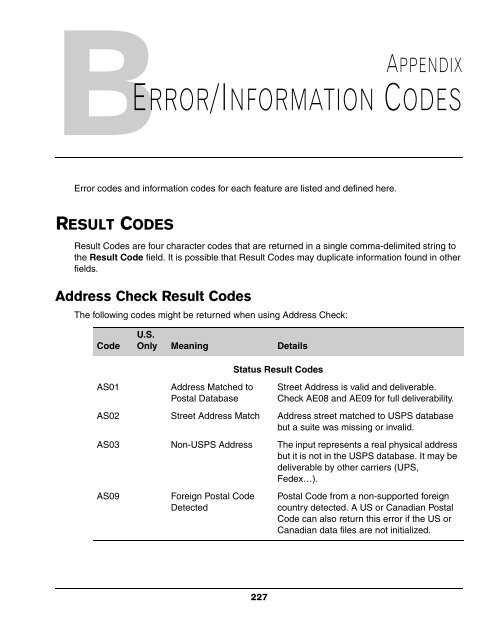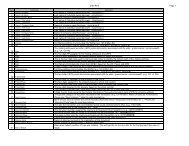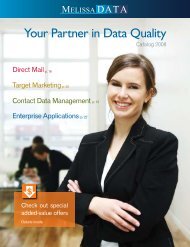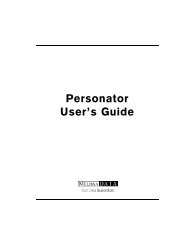Result Codes - Melissa Data
Result Codes - Melissa Data
Result Codes - Melissa Data
Create successful ePaper yourself
Turn your PDF publications into a flip-book with our unique Google optimized e-Paper software.
APPENDIX<br />
ERROR/INFORMATION CODES<br />
Error codes and information codes for each feature are listed and defined here.<br />
RESULT CODES<br />
<strong>Result</strong> <strong>Codes</strong> are four character codes that are returned in a single comma-delimited string to<br />
the <strong>Result</strong> Code field. It is possible that <strong>Result</strong> <strong>Codes</strong> may duplicate information found in other<br />
fields.<br />
Address Check <strong>Result</strong> <strong>Codes</strong><br />
The following codes might be returned when using Address Check:<br />
Code<br />
U.S.<br />
Only Meaning Details<br />
AS01 Address Matched to<br />
Postal <strong>Data</strong>base<br />
Status <strong>Result</strong> <strong>Codes</strong><br />
227<br />
Street Address is valid and deliverable.<br />
Check AE08 and AE09 for full deliverability.<br />
AS02 Street Address Match Address street matched to USPS database<br />
but a suite was missing or invalid.<br />
AS03 Non-USPS Address The input represents a real physical address<br />
but it is not in the USPS database. It may be<br />
deliverable by other carriers (UPS,<br />
Fedex…).<br />
AS09 Foreign Postal Code<br />
Detected<br />
Postal Code from a non-supported foreign<br />
country detected. A US or Canadian Postal<br />
Code can also return this error if the US or<br />
Canadian data files are not initialized.
MAILERS+4 User’s Guide<br />
Code<br />
U.S.<br />
Only Meaning Details<br />
AS10 Y Address Matched to<br />
CMRA<br />
AS13 Y Address has been<br />
Updated by LACS Link<br />
AS14 Y Suite Appended by<br />
Suite Link<br />
AS15 Y Suite Appended by<br />
AddressPlus<br />
228<br />
Address belongs to a Commercial Mail<br />
Receiving Agency (CMRA) like The UPS<br />
Store ® .<br />
Address has been converted by LACS Link<br />
from a rural-style address to a city-style<br />
address.<br />
A suite was appended by Suite Link using the<br />
address and company name.<br />
A suite was appended by AddressPlus using<br />
the address and last name.<br />
AS16 Address is vacant Address has been unoccupied for 90 days or<br />
more.<br />
AS17 Alternate delivery Address does not receive mail at this time.<br />
AS18 Y DPV Error Call 1-800-<strong>Melissa</strong> Tech Support for<br />
assistance.<br />
AS20 Y This address is<br />
deliverable by USPS<br />
only.<br />
AS23 Extraneous Information<br />
Found<br />
Alternate carriers such as UPS and Fed Ex<br />
do not deliver to this address.<br />
Information found in input street address that<br />
was not used for verification.<br />
Error <strong>Result</strong> <strong>Codes</strong><br />
AE01 Zip Code Error The Postal Code does not exist and could<br />
not be determined by the city/municipality<br />
and state/province.<br />
AE02 Unknown Street Error An exact street name match could not be<br />
found and phonetically matching the street<br />
name resulted in either no matches or<br />
matches to more than one street name.<br />
AE03 Component Mismatch<br />
Error<br />
Either the directionals or the suffix field did<br />
not match the post office database, or there<br />
was more than one choice for correcting the<br />
address.
<strong>Result</strong> <strong>Codes</strong> MAILERS+4 User’s Guide<br />
Code<br />
U.S.<br />
Only Meaning Details<br />
AE04 Non-Deliverable<br />
Address Error<br />
229<br />
The physical location exists but there are no<br />
homes on this street. One reason might be<br />
railroad tracks or rivers running alongside<br />
this street, as they would prevent<br />
construction of homes in this location.<br />
AE05 Multiple Match Error Address matched to multiple records. More<br />
than one record matches the address and<br />
there is not enough information available in<br />
the input address to break the tie between<br />
multiple records.<br />
AE06 Y Early Warning System<br />
Error<br />
AE07 Missing Minimum<br />
Address Input Error<br />
AE08 Suite Range Invalid<br />
Error<br />
AE09 Suite Range Missing<br />
Error<br />
AE10 Primary Range Invalid<br />
Error<br />
AE11 Primary Range Missing<br />
Error<br />
AE12 Y PO, HC, or RR Box<br />
Number Invalid Error<br />
AE13 Y PO, HC, or RR Box<br />
Number Missing Error<br />
AE14 Y CMRA Secondary<br />
Missing Error<br />
AE17 Suite Range<br />
Extraneous Error<br />
This address has been identified in the Early<br />
Warning System (EWS) data file and should<br />
be included in the next postal database<br />
update.<br />
Minimum required input of address/city/state<br />
or address/zip not found.<br />
The input street address was found but the<br />
input suite number was not valid.<br />
The input street address was found but a<br />
required suite number is missing.<br />
The street number in the input address was<br />
not valid.<br />
The street number in the input address was<br />
missing.<br />
The input address PO, RR or HC number<br />
was invalid.<br />
The input address is missing a PO, RR, or<br />
HC Box number.<br />
Address Matched to a CMRA Address but<br />
the secondary (Private mailbox number) is<br />
missing.<br />
A suite number was entered but no suite<br />
information found for primary address.
MAILERS+4 User’s Guide<br />
Code<br />
U.S.<br />
Only Meaning Details<br />
Change <strong>Codes</strong><br />
AC01 ZIP Code Change The five-digit ZIP Code was added or<br />
corrected based on the city and state<br />
names.<br />
AC02 State Change The state name was corrected based on the<br />
combination of city name and ZIP Code.<br />
AC03 City Change The city name was added or corrected<br />
based on the ZIP Code.<br />
AC04 Base/Alternate Change Some addresses have alternate names,<br />
often chosen by the owner or resident for<br />
clarity or prestige.<br />
This change code indicates that the address<br />
from the official, or “base,” record has been<br />
substituted for the alternate.<br />
AC05 Alias Change An alias is a common abbreviation for a long<br />
street name, such as “MLK Blvd” for “Martin<br />
Luther King Blvd.”<br />
This change code indicates that the full<br />
street name has been substituted for the<br />
alias.<br />
AC06 Address1/Address2<br />
Swap<br />
AC07 Address1/Company<br />
Swap<br />
230<br />
The value passed to SetAddress could not<br />
be verified, but SetAddress2 was used for<br />
verification. The value passed to the<br />
SetAddress function will be returned by the<br />
GetAddress2 function.<br />
A Company name was detected in address<br />
line 1 and moved to the GetCompany<br />
function.<br />
AC10 Street Name Change The street name was changed due to a<br />
spelling correction.<br />
AC11 Suffix Change The street name suffix was corrected, such<br />
as from “St” to “Rd.”<br />
AC12 Street Directional<br />
Change<br />
The street pre-directional or post-directional<br />
was corrected, such as from “N” to “NW.”
<strong>Result</strong> <strong>Codes</strong> MAILERS+4 User’s Guide<br />
Code<br />
U.S.<br />
Only Meaning Details<br />
AC13 Suite Name Change The unit type designator for the secondary<br />
address was changed to , such as from<br />
“STE” to “APT.”<br />
These result codes are designed to clearly indicate if an address is “good” or “bad.” A good<br />
address will contain AS01, a bad one will not.<br />
If you have other conditions for a good address, you can use result codes to filter them as well.<br />
For example, if you are not using USPS and cannot deliver to a PO Box or a Military address,<br />
you can exclude records that return the result code “AS20.”<br />
Change codes do not indicate a problem with the validity of the address, but that MAILERS+4<br />
made minor changes to accurize and standardize the information.<br />
GeoCoder <strong>Result</strong> <strong>Codes</strong><br />
The following codes could be returned when using the GeoCoder option:<br />
Code Description<br />
Status <strong>Result</strong> <strong>Codes</strong><br />
GS01 Record was coded to the ZIP + 4 centroid.<br />
GS02 Record was coded to the ZIP + 2 centroid.<br />
GS03 Record was coded to the 5-digit ZIP Code centroid.<br />
Error <strong>Result</strong> <strong>Codes</strong><br />
GE01 ZIP Code Error. An invalid ZIP Code was entered.<br />
GE02 ZIP Code not found. The submitted ZIP Code was not found in the database.<br />
If the location information in the current record was valid, this field will contain the value “GS01”<br />
at the very minimum and may include more of the “GS” codes. If the address could not be verified,<br />
the codes beginning with “GE” will indicate the reason or reasons why verification failed.<br />
231
MAILERS+4 User’s Guide<br />
GENERAL ERROR CODES<br />
The following error codes will display in an Error Code column in your database if the Error<br />
Code field is selected on the Others tab in the Formatting Fields dialog box.<br />
Address Check<br />
Code Definition<br />
AC Canadian ZIP Code.<br />
AL Length error. The address is valid but the address field is not long enough to<br />
standardize.<br />
AM Multiple Addresses. The national database found two or more ranges for your<br />
address.<br />
AN No <strong>Data</strong> Available for City. Address data for this city is not in the database. If<br />
you are using a regional data file, check to see that the address is located in<br />
that region.<br />
AR Address Out of Range. The address is not within the delivery range.<br />
AS The address failed DPV checking. There is no mail receptacle at this location.<br />
AT Multiple Components. More than one component of your address is in error.<br />
Address components are the pre-direction, post-direction, and suffix.<br />
AU Unknown Street. No street could be found within the city that matches the<br />
street name given in the address field.<br />
AX Nondelivery Address. The location given in the address field physically exists<br />
in the city but the Post Office has indicated that there are no houses there.<br />
This may occur when one side of the street has railroad tracks or a river along<br />
side it.<br />
AZ ZIP Code is invalid or does not match the city name.<br />
Duplicate Check<br />
Code Definition<br />
DD Duplicate record.<br />
Name Parse<br />
Code Definition<br />
N* <strong>Data</strong> in Name field can’t be located.<br />
232
General Error <strong>Codes</strong> MAILERS+4 User’s Guide<br />
Phone Check<br />
Presort<br />
Code Definition<br />
HA Area code does not exist in the database or the area code, prefix, or suffix<br />
contains a character rather than a digit in the digit pattern.<br />
HB Phone number contains only blanks.<br />
HD Distance Error. The area code and ZIP Code are located too far apart as<br />
designated in the Phone Check Options screen.<br />
HE Numerical format of phone number is incorrect.<br />
HF Improper field length for chosen phone format.<br />
HM Multiple Match (duplicate phone number errors).<br />
HP Prefix does not exist in the database.<br />
HZ ZIP Code does not exist in the database.<br />
Code Definition<br />
P4 Invalid Plus 4.<br />
PC Invalid Carrier Route.<br />
PL Invalid Line Of Travel Number.<br />
PO Invalid Line Of Travel Order.<br />
PP Insufficient pieces for a package (ECR mailing).<br />
PW Invalid Walk Sequence.<br />
PZ Invalid ZIP Code.<br />
Records in Radius<br />
Code Definition<br />
SZ ZIP Code does not exist in database.<br />
233
MAILERS+4 User’s Guide<br />
ADDRESS CHECK ERROR CODES<br />
If the Address Error field is selected in the Formatting Fields dialog box, the following error<br />
codes will display, as necessary, in your MAILERS+4 reports and in your database file.<br />
Code Definition<br />
C Canadian ZIP Code.<br />
L Length error. The address is valid but the address field is not long enough to<br />
standardize.<br />
M Multiple Addresses. The national database found two or more ranges for your<br />
address.<br />
N No <strong>Data</strong> Available for City. Address data for this city is not in the database. If<br />
you are using a regional data file, check to see that the address is located in<br />
that region.<br />
R Address Out of Range. The address is not within the delivery range.<br />
S The address failed DPV checking. There is no mail receptacle at this location.<br />
T Multiple Components. More than one component of your address is in error.<br />
Address components are the pre-direction, post-direction, and suffix.<br />
U Unknown Street. No street could be found within the city that matches the<br />
street name given in the address field.<br />
V Vacant. The address is not currently occupied.<br />
W Early Warning System. This address has been identified in the Early Warning<br />
System (EWS) data file, and should be included in the next national database<br />
update. For more information, see page 41.<br />
X Nondelivery Address. The location given in the address field physically exists<br />
in the city but the Post Office has indicated that there are no houses there.<br />
This may occur when one side of the street has railroad tracks or a river along<br />
side it.<br />
Z ZIP Code is invalid or does not match the city name.<br />
234
DPV Footnotes MAILERS+4 User’s Guide<br />
DPV FOOTNOTES<br />
Code Description<br />
AA Input Address Matched to the ZIP + 4 file.<br />
A1 Input Address Not Matched to the ZIP + 4 file.<br />
BB Input Address Matched to DPV (all components)<br />
CC Input Address Primary Number Matched to DPV but Secondary<br />
Number not Matched (present but invalid).<br />
N1 Input Address Primary Number Matched to DPV but Address Missing<br />
Secondary Number.<br />
M1 Input Address Primary Number Missing.<br />
M3 Input Address Primary Number Invalid.<br />
P1 Input Address Missing PO, RR, or HC Box number.<br />
P3 Input Address PO, RR or HC number invalid.<br />
RR Input Address Matched to CMRA<br />
R1 Input Address Matched to CMRA but Secondary Number not<br />
Present.<br />
F1 Address Was Coded to a Military Address<br />
G1 Address Was Coded to a General Delivery Address<br />
U1 Address Was Coded to a Unique ZIP Code.<br />
LACS LINK RETURN CODES<br />
If LACSLink for MAILERS+4 installed and the LACSLinkReturnCode field is formatted when<br />
running Address Check, the following codes will be inserted into this field in your database file.<br />
Code Definition<br />
A LACS Record Match — The input record matched to a record in the master<br />
file. A new address could be furnished.<br />
00 No Match — The input record could not be matched to a record in the master<br />
file. A new address could not be furnished.<br />
235
MAILERS+4 User’s Guide<br />
Code Definition<br />
14 Found LACS Record: New Address Would Not Convert at Run Time —<br />
The input record matched to a record in the master file. The new address<br />
could not be converted to a deliverable address.<br />
92 LACS Record: Secondary Number Dropped from Input Address — The<br />
input record matched to a master file record, but the input address had a<br />
secondary number and the master file record did not. The record is a ZIP + 4<br />
street level or high rise match.<br />
SUITE LINK RETURN CODES<br />
Code Definition<br />
Empty Suite Link lookup was not performed.<br />
00 No match - A Suite Link lookup was attempted by no match was made.<br />
A Suite Link match.<br />
DUPLICATE CHECK ERROR CODES<br />
If the Dup Error field is selected in the Formatting Fields dialog box, a “D” in this field indicates<br />
the record is a duplicate. This error code will display in your MAILERS+4 reports and in your<br />
database file.<br />
Code Definition<br />
D Duplicate record.<br />
NAME PARSE ERROR CODES<br />
If the Name Error field is selected in the Formatting Fields dialog box, Name Parse inserts an<br />
asterisk (“*”) in this field when it can’t find names in a record. If the Full Name field is blank,<br />
Name Parse will report it as an error. This error code will display in your MAILERS+4 reports<br />
and in your database file.<br />
Code Definition<br />
* <strong>Data</strong> in Name field can’t be located.<br />
236
Phone Check Error <strong>Codes</strong> MAILERS+4 User’s Guide<br />
PHONE CHECK ERROR CODES<br />
If the Phone #1 Error or Phone #2 Error fields are selected in the Formatting Fields dialog<br />
box, the following error codes will display, as necessary, in your MAILERS+4 reports and in your<br />
database file.<br />
Code Definition<br />
A Area code does not exist in the database or the area code, prefix, or suffix<br />
contains a character rather than a digit in the digit pattern.<br />
B Phone number contains only blanks.<br />
D Distance Error. The area code and ZIP Code are located too far apart as<br />
designated in the Phone Check Options screen.<br />
E Numerical format of phone number is incorrect.<br />
F Improper field length for chosen phone format.<br />
M Multiple Match (duplicate phone number errors).<br />
P Prefix does not exist in the database.<br />
Z ZIP Code does not exist in the database.<br />
PRESORT ERROR CODES<br />
If the Presort Error field is selected in the Formatting Fields dialog box, the following error<br />
codes will display, as necessary, in your MAILERS+4 reports and in your database file.<br />
Code Definition<br />
4 Invalid Plus 4.<br />
C Invalid Carrier Route.<br />
L Invalid Line Of Travel Number.<br />
O Invalid Line Of Travel Order.<br />
P Insufficient pieces for a package (ECR mailing).<br />
W Invalid Walk Sequence.<br />
Z Invalid ZIP Code.<br />
237
MAILERS+4 User’s Guide<br />
RECORDS IN RADIUS ERROR CODES<br />
If the ZIP Code Error field is selected in the Formatting Fields dialog box, a “Z" will display if<br />
the ZIP Code does not exist in the database. This error code will display in your MAILERS+4<br />
reports and in your database file.<br />
Code Definition<br />
Z ZIP Code does not exist in database.<br />
INFORMATION CODES<br />
Return <strong>Codes</strong><br />
Code Definition<br />
A COA Match - The input record matched to a business, individual or family<br />
type master file record. A new address could be furnished.<br />
00 No Match - The input record COULD NOT BE matched to a master file<br />
record. A new address could not be furnished.<br />
01 Found COA: Foreign Move - The input record matched to a business,<br />
individual or family type master file record but the new address was<br />
outside USPS delivery area.<br />
02 Found COA: Moved Left No Address (MLNA) - The input record matched<br />
to a business, individual or family type master file record and the new<br />
address was not provided to USPS.<br />
03 Found COA: Box Closed No Order (BCNO) - The Input record matched to<br />
a business, individual or family type master file record which contains an<br />
old address of PO BOX that has been closed without a forwarding address<br />
provided.<br />
04 Cannot match COA: Street Address with Secondary - In the STANDARD<br />
mode utilizing Family matching logic the input record matched to a family<br />
record type on the master file with an old address that contained<br />
secondary information which obtained a ZIP+4 street level match. The<br />
input record does not contain secondary information. This address match<br />
situation requires individual name matching logic to obtain a match and<br />
individual names do not match.<br />
05 Found COA: New 11-digit DPBC is Ambiguous - The input record matched<br />
to a business, individual or family type master file record. The new address<br />
on the master file record could not be converted to a deliverable address<br />
because the DPBC represents more than one delivery point.<br />
238
Information <strong>Codes</strong> MAILERS+4 User’s Guide<br />
Code Definition<br />
06 Cannot Match COA: Conflicting Directions: Middle Name Related -There<br />
is more than one COA (individual or family type) record for the match<br />
algorithm and the middle names or initials on the COAs are different.<br />
Therefore, a single match result could not be determined.<br />
07 Cannot Match COA: Conflicting Directions: Gender Related -There is<br />
more than one COA (individual or family type) record for the match<br />
algorithm and the genders of the names on the COAs are different.<br />
Therefore, a single match result could not be determined.<br />
08 Cannot Match COA: Other Conflicting Instructions - The input record<br />
matched to two master file (business, individual or family type) records.<br />
The two records in the master file were compared and due to differences<br />
in the new addresses, a match could not be made.<br />
09 Cannot Match COA: High-rise Default - The input record matched to a<br />
family record on the master file from a High-rise address ZIP+4 coded to<br />
the building default. This address match situation requires individual name<br />
matching logic to obtain a match and individual names do not match.<br />
10 Cannot Match COA: Rural Default - The input record matched to a family<br />
record on the master file from a Rural Route or Highway Contract Route<br />
address ZIP+4 coded to the route default. This address situation requires<br />
individual name matching logic to obtain a match and individual names do<br />
not match.<br />
11 Cannot Match COA: Individual Match: Insufficient COA Name for Match -<br />
There is a master file (individual or family type) record with the same<br />
surname and address but there is insufficient name information on the<br />
master file record to produce a match using individual matching logic.<br />
12 Cannot Match COA: Middle Name Test Failed - The input record matched<br />
to an individual or family record on the master file with the same address<br />
and surname. However, a match cannot be made because the input name<br />
contains a conflict with the middle name or initials on the master file<br />
record.<br />
13 Cannot Match COA: Gender Test Failed - The input record matched to a<br />
master file (individual or family type) record. A match cannot be made<br />
because the gender of the name on the input record conflicts with the<br />
gender of the name on the master file record.<br />
14 Found COA: New Address Would Not Convert at Run Time - The input<br />
record matched to a master file (business, individual or family type) record.<br />
The new address could not be converted to a deliverable address.<br />
15 Cannot Match COA: Individual Name Insufficient - There is a master file<br />
record with the same address and surname. A match cannot be made<br />
because the input record does not contain a first name or contains initials<br />
only.<br />
239
MAILERS+4 User’s Guide<br />
Code Definition<br />
16 Cannot Match COA: Secondary Number Discrepancy - The input record<br />
matched to a street level individual or family type record. However, a<br />
match is prohibited based on I of the following reasons: 1) There is<br />
conflicting secondary information on the input and master file record; 2)<br />
the input record contained secondary information and matched to a family<br />
record that does not contain secondary information. In item 2, this address<br />
match situation requires individual name matching logic to obtain a COA<br />
match and individual names do not match.<br />
17 Cannot Match COA: Other Insufficient Name - The input record matched<br />
to an individual or family master file record. The input name is different or<br />
not sufficient enough to produce a match.<br />
18 Cannot Match COA: General Delivery - The input record matched to a<br />
family record on the master file from a General Delivery address. This<br />
address situation requires individual name matching logic to obtain a<br />
match and individual names do not match.<br />
19 Found COA: New Address not ZIP+4 coded - There is a change of<br />
address on file but the new address cannot be ZIP+4 coded and therefore<br />
there is no 11?digit DPBC to store or return.<br />
20 Cannot Match COA: Conflicting Directions after re-chaining - Multiple<br />
master file records were potential matches for the input record. The<br />
master file records contained different new addresses and a single match<br />
result could not be determined.<br />
66 Daily Delete - The input record matched to a business, individual or family<br />
type master file record with an old address that is present in the daily<br />
delete file. The presence of an address in the daily delete file means that a<br />
COA with this address is pending deletion from the master file and that no<br />
mail may be forwarded from this address.<br />
91 COA Match: Secondary Number dropped from COA – The input record<br />
matched to a master file record. The master file record had a secondary<br />
number and the input address did not. Please Note: This return code is<br />
derived from Individual matching logic only. If this return code is achieved<br />
then no other matching attempts are permitted regardless of the<br />
PROCESSING mode.<br />
92 COA Match: Secondary Number Dropped from input address – The input<br />
record matched to a master file record, but the input address had a<br />
secondary number and the master file record did not. The record is a<br />
ZIP + 4 street level match. Please Note: This return code is derived from<br />
individual matching logic only. If this return code is achieved then no other<br />
matching attempts are permitted regardless of the PROCESSING mode.<br />
240
Information <strong>Codes</strong> MAILERS+4 User’s Guide<br />
Presort Mail Job <strong>Codes</strong><br />
Code Definition<br />
AA First-Class Automation Letters & Cards<br />
AB First-Class Non-Automation Letters & Cards<br />
AC First-Class Non-Automation Upgradable Letters & Cards<br />
AD First-Class Automation Flats<br />
AE First-Class Non-Automation Flats<br />
AF First-Class Presorted Parcels<br />
AG Standard Mail (A) Automation Letters & Cards<br />
AH Standard Mail (A) Non-Automation Letters & Cards<br />
AI Standard Mail (A) Non-Automation Upgradable Letters & Cards<br />
AJ Standard Mail (A) Automation Flats<br />
AK Standard Mail (A) Non-Automation Flats<br />
AL Standard Mail (A) Non-Automation Enhanced Carrier Route Letters<br />
AM Standard Mail (A) Non-Automation Enhanced Carrier Route Letters<br />
AP Periodical Automation Letters & Cards<br />
AQ Periodical Non-Automation Letters & Cards<br />
AR Periodical Automation Flats<br />
AS Periodical Non-Automation Flats<br />
AW First-Class Co-containerized Flats<br />
AY Standard Mail Auto Enhanced Carrier Route<br />
BE Standard Mail Co-containerized Flats<br />
BG Periodicals Co-containerized Flats<br />
BH First-Class Auto Flats — Tray Based Option<br />
XX Pieces Not Processed or Processed at Single-Piece Rate<br />
241
MAILERS+4 User’s Guide<br />
Presort Package Sortation Level<br />
Code Package Sortation Level<br />
FIRM Firm<br />
CRD Carrier Route<br />
5DG 5-digit<br />
3DG 3-digit<br />
ADC ADC<br />
AADC AADC<br />
MADC Mixed ADC<br />
Presort Container Sortation Level<br />
Code Container Sortation Level<br />
CRD Carrier Route — Direct<br />
CR5 5-digit Carrier Routes<br />
CR5S 5-digit scheme Carrier Routes<br />
5DG 5-digit<br />
5DGS 5-digit scheme<br />
M5D Merged 5-digit<br />
M5DS Merged 5-digit scheme<br />
CR3 3-digit Carrier<br />
3DG 3-digit<br />
3DGS 3-digit schemes<br />
ADC ADC<br />
AADC AADC<br />
MADC Mixed ADC<br />
MAAD Mixed AADC<br />
SCF SCF (Periodical sacks)<br />
242
Information <strong>Codes</strong> MAILERS+4 User’s Guide<br />
Presort Rate Code<br />
Code Rate<br />
CB Automation Carrier Route (First Class letters/cards) and Carrier Route Basic<br />
Automation (Standard Mail letters)<br />
5B 5-digit (First Class letters/cards and flats, Periodicals letters and flats and<br />
Standard Mail letters Automation)<br />
3B 3-digit (First Class letters/cards and flats, Periodicals letters and flats and<br />
Standard Mail letters Automation)<br />
3/5B 3/5 (Standard Mail flats) Automation<br />
BB Basic Flats<br />
AB AADC (First Class letters/cards, Standard Mail letters), ADC (First Class flats)<br />
Automation<br />
MB Mixed AADC (First Class letters/cards, Standard Mail letters), Mixed ADC<br />
(First Class flats) Automation<br />
Presort Presorted (First Class letters/cards, flats and Parcels) Automation<br />
5D 5-digit (Periodicals, flats and parcels) Presorted<br />
3D 3-digit (Periodicals, flats and parcels) Presorted<br />
3/5 3/5 (Standard Mail letters, flats and parcels) Presorted<br />
BS Basic (letters/cards and flats) Presorted<br />
WS Saturation Carrier Route<br />
HD High Density Carrier Route<br />
CR Basic Carrier Route<br />
SP Single Piece Non-Presorted<br />
Presort Destination Code<br />
Code Destination<br />
D Destination Delivery Unit (DDU)<br />
S Destination SCF<br />
B Destination NDC<br />
A Destination ADC<br />
space None<br />
243
MAILERS+4 User’s Guide<br />
Move Type<br />
Code Definition<br />
Blank There is no change to the record.<br />
B Business move.<br />
D mCOA match.<br />
F Family move.<br />
I Individual move.<br />
L LACS Link address update.<br />
244