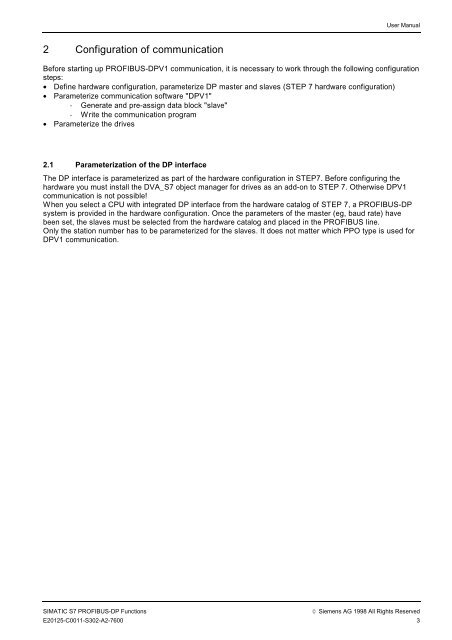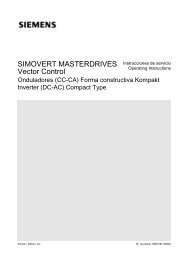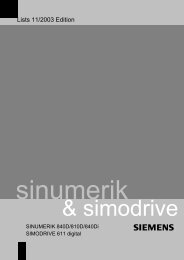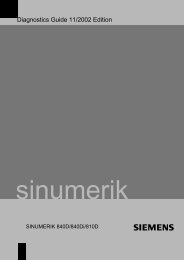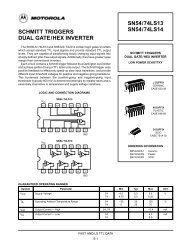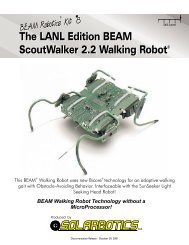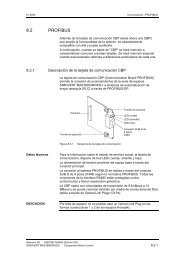Functions for SIMATIC S7-300 and S7-400 Acyclic ... - Jonweb FA
Functions for SIMATIC S7-300 and S7-400 Acyclic ... - Jonweb FA
Functions for SIMATIC S7-300 and S7-400 Acyclic ... - Jonweb FA
- No tags were found...
You also want an ePaper? Increase the reach of your titles
YUMPU automatically turns print PDFs into web optimized ePapers that Google loves.
User Manual2 Configuration of communicationBe<strong>for</strong>e starting up PROFIBUS-DPV1 communication, it is necessary to work through the following configurationsteps:• Define hardware configuration, parameterize DP master <strong>and</strong> slaves (STEP 7 hardware configuration)• Parameterize communication software "DPV1"− Generate <strong>and</strong> pre-assign data block "slave"− Write the communication program• Parameterize the drives2.1 Parameterization of the DP interfaceThe DP interface is parameterized as part of the hardware configuration in STEP7. Be<strong>for</strong>e configuring thehardware you must install the DVA_<strong>S7</strong> object manager <strong>for</strong> drives as an add-on to STEP 7. Otherwise DPV1communication is not possible!When you select a CPU with integrated DP interface from the hardware catalog of STEP 7, a PROFIBUS-DPsystem is provided in the hardware configuration. Once the parameters of the master (eg, baud rate) havebeen set, the slaves must be selected from the hardware catalog <strong>and</strong> placed in the PROFIBUS line.Only the station number has to be parameterized <strong>for</strong> the slaves. It does not matter which PPO type is used <strong>for</strong>DPV1 communication.<strong>SIMATIC</strong> <strong>S7</strong> PROFIBUS-DP <strong>Functions</strong>© Siemens AG 1998 All Rights ReservedE20125-C0011-S302-A2-7600 3