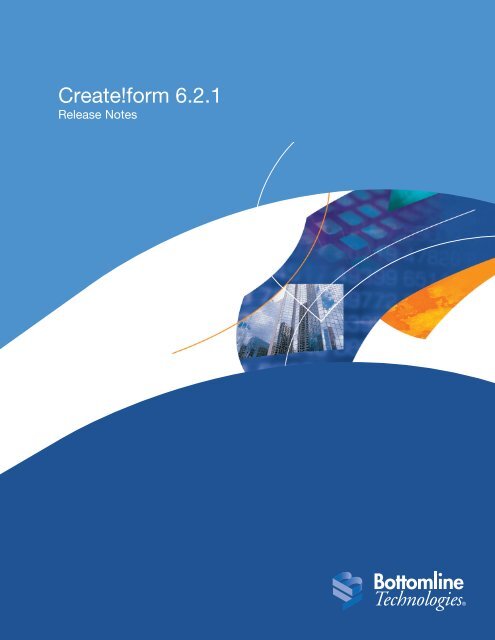PayBase 8.1 QA Release Notes - Bottomline Technologies
PayBase 8.1 QA Release Notes - Bottomline Technologies
PayBase 8.1 QA Release Notes - Bottomline Technologies
You also want an ePaper? Increase the reach of your titles
YUMPU automatically turns print PDFs into web optimized ePapers that Google loves.
Create!form 6.2.1<strong>Release</strong> <strong>Notes</strong>
<strong>Bottomline</strong> <strong>Technologies</strong> Inc.Create!form 6.2.1<strong>Release</strong> <strong>Notes</strong>TITLE:Create!form 6.2.1 <strong>Release</strong> <strong>Notes</strong>Revision:<strong>Bottomline</strong> <strong>Technologies</strong>, Inc.325 Corporate Drive, Portsmouth, NH 03801, 603-436-0700 Editor: Justin Dionne1Page 1 of 11Date:9/21/2007
<strong>Bottomline</strong> <strong>Technologies</strong> Inc.This release note applies to Create!form 6.2.1Table of ContentsOverview .............................................................................................................................................................................................3Enhancements: Director/Designer ....................................................................................................................................................6Defects Fixed: Director ......................................................................................................................................................................8Defects Fixed: Designer......................................................................................................................................................................9Defects Fixed: Server .......................................................................................................................................................................10Known Issues:...................................................................................................................................................................................11TITLE:Create!form 6.2.1 <strong>Release</strong> <strong>Notes</strong>Revision:<strong>Bottomline</strong> <strong>Technologies</strong>, Inc.325 Corporate Drive, Portsmouth, NH 03801, 603-436-0700 Editor: Justin Dionne1Page 2 of 11Date:9/21/2007
<strong>Bottomline</strong> <strong>Technologies</strong> Inc.OverviewThe components of this release contain Create!form 6.2.1 components and the additionalcomponents for Microsoft Dynamics AX integrationThe main components of Create!form 6.2.1 are:• Server Module - Create!form Server 6.2.1• Authoring Tool - Create!form Designer 6.2.1• Authoring Tool - Create!form Director 6.2.1 (also installs Create!form Transform 6.2.1)• Create!form for MS Dynamics AX - CF components and AX components 2.0• Create!form Utilities (Image Server, Create!form Bind, Folder Monitor)• Create!form 6.2.1 can be installed as an upgrade over an existing Create!form 6installation.Note: Some components and functions mentioned in the Create!form documentation are notavailable in all variants of the Create!form product. Which components and functions areavailable depends on the product edition installed, and on the licenses applied to theinstallation.System RequirementsThe System Requirements document, available in the KnowledgeLink area of the <strong>Bottomline</strong><strong>Technologies</strong> Customer Support site, contains a complete list of the hardware and softwarerequired by Create!form 6.2.InstallationBefore installing Create!form software, note the following:If an earlier version of Create!form Version 6 is installed, it is not necessary to uninstall these first,as each will be upgraded. When prompted by the install program, select the "Repair" option.Upgrade installations from prior to Create!form Version 6 should refer to the upgradedocumentation located in the Readme folder.Check the <strong>Bottomline</strong> <strong>Technologies</strong> Customer Support site to see if any additional updates havebeen made available for this product.We strongly recommend that you take steps to confirm that your upgraded installation works asexpected before using it in a production environment.An ideal approach is to test your projects in a test environment on the upgraded system beforeupgrading your live production environment. If you do not have a separate test environment,consider actions such as taking backups before the upgrade, and running test data through theupgraded system before using live data.TITLE:Create!form 6.2.1 <strong>Release</strong> <strong>Notes</strong>Revision:<strong>Bottomline</strong> <strong>Technologies</strong>, Inc.325 Corporate Drive, Portsmouth, NH 03801, 603-436-0700 Editor: Justin Dionne1Page 3 of 11Date:9/21/2007
<strong>Bottomline</strong> <strong>Technologies</strong> Inc.Before installing the Create!form for MS Dynamics AX components, note the following:This release is only for new implementations/purchase of Create!form 6.2.1. The Create!form forMS Dynamics AX components on this CD are not for upgrading from previous versions.New menu item has been added to the Create!form cd.Create!form for MS Dynamics AX:Under that you will find two installers.1. Create!form for MDAX-CF Components :This provides additional files to enhance the integration of the AX data as well as model FormDesigner and Director Projects to enable the ease of implementing the solution and provide aquick testing scenario.Note: Create!form Server 6.2.1 must be installed prior to installing the MDAX-CF Components.2. Create!form form MDAX-AX Components:This install will provide the necessary files to integrate the Create!form solution. It also copiesthe .XPO to be imported into AX, Labels and a toolkit which includes the ImplementationGuide.Note: Microsoft Dynamics AX AOS is required for Create!form AX integration components tobe installed.Please contact Support if you have any questions about validating your projects on this release.LicensingWhen you received your Create!form products, you also received temporary license keys that willexpire as noted on the license key worksheet. New license keys are not required for upgradesunless new capabilities are implemented.Detailed instructions on entering license keys are provided in the Create!form Server User Guide.DocumentationThe Create!form documentation includes both online help and PDF manuals. Prior to installation,the PDF manuals can be found in the Manuals folder on the installation CD. The Technical notescan be found in the Readme folder on the installation CD.The online help comprises:TITLE:Create!form 6.2.1 <strong>Release</strong> <strong>Notes</strong>Revision:<strong>Bottomline</strong> <strong>Technologies</strong>, Inc.325 Corporate Drive, Portsmouth, NH 03801, 603-436-0700 Editor: Justin Dionne1Page 4 of 11Date:9/21/2007
<strong>Bottomline</strong> <strong>Technologies</strong> Inc.• Online help for authoring tools. To view these after installation, click the Help icon in theicon bar from within each design application.• Online help for the sever modules. To view these after installation, open the administratorapplication for each server and select Help from the menu bar.The manuals comprise:• Create!form user guides, which describe how to install the Create!form components aswell as how to configure and design Create!form projects.• Create!form for Microsoft Dynamics AX user guides, which describe how to install theMicrosoft Dynamics Integration components and how to configure MSDAX for use withCreate!form.• Technical <strong>Notes</strong>, which describe configuration of certain components in particular uniquecases.When you install Create!form components, these manuals are installed in the \Help folder and are available via program short-cuts.TITLE:Create!form 6.2.1 <strong>Release</strong> <strong>Notes</strong>Revision:<strong>Bottomline</strong> <strong>Technologies</strong>, Inc.325 Corporate Drive, Portsmouth, NH 03801, 603-436-0700 Editor: Justin Dionne1Page 5 of 11Date:9/21/2007
<strong>Bottomline</strong> <strong>Technologies</strong> Inc.Enhancements: Director/DesignerNew system variable, Sys.TotalPageOutputted: This variable adds the ability to retrieve thenumber of pages created from an inline merge.This variable is used in Director to track the total number of pages outputted in an inline merge.This allows you to maintain contiguous page numbering throughout the splitting and merging ofdocuments.This variable will only track merged output on each queue and will be reset the next time thequeue is used.The primary use is intended for Director Inline merges. It can be used in Designer to reference theprevious merge on that queue to get the last page count.This information is also stored in the registry(HKEY_LOCAL_MACHINE\SYSTEM\CurrentControlSet\Control\Print\Printers\QueueName\EnvironmentVars)TITLE:Create!form 6.2.1 <strong>Release</strong> <strong>Notes</strong>Revision:<strong>Bottomline</strong> <strong>Technologies</strong>, Inc.325 Corporate Drive, Portsmouth, NH 03801, 603-436-0700 Editor: Justin Dionne1Page 6 of 11Date:9/21/2007
<strong>Bottomline</strong> <strong>Technologies</strong> Inc.Defects Fixed: ServerSR01610153:Missing invoices and temp files not being cleaned up. This issue was caused by a threadingproblem. This issue has been resolved by having each queue run in its own process calledLaunchCreate.exe.This eliminates the thread blocking issues that caused some documents to be overwritten.The LaunchCreate Process and all Create!form code, launch in the Window Identities usersession. If not set in admin GUI, it will continue to use the SYSTEM default user.SR1442377Extra characters are being added to the barcode from the AS400, making the barcode invalid.Control characters (Bold/Underline) embedded in spool files from OS/400 caused Barcodes toread incorrectly. Now CreateForm 6.2 automatically removes any control characters duringprocessing.SR9002003, SR1519651, SR0169545Printers using drivers dated 2007 were not showing up in the server GUI. This has been resolvedand printers using the new drivers will be displayed.TITLE:Create!form 6.2.1 <strong>Release</strong> <strong>Notes</strong>Revision:<strong>Bottomline</strong> <strong>Technologies</strong>, Inc.325 Corporate Drive, Portsmouth, NH 03801, 603-436-0700 Editor: Justin Dionne1Page 10 of 11Date:9/21/2007
<strong>Bottomline</strong> <strong>Technologies</strong> Inc.Known Issues:QC issue ID 799:The only way to stop LaunchCreate.exe, is to kill the process in task manager, however, thereis no way to identify what launchCreate process goes with what queue.QC issue ID 801:If the print spooler service crashes while processing jobs, the jobs will stay in the queue and beprocessed again once the spooler service is restarted.Folder monitor: When using folder monitor to watch a network folder you must use a UNCpath.Splitting XML documents: There are performance issues when trying to split XML documentsover 10MB. The speed at which an XML document is split and processed slows downconsiderably as more and more records are processed. This has to do with the fact thatwhen splitting the program has to read through the entire document for each split. Thefurther you go into the file, the longer it takes to go back to the beginning of the file.TITLE:Create!form 6.2.1 <strong>Release</strong> <strong>Notes</strong>Revision:<strong>Bottomline</strong> <strong>Technologies</strong>, Inc.325 Corporate Drive, Portsmouth, NH 03801, 603-436-0700 Editor: Justin Dionne1Page 11 of 11Date:9/21/2007