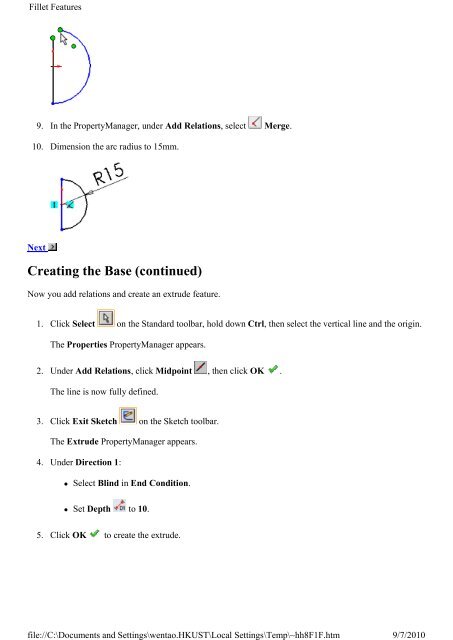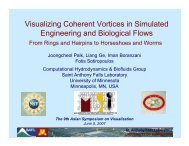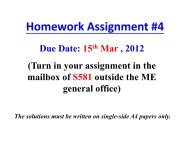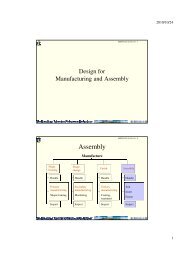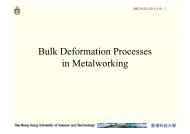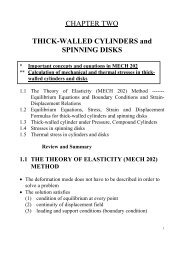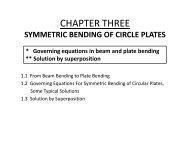Fillets
Fillets
Fillets
- No tags were found...
Create successful ePaper yourself
Turn your PDF publications into a flip-book with our unique Google optimized e-Paper software.
Fillet Featuresfile://C:\Documents and Settings\wentao.HKUST\Local Settings\Temp\~hh8F1F.htm9/7/20109. In the PropertyManager, under Add Relations, select Merge.10. Dimension the arc radius to 15mm.NextCreating the Base (continued)Now you add relations and create an extrude feature.1. Click Select on the Standard toolbar, hold down Ctrl, then select the vertical line and the origin.The Properties PropertyManager appears.2. Under Add Relations, click Midpoint , then click OK .The line is now fully defined.3. Click Exit Sketch on the Sketch toolbar.The Extrude PropertyManager appears.4. Under Direction 1:Select Blind in End Condition. Set Depth to 10.5. Click OK to create the extrude.