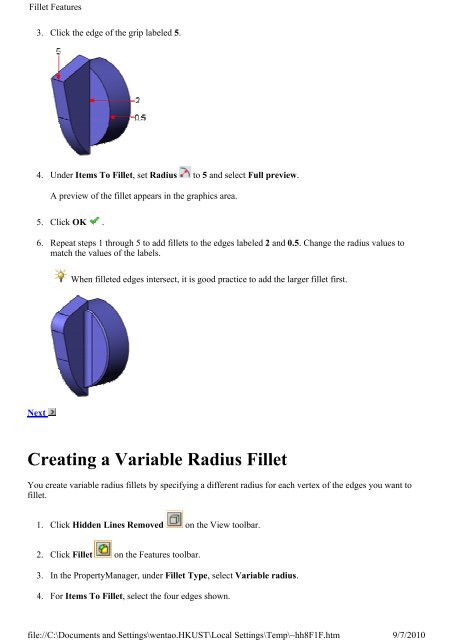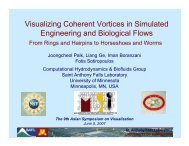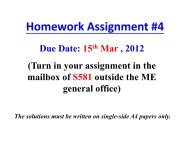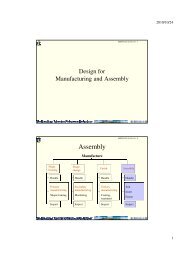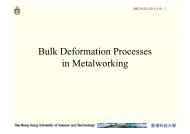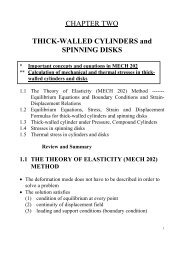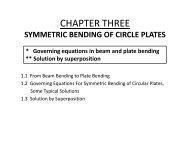Fillets
Fillets
Fillets
- No tags were found...
You also want an ePaper? Increase the reach of your titles
YUMPU automatically turns print PDFs into web optimized ePapers that Google loves.
Fillet Featuresfile://C:\Documents and Settings\wentao.HKUST\Local Settings\Temp\~hh8F1F.htm9/7/20103. Click the edge of the grip labeled 5.4. Under Items To Fillet, set Radius to 5 and select Full preview.A preview of the fillet appears in the graphics area.5. Click OK .6. Repeat steps 1 through 5 to add fillets to the edges labeled 2 and 0.5. Change the radius values tomatch the values of the labels.When filleted edges intersect, it is good practice to add the larger fillet first.NextCreating a Variable Radius FilletYou create variable radius fillets by specifying a different radius for each vertex of the edges you want tofillet.1. Click Hidden Lines Removed on the View toolbar.2. Click Fillet on the Features toolbar.3. In the PropertyManager, under Fillet Type, select Variable radius.4. For Items To Fillet, select the four edges shown.