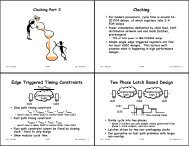Interpretation Compilation Interpretation vs Compilation - 6.004
Interpretation Compilation Interpretation vs Compilation - 6.004
Interpretation Compilation Interpretation vs Compilation - 6.004
- No tags were found...
You also want an ePaper? Increase the reach of your titles
YUMPU automatically turns print PDFs into web optimized ePapers that Google loves.
Machine Language, Assemblers,and Compilers<strong>Interpretation</strong>Long, long, time ago, I can still rememberhow mnemonics used to make me smile...And I knew that with just the opcode namesthat I could play those assembly gamesand maybe hack some programs for a while.But <strong>6.004</strong> made me shiverwith every lecture that was delivered.Bad news at the door step,I couldn’t read one more spec.I can’t remember if I triedto get Factorial optimized,But something touched my nerdish pridethe day my Beta died.And I was singing…<strong>6.004</strong>NERD KITWhen I find my code in tons of trouble,Friends and colleagues come to me,Speaking words of wisdom:"Write in C."WARD &HALSTEADPgmM 1“Layers” of interpretation:• Often we use several layers ofinterpretation to achievedesired behavior, eg:• X86 (Pentium), running• Scheme, running• Application, interpreting• Data.Recall our model of <strong>Interpretation</strong>:• Start with some hard-to-programM 2 machine, say M 1• Write a single program for M 1whichmimics the behavior of some easiermachine, say M 2• Result: a “virtual” M 2APPLICATION(())()(()())(())()SCHEMEX86StructureDATAApplicationScheme InterpHardwareLanguageApplic LangSchemeX86 Instrs<strong>6.004</strong> – Fall 2001 10/23/01modified10/23/2001 3:27 PM L12 – Instruction Set 1<strong>6.004</strong> – Fall 2001 10/23/01L12 – Instruction Set 2Model of <strong>Compilation</strong>:• Given some hard-to-programmachine, say M 1...<strong>Compilation</strong>• Find some easier-to-program languageL 2(perhaps for a more complicatedM 1machine, M 2); write programs in thatlanguage• Build a translator (compiler) that translates programs from M 2’s languageto M 1’s language. May run on M 1, M 2, or some other machine.P2C 2-1<strong>Interpretation</strong> & <strong>Compilation</strong>: two tools for improving programmability ...• Both allow changes in the programming model• Both afford programming applications in platform (e.g., processor)independent languages• Both are widely used in modern computer systems!P1<strong>Interpretation</strong> <strong>vs</strong> <strong>Compilation</strong>There are some characteristic differences between these twopowerful tools...How it treats input “x+2”When it happensWhat it complicates/slowsDecisions made at<strong>Interpretation</strong>computes x+2During executionProgram ExecutionRun TimeMajor design choice we’ll see repeatedly:do it at Compile time or at Run time?<strong>Compilation</strong>generates a program thatcomputes x+2Before executionProgram DevelopmentCompile Time<strong>6.004</strong> – Fall 2001 10/23/01L12 – Instruction Set 3<strong>6.004</strong> – Fall 2001 10/23/01L12 – Instruction Set 4
Back to Our programmability problem...β Machine Language: 32-bit instructionsarithmetic: ADD, SUB, MUL, DIVcompare: CMPEQ, CMPLT, CMPLEboolean: AND, OR, XORshift: SHL, SHR, SAROPCODE r c r a r b unusedRa and Rb are the operands,Rc is the destination.R31 reads as 0, unchanged by writesOPCODE r c r a 16-bit signed constantarithmetic: ADDC, SUBC, MULC, DIVCTwo’s complement 16-bit constant forcompare: CMPEQC, CMPLTC, CMPLECnumbers from –32768 to 32767; signextendedto 32 bits before use.boolean: ANDC, ORC, XORCshift: SHLC, SHRC, SARCbranch: BNE/BT, BEQ/BF (const = word displacement from PC NEXT)jump: JMP (const not used)memory access: LD, ST (const = byte offset from Reg[ra])How can we improve the programmability of the Beta?Software: Abstraction StrategyInitial steps: compilation toolsAssembler (UASM):symbolic representationof machine languageCompiler (C): symbolicrepresentation ofalgorithmSubsequent steps: interpretive toolsOperating systemBrowserHides: bit-level representations,hex locations, binary valuesHides: Machine instructions,registers, machinearchitectureHides: Resource (memory, CPU,I/O) limitiations and detailsHides: Network; location; localparameters<strong>6.004</strong> – Fall 2001 10/23/01L12 – Instruction Set 5<strong>6.004</strong> – Fall 2001 10/23/01L12 – Instruction Set 6Abstraction step 1:A Program for Writing ProgramsUASM - the <strong>6.004</strong> (Micro) Assembly LanguageUASM Source LanguageA UASM SOURCE FILE contains, in symbolic text, valuesof successive bytes to be loaded into memory... e.g. in37 -3 255decimal (default);UASMPGM01101101110001100010111110110001.....STREAM of Bytesto be loadedinto memory0b1001010x25binary (note the “0b” prefix);hexadecimal (note the “0x” prefix);SymbolicSOURCEtext fileUASMTranslatorprogramBinaryMachineLanguageValues can also be expressions; eg, the source file37+0b10-0x10 24-0x1 4*0b110-1 0xF7&0x1FUASM:1. A Symbolic LANGUAGE for representing strings of bits2. A PROGRAM (“assembler” = primitive compiler) for translatingUASM source to binary.generates 4 bytes of binary output, each withthe value 23!<strong>6.004</strong> – Fall 2001 10/23/01L12 – Instruction Set 7<strong>6.004</strong> – Fall 2001 10/23/01L12 – Instruction Set 8
Symbolic GesturesWe can also define SYMBOLS for use in source programs:x = 0x1000| A variable locationy = 0x1004| Another variable| Symbolic names for registers:R0 = 0R1 = 1...R31 = 31Special variable “.” (period) means next byte address to be filled:. = 0x100 | Assemble into 1001 2 3 4five = .| Symbol “five” is 0x1045 6 7 8. = .+16 | Skip 16 bytes9 10 11 12Labels (Symbols for Addresses)LABELS are symbols that represent memory addresses.They can be set with the following special syntax:---- MAIN MEMORY ----1000: 09 04 01 001004: 31 24 19 101008: 79 64 51 40100c: E1 C4 A9 901010: 00 00 00 103 2 1 0x: is an abbreviation for “x = .”An Example--. = 0x1000sqrs: 0 1 4 916 25 36 4964 81 100 121144 169 196 225slen: LONG(. - sqrs)<strong>6.004</strong> – Fall 2001 10/23/01L12 – Instruction Set 9<strong>6.004</strong> – Fall 2001 10/23/01L12 – Instruction Set 10Mighty MacroinstructionsMacros are parameterized abbreviations, or shorthand| Macro to generate 4 consecutive bytes:.macro consec(n) n n+1 n+2 n+3| Invocation of above macro:consec(37)Has same effect as:37 38 39 40Here are macros for breaking multi-byte data types into byte-sized chunks| Assemble into bytes, little-endian:.macro WORD(x) x%256 (x/256)%256.macro LONG(x) WORD(x) WORD(x >> 16)LONG(0xdeadbeef)Has same effect as:0xef 0xbe 0xad 0xdeBoy, that’s hard to read.Maybe, those big-endiantypes do have a point.Down-and-dirty bit-twiddlingMacros to assemble our Beta instruction formats:OPCODE r c r a r b unusedOPCODE r c r a 16-bit signed constant| Assemble Beta op instructions.macro betaop(OP,RA,RB,RC) {.align 4LONG((OP
Finally, Beta Instructions| BETA Instructions:.macro ADD(RA,RB,RC).macro ADDC(RA,C,RC).macro AND(RA,RB,RC).macro ANDC(RA,C,RC).macro MUL(RA,RB,RC).macro MULC(RA,C,RC)•••.macro LD(RA,CC,RC).macro LD(CC,RC).macro ST(RC,CC,RA).macro ST(RC,CC)•••betaop(0x20,RA,RB,RC)betaopc(0x30,RA,C,RC)betaop(0x28,RA,RB,RC)betaopc(0x38,RA,C,RC)betaop(0x22,RA,RB,RC)betaopc(0x32,RA,C,RC)<strong>6.004</strong> – Fall 2001 10/23/01betaopc(0x18,RA,CC,RC)betaopc(0x18,R31,CC,RC)betaopc(0x19,RA,CC,RC)betaopc(0x19,R31,CC,RC).macro BEQ(RA,LABEL,RC) betabr(0x1D,RA,RC,LABEL).macro BEQ(RA,LABEL) betabr(0x1D,RA,r31,LABEL).macro BNE(RA,LABEL,RC) betabr(0x1E,RA,RC,LABEL).macro BNE(RA,LABEL) betabr(0x1E,RA,r31,LABEL)Convenience macrosso we don’t have tospecify R31…(from beta.uasm)L12 – Instruction Set 13ADDC(R3,1234,R17)betaopc(0x30,R3,1234,R17)Example Assemblyexpand ADDC macro with RA=R3, C=1234, RC=R17expand betaopc macro with OP=0x30, RA=R3, CC=1234, RC=R17.align 4LONG((0x30
How Compilers WorkContemporary compilers go farbeyond the macro-expansiontechnology of UASM. They• Perform sophisticatedanalyses of the source code• Invoke arbitrary algorithms togenerate efficient object codefor the target machine• Apply “optimizations” at bothsource and object-code levelsto improve run-time efficiency.<strong>Compilation</strong> to unoptimized codeis pretty straightforward...following is a brief glimpse.Whatcompilersdo isnotall thatcomplicated.(at least, in principle)C code:Compiling Expressionsint x, y;y = (x-3)*(y+123456)Beta assembly code:x: LONG(0)y: LONG(0)c: LONG(123456)...LD(x, r1)SUBC(r1,3,r1)LD(y, r2)LD(C, r3)ADD(r2,r3,r2)MUL(r2,r1,r1)ST(r1,y)x:y:c:123456• VARIABLES are assignedmemory locations andaccessed via LD or ST• OPERATORS translate toALU instructions• SMALL CONSTANTStranslate to “literal-mode”ALU instructions• LARGE CONSTANTStranslate to initializedvariables<strong>6.004</strong> – Fall 2001 10/23/01L12 – Instruction Set 17<strong>6.004</strong> – Fall 2001 10/23/01L12 – Instruction Set 18int Hist[100];...Data Structures: ArraysThe C source codeHist[score] += 1;might translate to:hist: .=.+4*100 | Leave room for 100 ints...MULC(r1,4,r2) | index -> byte offsetLD(r2,hist,r0) | hist[score]ADDC(r0,1,r0) | incrementST(r0,hist,r2) | hist[score]hist:scoreAddress:CONSTANT base base address +VARIABLE offset computed from from indexMemory:Hist[score]Data Structures: Structsstruct Point{ int x, y;} P1, P2, *p;...P1.x = 157;...p = &P1;p->y = 157;might translate to:P1: .=.+8P2: .=.+8x=0 | Offset for x componenty=4 | Offset for y component...ADDC(r31,157,r0) | r0 y = 157;Memory:P1: P1.xP1.yP2: P2.xP2.yAddress:VARIABLE base base address +CONSTANT component offset<strong>6.004</strong> – Fall 2001 10/23/01L12 – Instruction Set 19<strong>6.004</strong> – Fall 2001 10/23/01L12 – Instruction Set 20
C code:if (expr){STUFF}C code:if (expr){STUFF1}else{STUFF2}ConditionalsBeta assembly:(compile expr into rx)BF(rx, Lendif)(compile STUFF)Lendif:Beta assembly:(compile expr into rx)BF(rx, Lelse)(compile STUFF1)BR(Lendif)Lelse:(compile STUFF2)Lendif:There are little tricksthat come into playwhen compilingconditional code blocks.For instance, thestatement:if (y > 32){x = x + 1;}compiles to:LD(y,R1)CMPLEC(R1,32,R1)BT(R1,Lendif)ADDC(R2,1,R2)Lendif:there’s no>32instruction!C code:while (expr){STUFF}LoopsBeta assembly:Lwhile:(compile expr into rx)BF(rx,Lendwhile)(compile STUFF)BR(Lwhile)Lendwhile:Alternate Betaassembly:BR(Ltest)Lwhile:(compile STUFF)Ltest:(compile expr into rx)BT(rx,Lwhile)Lendwhile:Compilers spend a lot of time optimizing in and around loops.- moving all possible computations outside of loops- unrolling loops to reduce branching overhead- simplifying expressions that depend on “loop variables”<strong>6.004</strong> – Fall 2001 10/23/01L12 – Instruction Set 21<strong>6.004</strong> – Fall 2001 10/23/01L12 – Instruction Set 22int n = 20, r;r = 1;while (n > 0){}r = r*n;n = n-1;Optimizing Our Favorite Programn: LONG(20)r: LONG(0)ADDC(r31, 1, r0)ST(r0, r)loop:LD(n, r1)CMPLT(r31, r1, r2)BF(r2, done)LD(r, r3)LD(n,r1)MUL(r1, r3, r3)ST(r3, r)LD(n,r1)SUBC(r1, 1, r1)ST(r1, n)BR(loop)done:<strong>6.004</strong> – Fall 2001 10/23/01Cleverness:None…straightforwardcompilation(11 (11 instructions in inloop...)Optimizationsare what makecompilersinterestingcomplicated!L12 – Instruction Set 23int n = 20, r;r = 1;while (n > 0){r = r*n;n = n-1;}Optimizationsn: LONG(20)r: LONG(0)ADDC(r31, 1, r0)ST(r0, r)LD(n,r1) ; keep n in r1LD(r,r3) ; keep r in r3loop:CMPLT(r31, r1, r2)BF(r2, done)MUL(r1, r3, r3)SUBC(r1, 1, r1)BR(loop)done:ST(r1,n) ; save final nST(r3,r) ; save final r<strong>6.004</strong> – Fall 2001 10/23/01Cleverness:We We move LDs/STsout out of of loop! loop!(Still, 5 instructionsin in loop...)L12 – Instruction Set 24
int n = 20, r;Really Optimizing…n: LONG(20)r: LONG(0)Coming Attractions:Procedures & Stacksr = 1;while (n > 0){ r = r*n;n = n-1;}LD(n,r1) ; keep n in r1ADDC(r31, 1, r3) ; keep r in r3BEQ(r1, done) ; why?loop:MUL(r1, r3, r3)SUBC(r1, 1, r1)BNE(r1,loop)done:ST(r1,n) ; save final nST(r3,r) ; save final rCleverness:We We avoid overheadof of conditional!(Now 3 instructions in inloop...)UNFORTUNATELY, 20! = 2,432,902,008,176,640,000 > 2 6112! = 479,001,600 = 0x1c8cfc00<strong>6.004</strong> – Fall 2001 10/23/01L12 – Instruction Set 25<strong>6.004</strong> – Fall 2001 10/23/01L12 – Instruction Set 26


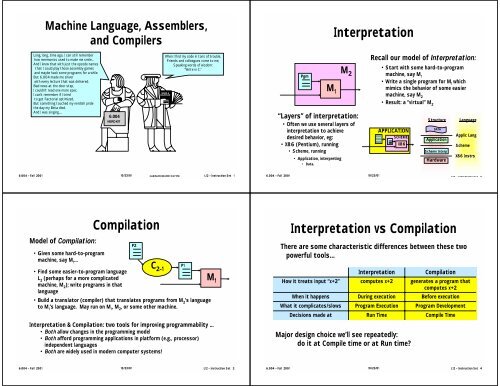

![Semaphores [Printable PDF version]](https://img.yumpu.com/51161588/1/190x245/semaphores-printable-pdf-version.jpg?quality=85)
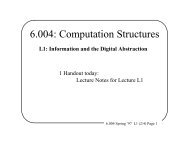


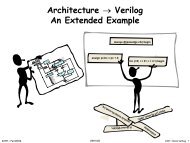


![Gates and Boolean logic [Printable PDF version] - MIT](https://img.yumpu.com/43807495/1/190x245/gates-and-boolean-logic-printable-pdf-version-mit.jpg?quality=85)