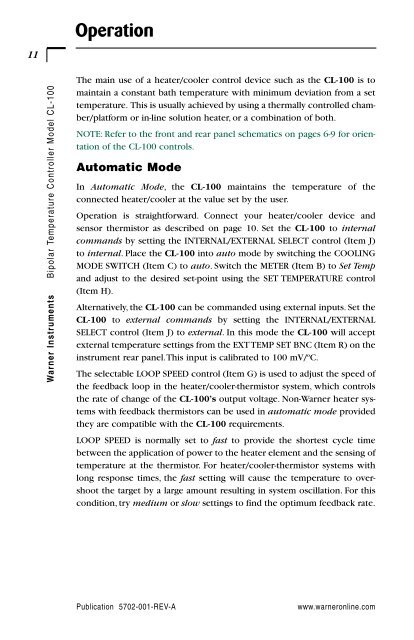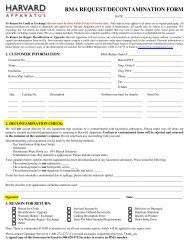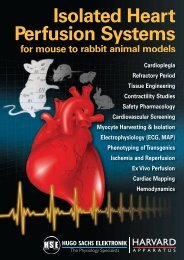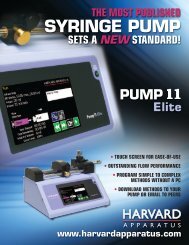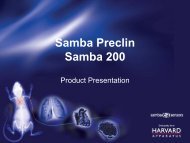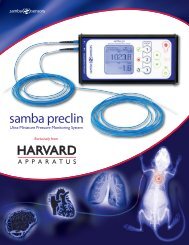Model CL-100 Bipolar Temperature Controller - Harvard Apparatus UK
Model CL-100 Bipolar Temperature Controller - Harvard Apparatus UK
Model CL-100 Bipolar Temperature Controller - Harvard Apparatus UK
- No tags were found...
Create successful ePaper yourself
Turn your PDF publications into a flip-book with our unique Google optimized e-Paper software.
11OperationWarner Instruments <strong>Bipolar</strong> <strong>Temperature</strong> <strong>Controller</strong> <strong>Model</strong> <strong>CL</strong>-<strong>100</strong>The main use of a heater/cooler control device such as the <strong>CL</strong>-<strong>100</strong> is tomaintain a constant bath temperature with minimum deviation from a settemperature. This is usually achieved by using a thermally controlled chamber/platformor in-line solution heater, or a combination of both.NOTE: Refer to the front and rear panel schematics on pages 6-9 for orientationof the <strong>CL</strong>-<strong>100</strong> controls.Automatic ModeIn Automatic Mode, the <strong>CL</strong>-<strong>100</strong> maintains the temperature of theconnected heater/cooler at the value set by the user.Operation is straightforward. Connect your heater/cooler device andsensor thermistor as described on page 10. Set the <strong>CL</strong>-<strong>100</strong> to internalcommands by setting the INTERNAL/EXTERNAL SELECT control (Item J)to internal. Place the <strong>CL</strong>-<strong>100</strong> into auto mode by switching the COOLINGMODE SWITCH (Item C) to auto. Switch the METER (Item B) to Set Tempand adjust to the desired set-point using the SET TEMPERATURE control(Item H).Alternatively, the <strong>CL</strong>-<strong>100</strong> can be commanded using external inputs. Set the<strong>CL</strong>-<strong>100</strong> to external commands by setting the INTERNAL/EXTERNALSELECT control (Item J) to external. In this mode the <strong>CL</strong>-<strong>100</strong> will acceptexternal temperature settings from the EXT TEMP SET BNC (Item R) on theinstrument rear panel.This input is calibrated to <strong>100</strong> mV/ºC.The selectable LOOP SPEED control (Item G) is used to adjust the speed ofthe feedback loop in the heater/cooler-thermistor system, which controlsthe rate of change of the <strong>CL</strong>-<strong>100</strong>’s output voltage. Non-Warner heater systemswith feedback thermistors can be used in automatic mode providedthey are compatible with the <strong>CL</strong>-<strong>100</strong> requirements.LOOP SPEED is normally set to fast to provide the shortest cycle timebetween the application of power to the heater element and the sensing oftemperature at the thermistor. For heater/cooler-thermistor systems withlong response times, the fast setting will cause the temperature to overshootthe target by a large amount resulting in system oscillation. For thiscondition, try medium or slow settings to find the optimum feedback rate.Publication 5702-001-REV-Awww.warneronline.com