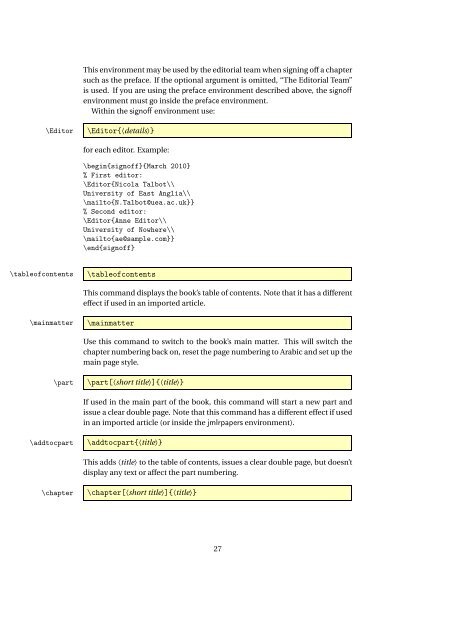jmlr: LaTeX2e Classes for the Journal of Machine Learning Research
jmlr: LaTeX2e Classes for the Journal of Machine Learning Research
jmlr: LaTeX2e Classes for the Journal of Machine Learning Research
You also want an ePaper? Increase the reach of your titles
YUMPU automatically turns print PDFs into web optimized ePapers that Google loves.
This environment may be used by <strong>the</strong> editorial team when signing <strong>of</strong>f a chaptersuch as <strong>the</strong> preface. If <strong>the</strong> optional argument is omitted, “The Editorial Team”is used. If you are using <strong>the</strong> preface environment described above, <strong>the</strong> sign<strong>of</strong>fenvironment must go inside <strong>the</strong> preface environment.Within <strong>the</strong> sign<strong>of</strong>f environment use:\Editor\Editor{〈details〉}<strong>for</strong> each editor. Example:\begin{sign<strong>of</strong>f}{March 2010}% First editor:\Editor{Nicola Talbot\\University <strong>of</strong> East Anglia\\\mailto{N.Talbot@uea.ac.uk}}% Second editor:\Editor{Anne Editor\\University <strong>of</strong> Nowhere\\\mailto{ae@sample.com}}\end{sign<strong>of</strong>f}\table<strong>of</strong>contents\table<strong>of</strong>contentsThis command displays <strong>the</strong> book’s table <strong>of</strong> contents. Note that it has a differenteffect if used in an imported article.\mainmatter\mainmatterUse this command to switch to <strong>the</strong> book’s main matter. This will switch <strong>the</strong>chapter numbering back on, reset <strong>the</strong> page numbering to Arabic and set up <strong>the</strong>main page style.\part\part[〈short title〉]{〈title〉}If used in <strong>the</strong> main part <strong>of</strong> <strong>the</strong> book, this command will start a new part andissue a clear double page. Note that this command has a different effect if usedin an imported article (or inside <strong>the</strong> <strong>jmlr</strong>papers environment).\addtocpart\addtocpart{〈title〉}This adds 〈title〉 to <strong>the</strong> table <strong>of</strong> contents, issues a clear double page, but doesn’tdisplay any text or affect <strong>the</strong> part numbering.\chapter\chapter[〈short title〉]{〈title〉}27