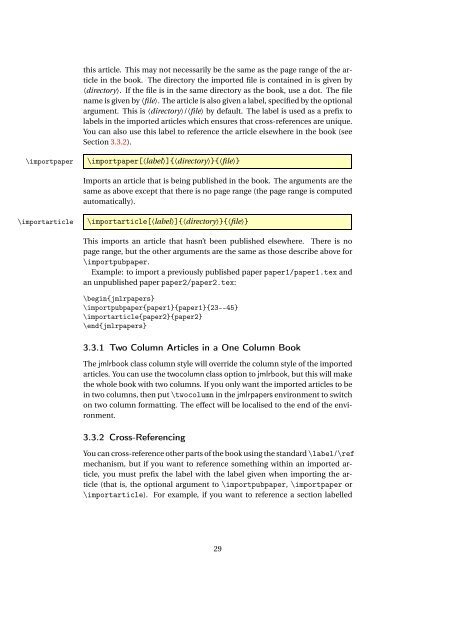jmlr: LaTeX2e Classes for the Journal of Machine Learning Research
jmlr: LaTeX2e Classes for the Journal of Machine Learning Research
jmlr: LaTeX2e Classes for the Journal of Machine Learning Research
Create successful ePaper yourself
Turn your PDF publications into a flip-book with our unique Google optimized e-Paper software.
this article. This may not necessarily be <strong>the</strong> same as <strong>the</strong> page range <strong>of</strong> <strong>the</strong> articlein <strong>the</strong> book. The directory <strong>the</strong> imported file is contained in is given by〈directory〉. If <strong>the</strong> file is in <strong>the</strong> same directory as <strong>the</strong> book, use a dot. The filename is given by 〈file〉. The article is also given a label, specified by <strong>the</strong> optionalargument. This is 〈directory〉/〈file〉 by default. The label is used as a prefix tolabels in <strong>the</strong> imported articles which ensures that cross-references are unique.You can also use this label to reference <strong>the</strong> article elsewhere in <strong>the</strong> book (seeSection 3.3.2).\importpaper\importpaper[〈label〉]{〈directory〉}{〈file〉}Imports an article that is being published in <strong>the</strong> book. The arguments are <strong>the</strong>same as above except that <strong>the</strong>re is no page range (<strong>the</strong> page range is computedautomatically).\importarticle\importarticle[〈label〉]{〈directory〉}{〈file〉}This imports an article that hasn’t been published elsewhere. There is nopage range, but <strong>the</strong> o<strong>the</strong>r arguments are <strong>the</strong> same as those describe above <strong>for</strong>\importpubpaper.Example: to import a previously published paper paper1/paper1.tex andan unpublished paper paper2/paper2.tex:\begin{<strong>jmlr</strong>papers}\importpubpaper{paper1}{paper1}{23--45}\importarticle{paper2}{paper2}\end{<strong>jmlr</strong>papers}3.3.1 Two Column Articles in a One Column BookThe <strong>jmlr</strong>book class column style will override <strong>the</strong> column style <strong>of</strong> <strong>the</strong> importedarticles. You can use <strong>the</strong> twocolumn class option to <strong>jmlr</strong>book, but this will make<strong>the</strong> whole book with two columns. If you only want <strong>the</strong> imported articles to bein two columns, <strong>the</strong>n put \twocolumn in <strong>the</strong> <strong>jmlr</strong>papers environment to switchon two column <strong>for</strong>matting. The effect will be localised to <strong>the</strong> end <strong>of</strong> <strong>the</strong> environment.3.3.2 Cross-ReferencingYou can cross-reference o<strong>the</strong>r parts <strong>of</strong> <strong>the</strong> book using <strong>the</strong> standard \label/\refmechanism, but if you want to reference something within an imported article,you must prefix <strong>the</strong> label with <strong>the</strong> label given when importing <strong>the</strong> article(that is, <strong>the</strong> optional argument to \importpubpaper, \importpaper or\importarticle). For example, if you want to reference a section labelled29