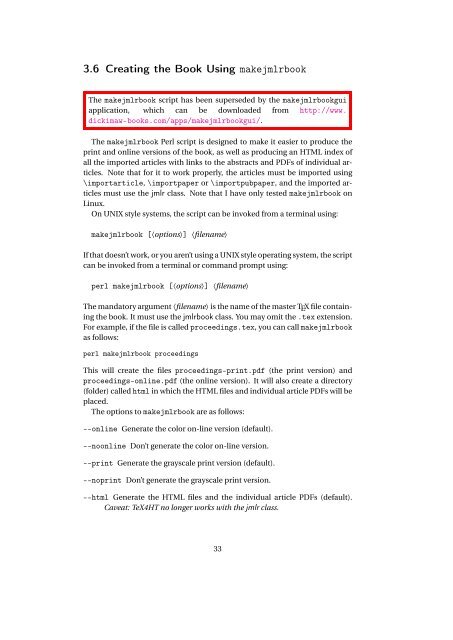jmlr: LaTeX2e Classes for the Journal of Machine Learning Research
jmlr: LaTeX2e Classes for the Journal of Machine Learning Research
jmlr: LaTeX2e Classes for the Journal of Machine Learning Research
You also want an ePaper? Increase the reach of your titles
YUMPU automatically turns print PDFs into web optimized ePapers that Google loves.
3.6 Creating <strong>the</strong> Book Using make<strong>jmlr</strong>bookThe make<strong>jmlr</strong>book script has been superseded by <strong>the</strong> make<strong>jmlr</strong>bookguiapplication, which can be downloaded from http://www.dickimaw-books.com/apps/make<strong>jmlr</strong>bookgui/.The make<strong>jmlr</strong>book Perl script is designed to make it easier to produce <strong>the</strong>print and online versions <strong>of</strong> <strong>the</strong> book, as well as producing an HTML index <strong>of</strong>all <strong>the</strong> imported articles with links to <strong>the</strong> abstracts and PDFs <strong>of</strong> individual articles.Note that <strong>for</strong> it to work properly, <strong>the</strong> articles must be imported using\importarticle, \importpaper or \importpubpaper, and <strong>the</strong> imported articlesmust use <strong>the</strong> <strong>jmlr</strong> class. Note that I have only tested make<strong>jmlr</strong>book onLinux.On UNIX style systems, <strong>the</strong> script can be invoked from a terminal using:make<strong>jmlr</strong>book [〈options〉] 〈filename〉If that doesn’t work, or you aren’t using a UNIX style operating system, <strong>the</strong> scriptcan be invoked from a terminal or command prompt using:perl make<strong>jmlr</strong>book [〈options〉] 〈filename〉The mandatory argument 〈filename〉 is <strong>the</strong> name <strong>of</strong> <strong>the</strong> master TEX file containing<strong>the</strong> book. It must use <strong>the</strong> <strong>jmlr</strong>book class. You may omit <strong>the</strong> .tex extension.For example, if <strong>the</strong> file is called proceedings.tex, you can call make<strong>jmlr</strong>bookas follows:perl make<strong>jmlr</strong>book proceedingsThis will create <strong>the</strong> files proceedings-print.pdf (<strong>the</strong> print version) andproceedings-online.pdf (<strong>the</strong> online version). It will also create a directory(folder) called html in which <strong>the</strong> HTML files and individual article PDFs will beplaced.The options to make<strong>jmlr</strong>book are as follows:--online Generate <strong>the</strong> color on-line version (default).--noonline Don’t generate <strong>the</strong> color on-line version.--print Generate <strong>the</strong> grayscale print version (default).--noprint Don’t generate <strong>the</strong> grayscale print version.--html Generate <strong>the</strong> HTML files and <strong>the</strong> individual article PDFs (default).Caveat: TeX4HT no longer works with <strong>the</strong> <strong>jmlr</strong> class.33