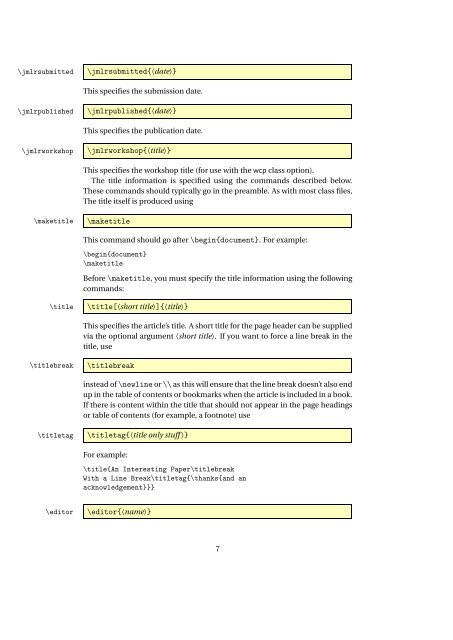jmlr: LaTeX2e Classes for the Journal of Machine Learning Research
jmlr: LaTeX2e Classes for the Journal of Machine Learning Research
jmlr: LaTeX2e Classes for the Journal of Machine Learning Research
You also want an ePaper? Increase the reach of your titles
YUMPU automatically turns print PDFs into web optimized ePapers that Google loves.
\<strong>jmlr</strong>submitted\<strong>jmlr</strong>submitted{〈date〉}This specifies <strong>the</strong> submission date.\<strong>jmlr</strong>published\<strong>jmlr</strong>published{〈date〉}This specifies <strong>the</strong> publication date.\<strong>jmlr</strong>workshop\<strong>jmlr</strong>workshop{〈title〉}This specifies <strong>the</strong> workshop title (<strong>for</strong> use with <strong>the</strong> wcp class option).The title in<strong>for</strong>mation is specified using <strong>the</strong> commands described below.These commands should typically go in <strong>the</strong> preamble. As with most class files,The title itself is produced using\maketitle\maketitleThis command should go after \begin{document}. For example:\begin{document}\maketitleBe<strong>for</strong>e \maketitle, you must specify <strong>the</strong> title in<strong>for</strong>mation using <strong>the</strong> followingcommands:\title\title[〈short title〉]{〈title〉}This specifies <strong>the</strong> article’s title. A short title <strong>for</strong> <strong>the</strong> page header can be suppliedvia <strong>the</strong> optional argument 〈short title〉. If you want to <strong>for</strong>ce a line break in <strong>the</strong>title, use\titlebreak\titlebreakinstead <strong>of</strong> \newline or \\ as this will ensure that <strong>the</strong> line break doesn’t also endup in <strong>the</strong> table <strong>of</strong> contents or bookmarks when <strong>the</strong> article is included in a book.If <strong>the</strong>re is content within <strong>the</strong> title that should not appear in <strong>the</strong> page headingsor table <strong>of</strong> contents (<strong>for</strong> example, a footnote) use\titletag\titletag{〈title only stuff 〉}For example:\title{An Interesting Paper\titlebreakWith a Line Break\titletag{\thanks{and anacknowledgement}}}\editor\editor{〈name〉}7