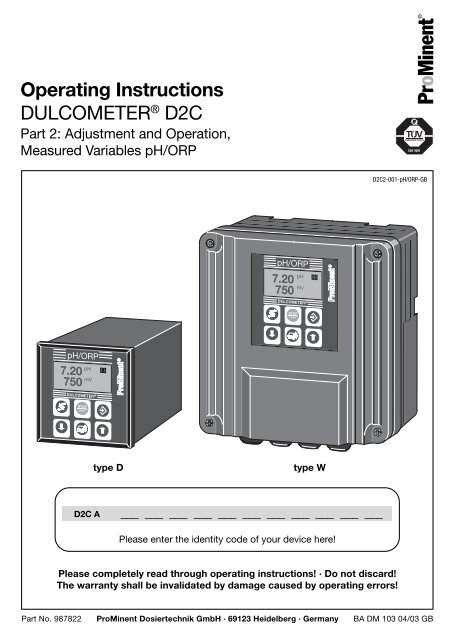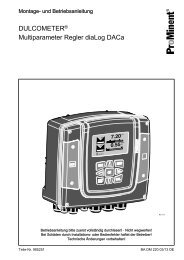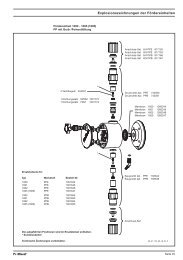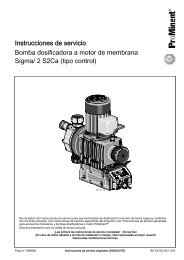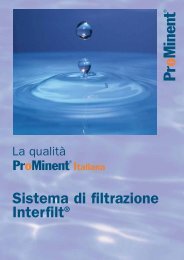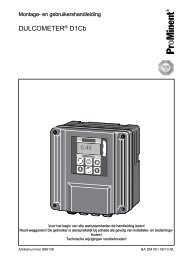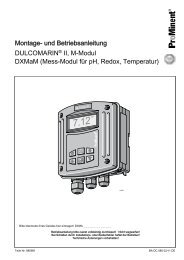Pr o Minent
Pr o Minent
Pr o Minent
Create successful ePaper yourself
Turn your PDF publications into a flip-book with our unique Google optimized e-Paper software.
1 Device Identification / Identity CodeD2C Acontroller DULCOMETER ® D2C SeriesInstallationD Control panel installation 96 x 96 mm (IP 54)W Wall mounted (IP 65)Power supply0 230 V, 50/60 Hz1 115 V, 50/60 Hz4 24 V, AC/DCMeasured variables (measured variable 1/ measured variable 2)PC pH/chlorine (pH 0-14; 0-0.5/2/5/10/20 ppm)PR pH/redox (pH 0-14; 0-1000 mV)PP pH/pH (0-14 pH) 1)Measured variable 1 connector (m.v. 2 always via 4-20 mA)1 Standard 0/4-20 mA terminal (measuring transducer, see section 5.5.1 or 5.2.1)2 SN6 plug5 mV terminalCorrection variable (temperature compensation for pH)0 None2 Temperature for P via terminal (Pt 100) for pH only4 Manual temperature input for P for pH onlyDisturbance signal0 NoneSignal output0 None4 2 programmable 0/4-20 mA standard signal outputsRelay controlG Alarm and 2 limit relayM Alarm and 2 solenoid valve relay (pulse length control)Control characteristic1 <strong>Pr</strong>oportional control2 PID control<strong>Pr</strong>otocol output0 NoneLanguageD GermanE EnglishF FrenchS SpanishA SwedishN DutchD2C ANOTE:Please enter the identity code of your device here!1)The pH/pH version contains only a 2-way controller. Measured variable 2 can only be used formonitoring tasks.The identity code shown describes a wall-mounted DULCOMETER ® D2C A proportional controller, 230 V,operating dosing pumps.The measured variables are the pH value and the chlorine concentration: these are transmitted via a mAsignal.The controller contains 2 limit value relays.2
6 OperationPermanentdisplay 1Permanentdisplay 3Permanentdisplay 2Permanentdisplay 4The various menus areselected with the CHANGEbuttonThe menu is started withthe ENTER buttonBRANCH BACK topermanent display or torelevant setting menuCalibrationmenuCalibration notesVariousSetting menusAccess codeAccess code, correctParametersettingD2C2-007-pH/chlorine D2C2-007-pH/ORP-GBNOTEAccess to the setting menus can be barred with the access code!The number and scope of setting menus is dependent on the device version!If the access code is selected correctly in a setting menu, then the following setting menus are alsoaccessible!If within a period of 10 minutes no button is pushed, the unit automatically branches back from thesetting menu to the permanent display 1.BRANCH BACK withoutsaving settingBRANCH BACK tostart of settingText 1Text Selection 2 1Selection 2CHANGE from selection to selectionChange numbers orsettings of selectionVariables flashText 1Text Selection 2 1Selection 2ENTER and save setting,continue to next menuD1C2-008-GBD2C2-008-GB7
Operating Menu / Overviewlimitendcontrolsetting ?controlvalue 1 pHcontrolautomaticdosing directionacidsetpoint7.20 pHdosing directionacidmanual dosing0 %dosing directionacidctrl parameterxp = 10 %Ti = offTd = offadditional load0 %dosing directionacidcontrolvalue 2 ORPcontrolautomaticdosing directionoxidationsetpoint650 mVdosing directionoxidationmanual dosing0 %dosing directionoxidationctrl parameterxp = 10 %Ti = offTd = offadditional load:0 %dosing directionoxidationcontrolendpumpssetting?pumpsdosing directionpump 1 acidpump 2 oxidationdosing pump max.pump 1: 180pump 2: 180pulse/minuterelaysetting?relay 1meas. value 1 pHrelay 1relay adjustment- limitrelay 2meas. value 2OR<strong>Pr</strong>elay 2relay adjustment- limitrelayend9
Operating Menu / Overviewcorrecting valuesetting?correcting valuetemperatureautomatic25 °CmA outputssetting?mA output 1pHmA output 1pHmeasured value4 ... 20 mAmA output 1measured value4 mA = 2.00 pH20 mA = 12.00 pHmA output 1acid4 mA = 0 %20 mA = 100 %mA output 1correction value4 mA = 0 °C20 mA = 100.0 °CmA output 2ORPmA output 2ORPmeasured value4 ... 20 mAmA output 2measured value4 mA = 0 mV20 mA = 1000 mVmA output 2oxidation4 mA = 0 %20 mA = 100 %mA outputendgeneral settinginformationident-code: D2CAW 0 PR 1000 A 10 Esoftware versionD2C-A1 FW.XX.XXalarm relayactivepause- active closed- alarm off- td: 10 min.control input- active closed- sample flowcontrol input- active closed- Cl const. load0 %control input- active closed- high chlorine800 mVaccess c.: 5000operating menu:- english- completePermanent display 110
8 Operating Menu / DescriptionPermanent displays7.20750pHmVvalue 1value 2stop-key7.20 pH750 mVvalue 1 7.00 pHset point 7.20 pHctrlout 0 %value 2 750 mVset point 750 mVctrlout 0 %The permanent displays 1 to 4 serve information on fault messages/causes (see also table on page 24) aswell as on operating values/settings.CalibrationCalibration of pH probe:The calibration of the pH probe uses a two-point calibration method (zero point, slope). As buffer pH 7 (zeropoint calibration) and pH 4 (slope calibration) are factory-set. If other buffers are to be used, the defaults inthe complete operating menu (menu A, B) may be altered. During calibration control is stopped andmetering is reduced to the set base load. The output 0/4...20 mA (measuring value) will be frozen. Aftersuccessful calibration, all fault determinations relating to the measuring value are started again. The currentprobe data (zero point/slope) will be displayed.Acalibration?calibration pHzero p.: -3.1 mVslope at 25 °C58.32 mV/pHcalibration pHbuffer 1: 7.00 pHmea. val: 7.00 pHsignal: -3.1 mVcalibration pHprobe in bufferbuffer: 7.00 pHcalibration pHcalib. 1 activeplease wait!-3.1 mVcalibration pHbuffer 2: 4.00 pHmea. val: 4.00 pHsignal: 157 mVcalibration pHprobe in bufferbuffer: 4.00 pHcalibration pHcalib. 2 activeplease wait!157 mVcalibration pHzero p.: -3.1 mVslope at 25 °C53.70 mV/pHBPossible valuesInitial value Increment Lower value Upper value RemarksBuffer values pH 7 pH 0.01 pH -2 pH 16 Error messages when both bufferspH 4too close (
Operating Menu / DescriptionError message Condition EffectDuring calibration procedure:Buffer distance too small ∆Buffer
Operating Menu / DescriptionTo carry out this function, see priming menu.<strong>Pr</strong>iming:priming acidpress -key* pump oncontrol stop !orpriming chlorpress -key* pump oncontrol stop !To prime with pH corrective agent or oxidant, press the change key to access the <strong>Pr</strong>ime (acid/alkali) or<strong>Pr</strong>ime oxidant settings menu. <strong>Pr</strong>ess the Up key, the control variable will jump to 100 % and the pump willrun for approx. 30 sec. The same applies if the Start/stop key is pressed or if metering stops due to anerror signal.Stop priming:press any keyEvery time you press the Up key the pump will prime for approx. 30 seconds.Recommence control:Access permanent display 1 and press the Start/stop key.LimitsWhen setting the check out time, metering of the corresponding pump is stopped and an alarm is triggeredthrough the alarm relay in the event of limit violations exceeding the set check out time.For devices with limit relays, a limit value or a zone may be set for each measuring value, where the relay willswitch.limitssetting?limitvalue 1 pHlimit 1 upper8.00 pHlimit 2 lower6.50 pHonly with limit relaylimit 1 upper8.00 pHlimit 2 lower6.50 pHlimit relay: LV1- active closed∆t on 0 s∆t off 0 shysteresis limit:0.20 pHcheckout time limit:offlimitvalue 2 ORPlimit 1 lower600 mVlimit 2 upper800 mVonly with limit relaylimit 1 lower600 mVlimit 2 upper800 mVlimit relay: LV1- active closed∆t on 0 s∆t off 0 shysteresis limit:10 mVcheckout time limit:offlimitend13
Operating Menu / DescriptionControlcontrolsetting ?controlvalue 1 pHcontrolautomaticdosing directionacidsetpoint7.20 pHdosing directionacidmanual dosing0 %dosing directionacidctrl parameterxp = 10 %Ti = 0 sTd = 0 sadditional load0 %dosing directionacidcontrolvalue 2 ORPcontrolautomaticdosing directionoxidationsetpoint650 mVdosing directionoxidationmanual dosing0 %dosing directionoxidationctrl parameterxp = 10 %Ti = 0 sTd = 0 sadditional load:0 %dosing directionoxidationcontrolendPossible valuesInitial value Increment Lower value Upper value RemarksControl normal normal xp referred to pH 14manual (measured value 1)xp referred to 1000 mVSetpoint (measured value 2)measured value 1 pH pH 7.20 pH 0.01 pH 0 pH 14measured value 2 ORP 650 mV 1 mV 0 mV 1000 mVControl parameter xp 10 % 1 % 1 % 500 %Control parameter Ti off 1 s 1 s 9999 sControl parameter Td off 1 s 1 s 2500 sAdditional load 0 % 1% 0 % +100 %Manual metering 0 % 1% 0 % +100 %15
Operating Menu / DescriptionPumpsThe maximum stroke value of the metering pumps should correspond to the stroke frequency of themetering pump used.pumpssetting?pumpsdosing directionpump 1: acidpump 2: oxidationdosing pump max.pump 1: 180pump 2: 180pulse/minutePossible valueInitial value Increment Lower value Upper value RemarksMax. stroke/minute of 180 1 1 500 off = 0 strokes/minpumps 1 and 2RelaysAllocation of the two relays with regard to the function (limit, actuator, solenoid valve) is freely selectable. Ifthe function is set to actuator or solenoid valve, the relays will be set inactive in the case of fault in order toavoid faulty metering.relaysetting?relay 1meas. value 1 pHrelay 1relay adjustment- solenoid valvesolenoid valve 1- acidperiod 10 smin. time 1 srelay 2meas. value 2OR<strong>Pr</strong>elay 2relay adjustment- solenoid valvesolenoid valve 2- oxidationperiod 10 smin. time 1 srelay end16
Operating Menu / DescriptionPossible valuesInitial value Increment Lower value Upper value RemarksRelay 1Measured value 1 pHRelay adjustment limit limitActuator**e.g. motor pumpSolenoid valveRelay is deactivated inoffcase of fault and duringRelay 2calibration.Measured value 2 ORPRelay adjustment limit limitActuator*Solenoid valveoffSolenoid valvePeriod 10 s 1 s 10 s 9999 sMin. time 1 s 1 s 1 s period/2Correcting value measured value 1 pHcorrecting valuesetting?correcting valuetemperaturemanual33 °CPossible valuesInitial value Increment Lower value Upper value RemarksType of temperature as per identity manual Change-over only if pursuantcompensation code automatic to identity code = automaticoffManual temperature 25 °C 0.1 °C 0 °C 100 °Ccompensation17
Operating Menu / DescriptionOutputs 0/4 - 20 mAThe mA outputs may be used either for documentation of the measuring value or as regulated value. Whenthe regulated value is set, the metering direction selected in "control" will be automatically used!mA outputssetting?mA output 1pHmA output 1pHmeasured value4 ... 20 mAmA output 1measured value4 mA = 2.00 pH20 mA = 12.00 pHmA output 1acid4 mA = 0 %20 mA = 100 %mA output 1correction value4 mA = 0 °C20 mA = 100.0 °CmA output 2ORPmA output 2ORPmeasured value4 ... 20 mAmA output 2measured value4 mA = 0 mV20 mA = 1000 mVmA output 2oxidation4 mA = 0 %20 mA = 100 %mA outputendPossible valuesInitial value Increment Lower value Upper value RemarksVariable allocation Measured value Measured valueRegulated valueCorrection valueoffOutput range 4…20 mA 0…20 mA4…20 mARangemeasured value 1 pH pH 2…pH 12 pH 0.01 pH -2 pH 16 Minimum range pH 0.1Range regulated variable 0 %…+100 % 1 % 0 % +100 % Minimum range 1 %Rangemeasured value 2 ORP 0...1000 mV 1 mV 0 mV 1000 mV Minimum range 10 mVRange regulated variable 0 %…+100 % 1 % 0 % +100 % Minimum range 1 %18
Operating Menu / DescriptionGeneral settingsAlarm relayThe alarm relay may be activated/deactivated. When deactivated, no fault message is displayed.Pause functionWith regard to the pause, a delay time "td" may be set. The control will start again only after cessation of thepause contact and expiry of the preset delay time. When the delay time is elapsing, a clock symbol will bedisplayed. The pause function may be reset by pressing the start/stop button.The mA output measuring value will be frozen when the pause function is activated.Control inputThe control input may be used for fault messages for sample water, high chlorination or base load meteringchlorine. In the event of fault message for sample water, control will be stopped, metering will be set tobase load, and the alarm relay will be activated. If high chlorination is set, the control signal sets meteringto maximum frequency until the preset specified value for high chlorination is reached. This function willonly be available if metering direction is set to chlorine. If base load is set, a control signal will apply a baseload to the chlorine pump. This base load will be maintained for the duration of the control signal.Operating menuAll setting menus may be accessed by switching from reduced to complete. We recommend to set thereduced menu again after commissioning.Access codeIf the access code (factory-set to 5000) is altered, no settings (with the exception of calibration) may becarried out without entering the correct code.general settinginformationident-code: D2CAW 0 PR 1000 A 10 Esoftware versionD2C-A1 FW.XX.XXalarm relayactivepause- active closed- alarm off- td: 10 min.control input- active closed- sample flowaccess c.: 5000operating menu:- english- completecontrol input- active closed- Cl const. load0 %control input- active closed- high chlorine800 mVPermanent display 119
Operating Menu / DescriptionPossible valueInitial value Increment Lower value Upper value RemarksAlarm relay active activenot activepause active closed active closedactive openAlarm off Alarm offAlarm ontd: 10 min. 1 min. 0 min. 60 min.Control input sample flow sample flowhigh chlorineCl const. loadoffControl inputHigh chlorination 650 mV 1 mV 650 mV 1000 mVBasic load chlorine 0 % 1 % 0 % 100 %(Cl const. load)Access code 5000 1 1 9999Language as per identity GermancodeEnglishFrenchSpanishSwedishDutchOperating menu reduced reducedcomplete20
9 Technical TermsAdditive basic load: This results in the fact that the controller always generates a manipulated valuecorresponding to the additive basic load. This load may only be reset to 0 using thestop button. This function should not be activated when using PI or PID controllers.Calibration: By calibrating (adjusting), the measuring value readout will be adjusted to the actualprobe signal. Without calibration, a correct measurement is not possible. A calibrationshould be performed regularly (depending on application). If the DULCOMETER ® D2Coperates with automatic or manual temperature correction, a Pt 100 must beimmersed in the buffer solution or the buffer temperatures entered manually.Control parameter: The control parameters (xp, Ti, Td) determine the control characteristic (PID).Correction value:Dead zone:The signal of the pH probes (e.g. 59 mV/pH at 25 °C) is influenced by temperature.High temperatures increase the signal while low temperatures reduce the signal. Theresulting measurement errors can be compensated for by way of temperaturecorrection. As a rule, no correction is necessary for measurements conducted withinthe range around pH 7. However, if the measuring range is further away from pH 7,automatic temperature correction via Pt 100 should be implemented in the case offluctuating temperatures. Manual temperature correction can be used if temperaturesare constant.2 setpoints can be specified in the "control with dead zone" setting. If the measuredvalue is outside the setpoint range defined in this way, the corresponding actuator isactivated. If the measured values are within the setpoint range, the controllerfunctions as if the setpoint were reached. In the case of a P-controller a controlledvariable is then no longer produced. In the case of PI-controllers, the last controlledvariable is retained.Manual control: In this setting, the controller produces a controlled variable corresponding to the entry.It is retained up to the next change. It is independent of the measured variable and theset control parameters. This setting can be used for determining the time response (e.g.dead time...) of the controlled system.Metering direction: This value determines in which direction the controller is active. In case of themetering direction "acid", the controller generates a manipulated value when thespecified value for pH is exceeded.Regulated value:Relay:Solenoid valve:Set point:Slope:The regulated value is the value (e.g. frequency, mA signal) the controller sends to thefinal controlling element, e.g. metering pump to reach again the set point.The relay (alarm, limit relay) switches when the corresponding prerequisites(e.g. alarm condition, limit violation) are given. The relay function can be set eitheras make contact (active closed) or break contact (active open). The relay may bereset pressing the stop button.Activation of solenoid valves (motor-driven pumps) is defined by the cycle time andthe minimum on-state interval (minimum time) (pulse length control). The on-stateinterval always corresponds to at least the minimum time. However, it is increased upto the cycle time at a maximum depending on the control deviation and the controlresponse. The cycle time itself defines the maximum possible on-state operations.For instance, an actuator is switched on a maximum of 60 times per hour when thecycle time is at 60 seconds. The minimum time defines the minimum on-state intervalduration. It should be selected as small as possible while, however, ensuring thatmetering is still possible within this time.The set point is the value which is to be continuously maintained stable throughout theprocess via controlling.The slope of pH probes should always be >50 (better >55) mV/pH.21
Technical TermsTemperaturecorrection:Ti (integralactiontime):Td(derivativeaction time):xp-value:Zero point:See correction valueThis term defines the integral (I) control response. The greater the Ti, the weaker theI-component.This term defines the differential (D) control response. The smaller the Td, the weakerthe D-component.This value influences the proportional control behaviour. In case of a deviation of1.4 pH (=10% of 14 pH) resp. 0.2 ppm (=10% of 2 ppm) a xp value of 10 %, forexample, leads to a regulated value of 100%. If the xp value has to be increased to20 %, the deviation must be double the value in order to reach a regulated value of100 %. In case of control overshooting, the set xp value must be doubled.The zero point of pH probes is theoretically 0 mV. In practice, for a good probefunction a zero point of ± 25 mV is acceptable.The zero point of the chlorine probes is at 4 mA. Calibration is not necessary.22
10 EC Declaration of Conformity23
Fault Fault text Symbol Effect Alarm with ack- Remarks Remedyon metering on control nowledgementMeasured value 1Signal exceeded/ pH-input aaa Basic load Stop yes 3 mA>Signal>23 mA Check probe, transducer anddrops below value -499 mV>Signal>499 mV cable connectionCalibration with error pH-calibration defect Basic load Stop no Check probe,replace if necessary,recalibrate if necessaryMeasured value 2Signal exceeded/ check mV-input aaa Basic load Stop no 3 mA>Signal>23 mA Check probe, transducer anddrops below value cable connectionCalibration with error probe ORP Basic load Stop no Check probe, clean orLimit transgression pH-limit value 1 none Stop yes Function switchableCorrecting valueSignal exceeded/ °C-input aaa Basic load Stop yes Signal ~ 100 Ω ordrops below value ~ 138.5 Ωrecalibrate if necessaryOperation Note text Symbol Effect Alarm with ack- Remarks Remedyon metering on control nowledgementStop button Stop button none Stop no Start devicePause contact Pause none Stop yes, may be delay time td adjustable, deactivate intervaldeactivated display elapsing „td“ deactivate delay time „td“Error sample flow Error sample flow none Stop yes Function switchableHigh chlorination High chlorine max. frequency Stop no Function switchableBasic load chlorine Cl const. load frequency no Function switchableadjustableElectronic fault EEPROM defective none Stop yes send in device11 Troubleshootingafter checkout time mV-limit value 2defective replace if necessary,©1998 <strong>Pr</strong>o<strong>Minent</strong> Dosiertechnik GmbH · 69123 Heidelberg · GermanyOperating Instructions DULCOMETER ® D2C, Part 2, pH/ORP, Issue 04/03Subject to modifications · <strong>Pr</strong>inted in GermanyAddresses and delivery information may be obtained from the manufacturer:<strong>Pr</strong>o<strong>Minent</strong> Dosiertechnik GmbH · Im Schuhmachergewann 5-11 · 69123 Heidelberg · GermanyP.O. Box 101760 · 69007 Heidelberg · Germany · Telephone: +49 6221 842-0 · Telefax: +49 6221 842-419info@prominent.de · www.prominent.de24