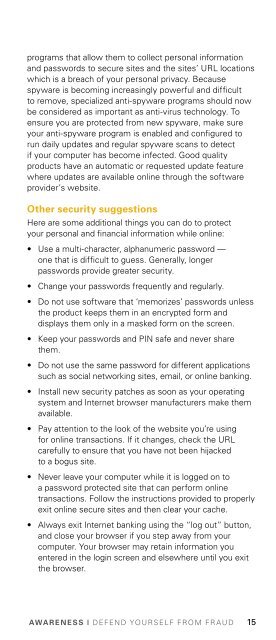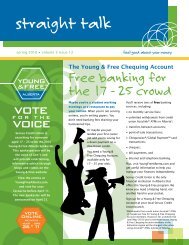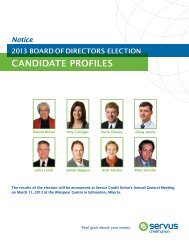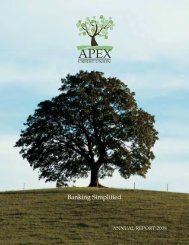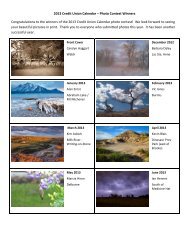Fraud Awareness Booklet - Servus Credit Union
Fraud Awareness Booklet - Servus Credit Union
Fraud Awareness Booklet - Servus Credit Union
Create successful ePaper yourself
Turn your PDF publications into a flip-book with our unique Google optimized e-Paper software.
programs that allow them to collect personal informationand passwords to secure sites and the sites’ URL locationswhich is a breach of your personal privacy. Becausespyware is becoming increasingly powerful and difficultto remove, specialized anti-spyware programs should nowbe considered as important as anti-virus technology. Toensure you are protected from new spyware, make sureyour anti-spyware program is enabled and configured torun daily updates and regular spyware scans to detectif your computer has become infected. Good qualityproducts have an automatic or requested update featurewhere updates are available online through the softwareprovider’s website.Other security suggestionsHere are some additional things you can do to protectyour personal and financial information while online:• Use a multi-character, alphanumeric password —one that is difficult to guess. Generally, longerpasswords provide greater security.• Change your passwords frequently and regularly.• Do not use software that ‘memorizes’ passwords unlessthe product keeps them in an encrypted form anddisplays them only in a masked form on the screen.• Keep your passwords and PIN safe and never sharethem.• Do not use the same password for different applicationssuch as social networking sites, email, or online banking.• Install new security patches as soon as your operatingsystem and Internet browser manufacturers make themavailable.• Pay attention to the look of the website you’re usingfor online transactions. If it changes, check the URLcarefully to ensure that you have not been hijackedto a bogus site.• Never leave your computer while it is logged on toa password protected site that can perform onlinetransactions. Follow the instructions provided to properlyexit online secure sites and then clear your cache.• Always exit Internet banking using the “log out” button,and close your browser if you step away from yourcomputer. Your browser may retain information youentered in the login screen and elsewhere until you exitthe browser.AWARENESS | DEFEND YOURSELF FROM FRAUD 15