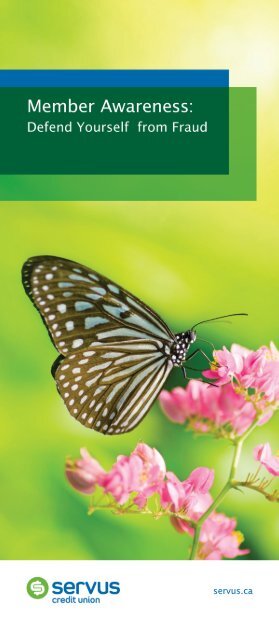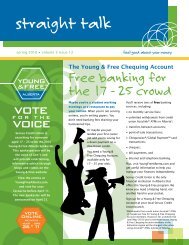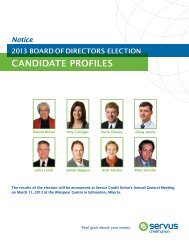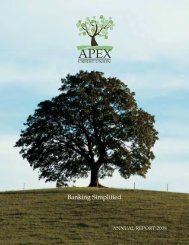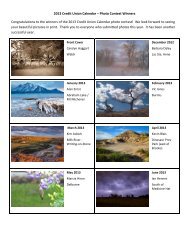Fraud Awareness Booklet - Servus Credit Union
Fraud Awareness Booklet - Servus Credit Union
Fraud Awareness Booklet - Servus Credit Union
You also want an ePaper? Increase the reach of your titles
YUMPU automatically turns print PDFs into web optimized ePapers that Google loves.
<strong>Awareness</strong> is SecurityThe confidentiality and security of your personal informationshould be one of your top priorities. Identity theft is one ofthe fastest growing crimes in North America, and scamsby telephone, mail, and online, continue to be a seriousinternational problem. It is important to protect yourselfby always being aware and learning how to recognizethese dangers.Gather as much information as possible and learn howto protect yourself from various types of scams that areprevalent today. <strong>Awareness</strong> is security, so familiarizeyourself with the valuable tips and information includedwithin this booklet.Talk to your credit union if you have any concerns aboutthe safety and privacy of your personal information.They will be happy to answer your questions.<strong>Fraud</strong>: Recognize It. Report It.Stop It.The Face of <strong>Fraud</strong>: It’s not who you thinkBelieve it or not, there is no typical fraud victim in Canada.It can happen to anyone.The risk of becoming a fraud victim is not linked to yourage, race, income or geographic location. Scammers don’tcare about any of that — they just want your money.These are professional criminals. They know what they’redoing and, unfortunately for their victims, they do it well.You wouldn’t fall for it?Thousands of Canadians are defrauded each year. Scamartists are up to date and well organized. They use thelatest trends and sophisticated techniques:• Professional marketing materials.• Well-crafted and researched telephone scripts and emailmessages which are traded among criminals.• Putting you at ease with their friendly toneand “generous” offers.• Having believable answers ready for your tough questions.• Impersonating legitimate businesses, charitiesand causes.AWARENESS | DEFEND YOURSELF FROM FRAUD 1
• Expertly using your own emotions to persuade you.• Offering pricing of a product that is much less thanthe price for the same product on the market.• Offering you a large payment or reward in exchangefor allowing the use of your financial account — oftento deposit cheques or transfer money.• Overpaying for your goods or services with instructionsto wire excess funds back to fraudster…the originalcheque gets returned as counterfeit leaving you outthe whole amount.Common Scam ScenariosMedical and health scamsThe Pitch: Medical scams prey on human suffering andoffer solutions where none exist, or promise to simplifycomplex health treatments. Miracle cure scams mayoffer a range of products or services that can appear to belegitimate alternative medicines, and often promise quickand effective remedies for serious medical conditions. Thetreatments claim to be effective against a wide range ofailments and are often promoted using testimonials frompeople who have used the product or service and havebeen “cured.” Also watch out for weight loss scamsthat promise dramatic weight loss with little or no effort(for example, “while you sleep”) and often require largeadvance payments or ask you to enter into a long-termcontract to participate in the program. Beware of spamemails or online ads for fake online pharmacies that offerdrugs and medicine at very cheap prices and/or withoutthe need for a prescription from a doctor.The Facts: Legitimate online pharmacies will requirea valid prescription before they send out any medicinethat requires one. Remember, there are no magic pillsor miracle cures for serious medical conditions, or rapidweight loss with no effort. Don’t trust an unsubstantiatedclaim about medicines, supplements or other treatments.They may not work and you will waste your money,and in the worst case scenario, they may actually harmyour health. It’s best to consult your doctor or a licensedhealthcare professional. You can also research publishedmedical and research papers online or in your library toverify the accuracy of the claims made by the promoters.Never commit to anything under pressure.2AWARENESS | DEFEND YOURSELF FROM FRAUD
Is your credit really protected?The Pitch: They say, “We’ll protect you from scammerswho could run up huge debts on your credit cards withoutyou knowing. Just send us your card numbers and we’llprotect you for a nominal fee.”The Facts: Offers of credit protection or “insurance”against fraud are just attempts to get your credit cardnumbers and your money. Call your credit card companiesor your credit union first. If someone fraudulently uses yourcards, most companies hold you responsible only for thefirst $50, and many waive all losses.Emergency scamThe Pitch: In the Emergency Scam scenarios (also calledthe “grandparent scam”), a grandparent receives a phonecall from a fraudster claiming to be one of his or hergrandchildren, frantically asking for money to bail themout of an emergency situation.The caller says that he/she is in some kind of trouble —a car accident, trouble returning from another country orin need of bail money to get them out of a jail — and thathe or she needs money immediately. The calls often comein at night and could include other people who impersonatelawyers, police officers or other authorities to createa sense of urgency.Victims of the emergency scam don’t verify the storyuntil after the money has been sent because the callerspecifically asks that they do not want other relativesto know what has happened by asking “Can you pleasehelp me? I’m in jail (or in the hospital, or in some type offinancial need). But don’t tell Dad. He would kill me if hefound out, please send the money ASAP. I’m scared.”Wanting to help their grandchild, the victim sends moneyby a money transfer company.The Facts: Be suspicious and make sure to verify anyemergency situation before sending any funds. Even ifthe situation seems urgent, take the time to review it bycontacting a family member or a friend. Don’t feel badabout verifying the claim. Thanks to the Internet, it’s easierto find personal information such as phone numbers, familynames, and more, in order to carry out this scam.This scam is typically directed towards the grandparents,though keep in mind that other variations on the scam alsoexist, such as an old neighbour or a family friend.AWARENESS | DEFEND YOURSELF FROM FRAUD 3
Small business scamsThe Pitch: An invoice says an urgent delivery of photocopieror office supplies is awaiting confirmation of yourbusiness address. It appears that someone in your officeordered services or supplies but the bill hasn’t been paid.The Facts: Scam operators trick many businesses intopaying for goods and services they haven’t ordered. Theybet that many small business owners and their staff arejust too busy to check that every invoice is legitimate.Carefully examine all invoices, even those under $50.Job and employment scamsThe Pitch: An employment advertisement offers a workat-homeopportunity, a fee for “Mystery Shopping”, amulti-level marketing plan or other means to “be your ownboss” and earn significantly higher income. Beware alsoof Internet job sites. Some of the job postings are madeby organized crime and are meant only to set up phoneinterviews with individuals to gather personal information.The Facts: Sending fees for job information or to belisted for jobs in Canada or abroad is risky. In many cases,scammers advertise all kinds of job opportunities fromenvelope stuffing to filling out forms, or covert testingof wire transfer services under the guise of MysteryShopping. The common theme in these scams is that theymake promises they don’t keep. This can result in financialloss or the compromise of important personal info. For aphone interview, if the interviewer asks too many personalquestions you should be suspicious. A prospectiveemployer does not need to know your social insurancenumber (SIN) or your driver’s licence number. Beware ofodd questions that reveal too much personal informationthat could later be used to assume your identity. Neverinclude your SIN on your resume.Don’t fall for a winning prize scamThe Pitch: A caller (or email, text message, or pop-upscreen on your computer) says you won a big lotteryprize. You must act now and send money to cover taxesor handling or make a purchase before you can collectyour prize. Some lottery scams may also try to trick youinto providing your banking and personal details to claimyour prize.The Facts: This is one of the most common scams —if you send money you will never get it back. Legitimatelottery and sweepstakes administrators never chargefees or taxes to deliver your prize. Never send moneyto anybody you don’t know and trust.6AWARENESS | DEFEND YOURSELF FROM FRAUD
It’s a rip-off! Here’s the tip-off:• The caller is more excited than you are.• The caller demands an immediate answer but refusesto send you anything in writing.• You must pay fees or buy a product before you cancollect your prize or obtain credit.• You are asked for credit card or financial accountnumbers, or copies of personal documents.• You can only send payment by wire service or by courier.• You receive an unexpectedly large cheque.• Your business is invoiced for supplies or directorylistings you did not order.<strong>Fraud</strong>: Recognize It.Report It. Stop It.Protect yourself!Crooks can do bad things with your good name. Protectyour precious personal information. Ask all marketing,research or charity callers for:• Detailed, written information that you can checkyourself.• Time to think about the offer. Scam artists pressureyou for an answer, saying the offer will expire or goto the next person if you don’t act now.• Valid references and the means to contact them.• A call-back number. But beware — a crook can giveyou a number where a colleague is standing by to finishtaking your money.You should also remember to shred unwanted personaldocuments such as transaction records, credit applications,insurance forms, cheques, financial statements and taxreturns.If a scam artist contacts you or if you’ve beendefrauded, call the Canadian Anti-<strong>Fraud</strong> Centreat 1-888-495-8501.The Canadian Anti-<strong>Fraud</strong> Centre will gather evidence andalert law enforcement in Canada and abroad. By reporting,you can prevent others from becoming victims and help putan end to fraud.AWARENESS | DEFEND YOURSELF FROM FRAUD 7
Identity Theft and ProtectionImagine this…Unexpectedly, you get turned down for a loan, you geta call from a collection agency about an account younever opened, or worse yet, a call from the police abouta crime you didn’t commit. Suddenly, you’re a victim ofidentity theft.Identity theft — a fast-growing crimeIdentity theft is one of the fastest growing crimes in NorthAmerica. It happens when someone steals your personalinformation, such as your SIN, driver’s licence number,date of birth, health card number, credit card or debit cardnumber, online passwords, or your Personal IdentificationNumber (PIN).Criminals get this information by stealing your cards,posing as an employer, credit union or utility companyemployee, grabbing information from websites that arenot secure, compromising email accounts, sorting throughgarbage, or using devious ways to find out your PIN. Itcan happen to anyone. In the course of a busy day peopleuse an Automated Teller Machine (ATM) to get money forgroceries; charge tickets to a hockey game by phone; mailtheir tax returns; call home on their cell phones; or applyfor a new credit card online. We don’t give these everydaytransactions a second thought. But someone else does— someone who is interested in using these everydaytransactions to steal your personal information and useit to commit fraud or theft.Once they have a few pieces of your information, criminalscan open a new credit card account or financial account inyour name. And the worst thing is, you won’t know aboutit until it’s too late.8AWARENESS | DEFEND YOURSELF FROM FRAUD
How identity thieves get your personalinformation• They steal wallets and purses containing youridentification, credit and debit cards.• They steal your mail, including your debit andcredit card statements, pre-approved credit offers,telephone calling cards and tax information.• They complete a ‘change of address’ form to divertyour mail to another location.• They rummage through your garbage or the garbageof businesses for personal data.• They fraudulently obtain your credit report by posingas a landlord, employer or someone else who may havea legitimate or legal right to the information.• They get your business or personnel records at work.• They find personal information in your home.• They use personal information you share on the Internet.• They buy your personal information from ‘inside’ sources— e.g. a dishonest store employee.• They hack your email.• They infect your computer with malware.How identity thieves use your personalinformation• They attempt to take over your financial accountsthrough impersonation.• They call your credit card issuer and, pretending to beyou, ask to increase your credit limit and to change themailing address on your credit card account. The thiefthen runs up charges on your account and because thebills are being sent to another address, it may take sometime before you know there’s a problem.• They open a new credit card account using your name,date of birth and SIN. When they use the credit card anddon’t pay the bills, the delinquent account is reported onyour credit report.• They establish phone or Internet service in your name.• They buy cars by taking out car loans in your name.• They mortgage your home.AWARENESS | DEFEND YOURSELF FROM FRAUD 9
Your credit union takes steps to protect you<strong>Credit</strong> unions actively work to detect and investigate anyirregular activity in your accounts. Your credit union debitand credit cards contain only the minimum amount ofinformation necessary to make a transaction. As soonas you enter your PIN at an ATM or point-of-sale machine,it is automatically scrambled before it’s sent on thenetwork and the transaction begins.If you lose your debit card or credit card, or you suspectsomeone has fraudulently created a duplicate card andis using it to take money from your account or run upyour credit card, let your credit union know immediately.Refer to your cardholder agreement for further detailson liability.There are important steps you can and should take toprotect your identity and secure your personal information.Steps like managing your personal information wisely andcautiously, and taking steps to minimize your own risk.Take steps to protect your personal identity• If you have several debit and credit cards, carry only thosethat you need. Leave the others at home in a safe place.• Sign your new cards immediately.• Don’t write your PIN on anything — memorize it.• Don’t carry your social insurance card or birthcertificate with you. Keep them in a secure, safe place.• Don’t attach or write your social insurance number onanything you are going to discard, such as transactionrecords or scraps of paper.• Check your receipts to make sure they belong to youand not someone else.• Don’t give personal information or account numbersto anyone until you have confirmed the identity ofthe person asking for it. You should also ask how theinformation will be used and whether it will be sharedwith anyone else. Ask if you have a choice aboutproviding personal identifying information and, if youcan, choose to keep it confidential.• Frequently check your credit report so you’re awareof any changes or unusual activity. Basic creditinformation can be obtained once a year at nocharge from Equifax Canada at equifax.caor 1-800-465-7166, and Trans<strong>Union</strong> attransunion.ca or 1-800-663-9980.10AWARENESS | DEFEND YOURSELF FROM FRAUD
• For additional security, or in the event that your houseis broken into and you have reason to believe thatconfidential financial information may have beencompromised, consider putting a fraud alert on yourcredit file with the two major credit bureaus listed onthe previous page.• Pay attention to your billing cycles. Follow up withcreditors if your bills don’t arrive on time. A missingcredit card bill could mean an identity thief has takenover your credit card account and changed your billingaddress to cover their tracks.• Guard your mail from theft. Promptly remove your mailfrom the mail box. Notify Canada Post to hold your mailif you’re going to be away for some time and ensurethat your mail is forwarded or re-routed if you move orchange your mailing address.• Protect your computer with a good firewall and anti-virussoftware. Take advantage of technologies that enhancesecurity and privacy when using the Internet, such asusing digital signatures, data encryption, and differentways of making the information anonymous.• Avoid posting personal information on publicly accessiblewebsites and online bulletin boards.• Give your SIN only when it’s absolutely necessary.Don’t include your SIN and other sensitive personalinformation in resumes.• When you register for websites, use strong passwordsand avoid words that are easy to guess. Don’t use thesame password for different sites and don’t store yourpassword on your computer.• Be wary of online offers from websites you don’t knowand trust.• An identity thief will pick through your garbage orrecycling bins. Be sure to shred any document thatcontains your debit card or credit card number,receipts, outdated bills, tax documents, copies of creditapplications, insurance forms, physician statements,credit offers you get in the mail, or any other sensitiveinformation.AWARENESS | DEFEND YOURSELF FROM FRAUD 11
Take action immediately if you suspectidentity theft• Call your credit union immediately if you suspect youhave been a victim of identity theft or if there is unusualactivity in any of your accounts. We can provide adviceon what to do with your credit card accounts, financialaccounts and investments with your credit union.• Call the police and file a report. Ask for a copyof the police report.• Contact each credit grantor who has opened afraudulent account and tell them you did not open thataccount. Have them close these accounts right away.• Change your PIN immediately. If you open newaccounts, make sure you put new passwordson the accounts.• Contact Canada Post if someone is diverting your mail.• Document all the contacts you make along with dates,phone numbers, names of persons you spoke with, andexactly what they said.Your security is important!At your credit union, we’re working with you to protectyour identity. By taking steps to carefully guard your PIN,safeguard your debit and credit cards, and by being awareof any unusual signs, you can minimize your risks.Online TransactionsProtectionAre you secure?To protect your financial and personal information whileonline, your credit union’s Internet transaction applicationuses a variety of security measures to maintain yourprivacy and security. For example, while you are performingonline financial transactions, your data is encrypted orscrambled to ensure that your information cannot be reador modified while it is being transmitted.You are the key to your financial transactionssecurityEven with your credit union’s online security measures inplace, it’s important to remember that YOU need to takesteps to keep your computer secure. There are ways tocontrol access to the valuable information that you maintainon your computer or input to access a secure site.12AWARENESS | DEFEND YOURSELF FROM FRAUD
Don’t be the weak linkInternet fraud continues to be on the rise. Not only yourhome computer but any computer can become infectedwith malware (malicious software), such as spyware, keyloggers, trojans or viruses that attempt to collect your onlinetransactions location and login information prior to enteringthe secure environment that your credit union provides.With today’s powerful online transaction systems, someonepretending to be you may be able to:• transfer funds to another person or entity• apply for loans that you are not aware of• set up automatic credit card paymentsfor cards that are not yoursRegardless of the operating system you have on yourcomputer, you need to be concerned about computersecurity. Some things to keep in mind:• Do not use software components (especially operatingsystems) for which the vendor has ceased to providesecurity updates. An example would be Windows 95 ® *.• Make sure you apply all recommended security updatesin a timely manner to critical software componentson every computer that you use. In a Windows ® *environment, this would include, but not be limited to,Microsoft ® * (Windows, Office and others), Apple ® *(QuickTime ® * etc.), Sun ® * (Java ® *), and Adobe ® *(Acrobat ® *, Flash ® *).• Subscribe to security newsletters from softwarevendors like Microsoft which will keep you informedabout updates and issues.• Uninstall software you don’t use and do not downloadanything if it comes from a program you did not install ordo not recognize.• Do not be tricked into clicking Agree, OK or I accept in anybanner ad, unexpected pop-up window, warning or offer toprotect your computer or remove viruses. Press Ctrl + F4to close this window. If it remains open, press Alt + F4 toclose the browser, then close all tabs without saving them.• Be cautious using flash drives and only open files you areexpecting. For added security, hold down the Shift keywhen inserting the flash drive. This will block malware.If a pop-up window appears click the (x) in the upperrightcorner to close it.• Use care in opening links or attachments in any email,instant message or on social networks.For more information about protecting your computer,visit: Microsoft.com/security/pypc.aspx.AWARENESS | DEFEND YOURSELF FROM FRAUD 13
Invest in peace of mindReputable retailers sell a variety of software and hardwaresolutions to make your computer more secure. Here area few recommendations to enhance the security of anycomputer that is connected to the Internet:FirewallConsidered the first line of defense for protecting privateinformation, a firewall helps prevent unauthorized accessto or from your home or office network. Although somecomputers come with a standard operating systemfirewall, it should not be considered sufficient to keep outintruders. An additional firewall, that will detect new formsof attacks or attempted intrusions, should be installed andupgraded regularly. Firewalls can be implemented in bothhardware and software, or a combination of both. Neverturn off your firewall.Anti-virus programComputer viruses are pieces of destructive computercodes that are easily spread from computer to computerwithout the user’s knowledge. In some cases they areused to collect and transmit personal information, suchas passwords and online transaction locations, to a thirdparty. Other viruses are intended to harm the computerthey infect and make it unusable. Virus protection programsor anti-virus software is now a must for computer usersbecause the number and the destructiveness of newcomputer viruses is increasing exponentially. To ensureyou are protected from new viruses, ensure your anti-virusis enabled and configured to run daily updates and regularvirus scans to detect if your computer has become infectedwith a virus. With a good quality program, updates areavailable online through the software provider’s websiteand in many cases can be set to automatically update asnew releases become available.Anti-spyware programSpyware will not harm your computer as a virus might.It is programming that is usually picked up throughaccessing websites, or phishing or spam attachments, anddownloaded on to your computer without your knowledgeor consent. Spyware secretly gathers information aboutyou and relays it to advertisers or others who want to knowmore about you and your online habits. Criminals are usingthis technology to install keyloggers or screen capture14AWARENESS | DEFEND YOURSELF FROM FRAUD
programs that allow them to collect personal informationand passwords to secure sites and the sites’ URL locationswhich is a breach of your personal privacy. Becausespyware is becoming increasingly powerful and difficultto remove, specialized anti-spyware programs should nowbe considered as important as anti-virus technology. Toensure you are protected from new spyware, make sureyour anti-spyware program is enabled and configured torun daily updates and regular spyware scans to detectif your computer has become infected. Good qualityproducts have an automatic or requested update featurewhere updates are available online through the softwareprovider’s website.Other security suggestionsHere are some additional things you can do to protectyour personal and financial information while online:• Use a multi-character, alphanumeric password —one that is difficult to guess. Generally, longerpasswords provide greater security.• Change your passwords frequently and regularly.• Do not use software that ‘memorizes’ passwords unlessthe product keeps them in an encrypted form anddisplays them only in a masked form on the screen.• Keep your passwords and PIN safe and never sharethem.• Do not use the same password for different applicationssuch as social networking sites, email, or online banking.• Install new security patches as soon as your operatingsystem and Internet browser manufacturers make themavailable.• Pay attention to the look of the website you’re usingfor online transactions. If it changes, check the URLcarefully to ensure that you have not been hijackedto a bogus site.• Never leave your computer while it is logged on toa password protected site that can perform onlinetransactions. Follow the instructions provided to properlyexit online secure sites and then clear your cache.• Always exit Internet banking using the “log out” button,and close your browser if you step away from yourcomputer. Your browser may retain information youentered in the login screen and elsewhere until you exitthe browser.AWARENESS | DEFEND YOURSELF FROM FRAUD 15
• If you do have to send personal or confidentialinformation via email, send it in an attachment (Wordor Excel file, for example) that is secured via a strongpassword and an industrial-strength encryptiontechnique. The password should not be provided tothe recipient via email but instead via a more securemedium such as the phone.• All attachments or website links that are sent in anunsolicited email message should be consideredsuspect and not opened.• Do not conduct online financial transactions where youcan be observed or at Internet cafés or libraries wherea previous user may have accessed a site thatdownloaded a keylogger.• Always confirm that you are accessing online transactionsthrough the correct credit union website address.• Disable file sharing in Windows ® * products.• Do not follow links provided in an email form, thatappears to be from your credit union or any otherfinancial institution, that request you to provide personalinformation. If you are unsure, call your financialinstitution through a known number, other than one thatmay appear in the content of the email, to verify if themessage was sent from them.• The easiest way to tell if an email is fraudulent is tobear in mind that your credit union or another financialinstitution will never ask you for your personal information,passwords, PIN, or login information in an email.• When using social networking websites, limit theamount of personal information you share or post toyour profile (e.g. full birthday or address), and don’taccept friend requests from people you don’t know.• Before you connect your laptop, tablet or smartphone:be cautious of free or unsecured wireless Internetconnections (wi-fi) in public places. While there aremany legitimate free wireless connections available,such as at libraries or airports, some unsecurednetworks may be set up by criminals to accessyour personal information. Always check with theestablishment to ensure you’re connecting to theirwireless network.• Beware of malicious cell phone apps disguised asgames or apps from credible brands designed tosteal information from your smartphone, or send outexpensive text messages without your consent. Becautious and try to download apps from well-knownand trusted brands.16AWARENESS | DEFEND YOURSELF FROM FRAUD
Online <strong>Fraud</strong>: Phishing,Malware and TabnabbingPhishing — What is phishing?Phishing, or ‘brand spoofing’ attacks use ‘spoofed’ (lookalike) email and text messages, as well as fraudulentwebsites. These are designed to fool recipients intodivulging personal and financial data such as credit cardnumbers, account usernames and passwords, SIN, etc.By hijacking the trusted brands of well-known financialinstitutions, government agencies, online retailers andcredit card companies, phishers are able to convince someof the recipients to respond to them.What should Internet users do aboutphishing schemes?Internet users should follow three simple rules when theysee emails, texts or websites that may be part of a phishingscheme: Stop, Look and Call.1. Stop. Phishers typically include upsetting or exciting(but false) statements in their email or text messageswith one purpose in mind. They want people to reactimmediately to that false information, by clicking onthe link and inputting the requested data before theytake time to think through what they are doing. Internetusers however, need to resist that impulse to clickimmediately. No matter how upsetting or exciting thestatements in the message may be, there is alwaysenough time to check out the information more closely.Mobile Internet users need to be extra cautious. Asmaller screen and different layout can make identifyinga fraudulent web site more difficult.2. Look. Internet users should look more closely at theclaims made in the email or text. Think about whetherthose claims make sense, and be highly suspicious if themessage asks for any items of personal information suchas account numbers, usernames or passwords.For example:• If the email or text indicates that it comes from afinancial institution where you have a debit or creditcard account, but tells you that you have to enteryour account information again, that makes no sense.Legitimate financial institutions already have theircustomer’s account numbers in their records. Even if themessage says a customer’s account is being terminated,the real financial institution will still have that customer’saccount number and identifying information.AWARENESS | DEFEND YOURSELF FROM FRAUD 17
• If the email or text says that you have won a prize orare entitled to receive some special “deal”, but asks forfinancial or personal data, there is good reason to behighly suspicious. Legitimate companies that want togive you a real prize don’t ask you for extensive amountsof personal and financial information before you’reentitled to receive the prize.3. Call. If the message or website purports to be froma legitimate company or financial institution, Internetusers should call, text or email that company directly.Ask whether the message or website is really from thatcompany. To be sure that they are contacting the realcompany or institution where they have accounts, creditcard account holders can call the toll-free customernumbers on the backs of their cards. Financial institutioncustomers can call the telephone numbers on theirfinancial statements. Never call the number given in theemail or text to confirm the contents validity as it willlead to the criminals who sent the message and theywill verify whatever was said.Remember, never respond to a message from someoneyou don’t know and never click on a link in any unsolicitedmessage.Drive-by malware infections and tabnabbingInternet users should also be aware of other online fraud—drive-by malware infections and tabnabbing.Malware is intrusive software aimed at gaining accessto private computer systems and causing disruption.A computer can become infected while you visit evenlegitimate websites or click on a deceptive pop-up window.Keep your computer as safe as possible by applying thelatest updates to all your software including your operatingsystem and disable all unnecessary Plug-ins. Consult anexpert if you require assistance.In tabnabbing, an attacker will access one of many tabsyou may have open at one time and create a new tabthat mimics a real site. You may be fooled into loggingon and providing personal information, if the mimickedsite indicates your session has expired. You can protectyourself against tabnabbing by always looking for the littlepadlocked icon that appears in your browser (often at thebottom right) when you visit a secure site. And rememberto check the Internet address that appears at the top ofyour browser. A tabnabbed page will show something thatdoes not resemble the legitimate web site address, evenif it contains the name of the company or organization youare trying to access.18AWARENESS | DEFEND YOURSELF FROM FRAUD
Protect Your MoneyBe PIN Smart…Canadians use their debit cards millions of times eachday for purchases and cash withdrawals from AutomatedTeller Machines (ATMs). In fact, Canadians are one ofthe biggest users of debit cards and ATMs in the world.With the INTERAC † shared services, cardholders haveconvenient access to their cash 24 hours a day, sevendays a week.While INTERAC shared services are among the mostsecure in the world, debit card fraud can occur. InteracAssociation and its members continue to work togetherto protect cardholders from debit card fraud.Protecting your PIN is up to youThink of it like a key. Instead of unlocking the door toyour house or car, your PIN unlocks the gateway to yourfinancial and personal information. We regularly lock ourhouses and cars, but too often, we’re careless about the“keys” to our financial accounts and information.Cardholders can help keep their money safe by protectingtheir debit cards and PIN and by following these 10important steps:1. Use your hand, body or other blocking method suchas a piece of paper or envelope to shield your PINwhen you are conducting transactions at an ATMor at the point-of-sale.2. Never let your debit card out of your sight whenconducting a transaction at the point-of-sale. It ispreferable that you insert your chip-enabled card in thepoint-of-sale device yourself. If you do not yet have achip-enabled card, or if the merchant is not yet able toaccept the chip, then your card will need to be swiped.In that case, keep an eye on your card to ensurethat it is only swiped once and that you see it beingswiped. Always remember to take your debit card andtransaction record with you once your transaction iscompleted.3. Regularly check your statements and balances toverify all transactions have been properly documented.If entries do not accurately reflect your transactionsactivities, for example, if there are missing transactionsor additional unknown transactions, you should contactyour credit union immediately.AWARENESS | DEFEND YOURSELF FROM FRAUD 19
4. If your debit card is lost, stolen or retained by an ATM,notify your credit union as soon as you become awareof the problem.5. Your debit card and PIN are the keys to your account(s).Never disclose your PIN to anyone or you could beliable for any losses. You are the only person whoshould know it. Keep your card in a safe place andnever lend it to anyone.6. Memorize your PIN — it’s your electronic signature.If you suspect that someone knows your PIN, changeit immediately or contact your credit union to cancelthe card and obtain a new card.7. When selecting your PIN, never use obviousinformation. You could be liable for losses if you createyour PIN by using your telephone number, date of birth,address or SIN.8. Be aware of any changes regarding the look of thedevice you are using. Has it changed in any mannerthat might indicate a skimming device is attached?There is a simple test you can perform if using a chipenabledcard. As your thumb is pointed at the device,you should be able to insert your card, while yourthumb remains completely on your card. If you cannot,stop what you are doing, do not enter your PIN andremove your card. Report any changes to your creditunion or owner of the device.9. Only conduct transactions when and where you feelsecure. If anyone tries to distract you, complete whatyou are doing and retrieve your card before doinganything else. If you cannot retrieve your card, callyour credit union immediately.10. In a proven case of fraud, victims are protected by theCanadian Code of Practice for Consumer Debit CardServices and will not suffer any financial losses. TheCode is available on <strong>Credit</strong> <strong>Union</strong> Central of Canada’swebsite at: http://www.cucentral.ca/Documents/CanadianCodeofPracticeforConsumerDebitCardServices.pdfEach case is reviewed on an individual basis by yourcredit union.For more information about the INTERAC † shared servicesor PIN security tips, visit interac.ca.20AWARENESS | DEFEND YOURSELF FROM FRAUD
Important ContactsThe Canadian Anti-<strong>Fraud</strong> Centre1-888-495-8501info@antifraudcentre.caantifraudcentre.caThe Competition Bureau of Canada1-800-348-5358competitionbureau.gc.caGovernment of Canada (Public Safety Canada)Resources on Identity Theftpublicsafety.gc.ca/prg/le/bs/consumers-eng.aspxCanadian Council of Better Business Bureausccbbb.caMajor <strong>Credit</strong> BureausEquifax CanadaTo report lost or stolen identification or identity theft:1-866-828-5961To order your credit report: 1-800-465-7166equifax.caTrans<strong>Union</strong>1-800-663-9980transunion.caThis publication is provided for informational purposes only. Theinformation in this publication is summary in nature and does notconstitute legal or business advice. <strong>Credit</strong> <strong>Union</strong> Central of Canadahereby disclaims all warranties as to the accuracy of any of theinformation in this publication and disclaims all liability for any actionstaken in reliance on this information. Any copying, redistribution orrepublication of this publication, or its content, is strictly prohibited.† Trade-mark of Interac Inc. Used under license.® <strong>Credit</strong> <strong>Union</strong> Central of Canada’s use of the third party marks is not intended to indicate sponsorship or affiliationwith the owner of the marks.AWARENESS | DEFEND YOURSELF FROM FRAUD 21
® HANDS & GLOBE Design is a registered certification mark owned by the World Council of <strong>Credit</strong> <strong>Union</strong>s, used under license.© 2013 <strong>Credit</strong> <strong>Union</strong> Central of Canada. All rights reserved.MEMA6BXC