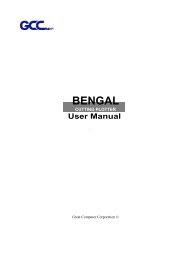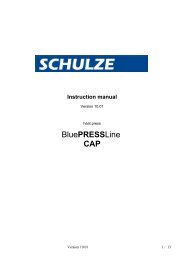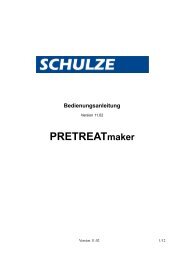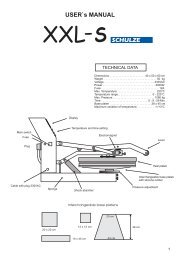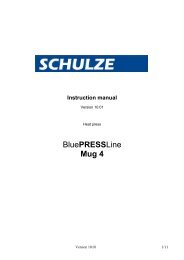Manual BluePRESSLine Size 1-S & Size 2-S - Walter Schulze GmbH
Manual BluePRESSLine Size 1-S & Size 2-S - Walter Schulze GmbH
Manual BluePRESSLine Size 1-S & Size 2-S - Walter Schulze GmbH
- No tags were found...
You also want an ePaper? Increase the reach of your titles
YUMPU automatically turns print PDFs into web optimized ePapers that Google loves.
3. Working with the heat press3.1 Programming of electronic devicesAfter switching on the press, the current temperature is shown isshown on the display and the press heats up.Change settings:1. The programming mode shows up when you press Button 1 forabout 5 seconds, until the LED1 blinks up.2. 2. LED1 blinks and the programmed temperature shows up. Theprogramming mode is activated.3. The temperature gets programmed with button 2 and 3.4. Press Button 1 shortly.On the display you now can see the programmed time. You canadjust the time by pushing Button 2 and 3.5. Press Button 1 shortly.The display shows the programmed time for pre-pressingWith the Buttons 2 or 3 you can change the pre-pressing time6. Press Button 1 shortly to save the changes and leave theprogramming mode.All settings are saved.or6. To get to the ECO programming, press Button 1 for 3 seconds.7. With Button 2 and 3 you can switch between the ECO modes:„Eco 0” - ECO Mode turned off,„Eco 1” - ECO Mode turned on, after 30 minutes temperaturedrops 50°C, then after 60 minutes the heating elements turn off.„Eco 2” - ECO Mode turned on, after 60 minutes thetemperature drops 50°C, then after 60 minutes the heatingelements turn off.„Eco 3” - ECO Mode turned on, after 120 minutes thetemperature drops 50°C, then after 60 minutes the heatingelements turn off.8. Press Button 1 shortly.With Button 2 and 3 you can select the desired sound9. To leave the programming mode press Button 1.Control of the adjusted temperatureIf you want to control which temperature is adjusted at the moment,press button 2(+). The temperature shows up on the display.TEMPERATURETIMEControl of the adjusted timeIf you want to control which time is adjusted at the moment, pressbutton 3(-). The time shows up on the display.Version 10.01 6 / 19