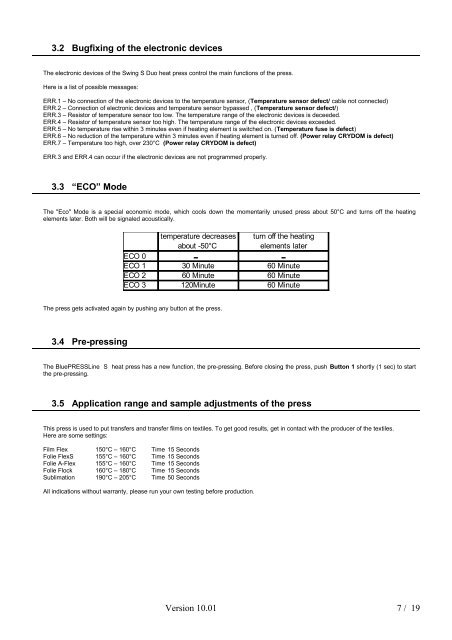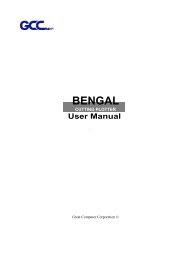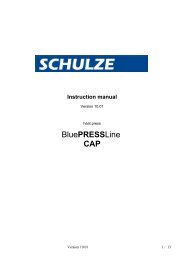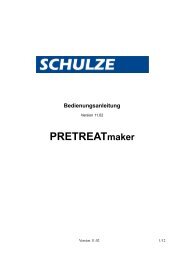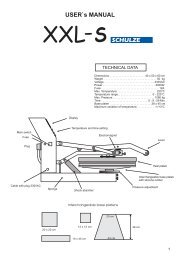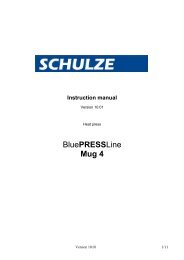Manual BluePRESSLine Size 1-S & Size 2-S - Walter Schulze GmbH
Manual BluePRESSLine Size 1-S & Size 2-S - Walter Schulze GmbH
Manual BluePRESSLine Size 1-S & Size 2-S - Walter Schulze GmbH
- No tags were found...
You also want an ePaper? Increase the reach of your titles
YUMPU automatically turns print PDFs into web optimized ePapers that Google loves.
3.2 Bugfixing of the electronic devicesThe electronic devices of the Swing S Duo heat press control the main functions of the press.Here is a list of possible messages:ERR.1 – No connection of the electronic devices to the temperature sensor, (Temperature sensor defect/ cable not connected)ERR.2 – Connection of electronic devices and temperature sensor bypassed , (Temperature sensor defect/)ERR.3 – Resistor of temperature sensor too low. The temperature range of the electronic devices is deceeded.ERR.4 – Resistor of temperature sensor too high. The temperature range of the electronic devices exceeded.ERR.5 – No temperature rise within 3 minutes even if heating element is switched on. (Temperature fuse is defect)ERR.6 – No reduction of the temperature within 3 minutes even if heating element is turned off. (Power relay CRYDOM is defect)ERR.7 – Temperature too high, over 230°C (Power relay CRYDOM is defect)ERR.3 and ERR.4 can occur if the electronic devices are not programmed properly.3.3 “ECO” ModeThe "Eco" Mode is a special economic mode, which cools down the momentarily unused press about 50°C and turns off the heatingelements later. Both will be signaled acoustically.temperature decreasesabout -50°Cturn off the heatingelements laterECO 0 - -ECO 1 30 Minute 60 MinuteECO 2 60 Minute 60 MinuteECO 3 120Minute 60 MinuteThe press gets activated again by pushing any button at the press.3.4 Pre-pressingThe <strong>BluePRESSLine</strong> S heat press has a new function, the pre-pressing. Before closing the press, push Button 1 shortly (1 sec) to startthe pre-pressing.3.5 Application range and sample adjustments of the pressThis press is used to put transfers and transfer films on textiles. To get good results, get in contact with the producer of the textiles.Here are some settings:Film Flex 150°C – 160°C Time 15 SecondsFolie FlexS 155°C – 160°C Time 15 SecondsFolie A-Flex 155°C – 160°C Time 15 SecondsFolie Flock 160°C – 180°C Time 15 SecondsSublimation 190°C – 205°C Time 50 SecondsAll indications without warranty, please run your own testing before production.Version 10.01 7 / 19