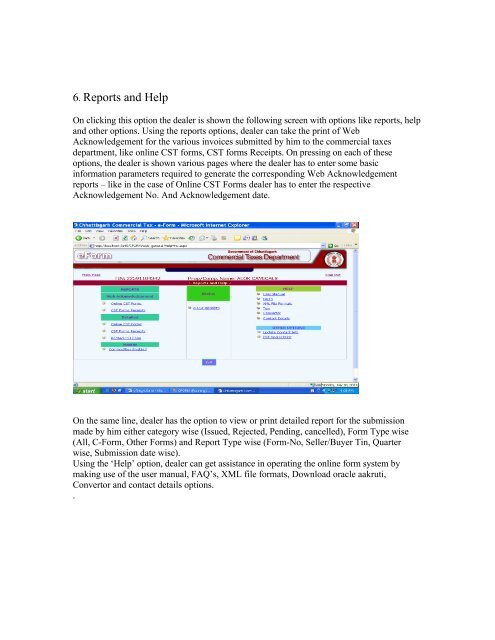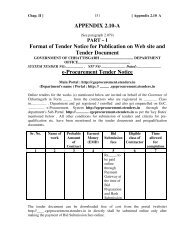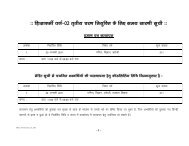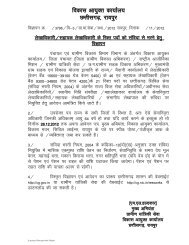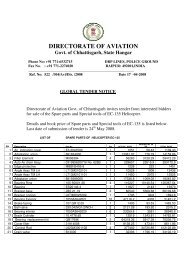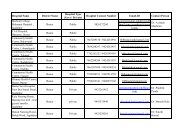Online Form System - Chhattisgarh Commercial Tax
Online Form System - Chhattisgarh Commercial Tax
Online Form System - Chhattisgarh Commercial Tax
Create successful ePaper yourself
Turn your PDF publications into a flip-book with our unique Google optimized e-Paper software.
6. Reports and HelpOn clicking this option the dealer is shown the following screen with options like reports, helpand other options. Using the reports options, dealer can take the print of WebAcknowledgement for the various invoices submitted by him to the commercial taxesdepartment, like online CST forms, CST forms Receipts. On pressing on each of theseoptions, the dealer is shown various pages where the dealer has to enter some basicinformation parameters required to generate the corresponding Web Acknowledgementreports – like in the case of <strong>Online</strong> CST <strong>Form</strong>s dealer has to enter the respectiveAcknowledgement No. And Acknowledgement date.On the same line, dealer has the option to view or print detailed report for the submissionmade by him either category wise (Issued, Rejected, Pending, cancelled), <strong>Form</strong> Type wise(All, C-<strong>Form</strong>, Other <strong>Form</strong>s) and Report Type wise (<strong>Form</strong>-No, Seller/Buyer Tin, Quarterwise, Submission date wise).Using the ‘Help’ option, dealer can get assistance in operating the online form system bymaking use of the user manual, FAQ’s, XML file formats, Download oracle aakruti,Convertor and contact details options..