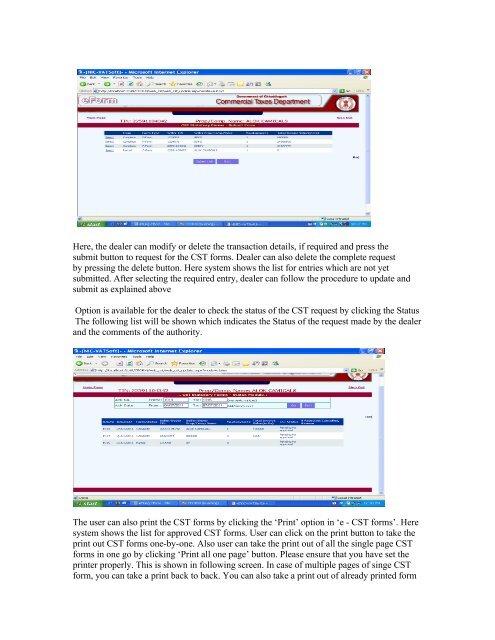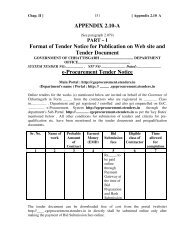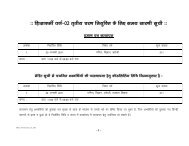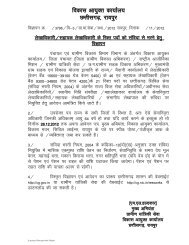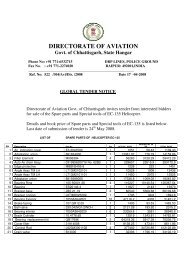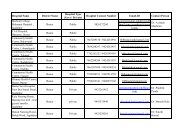Online Form System - Chhattisgarh Commercial Tax
Online Form System - Chhattisgarh Commercial Tax
Online Form System - Chhattisgarh Commercial Tax
You also want an ePaper? Increase the reach of your titles
YUMPU automatically turns print PDFs into web optimized ePapers that Google loves.
Here, the dealer can modify or delete the transaction details, if required and press thesubmit button to request for the CST forms. Dealer can also delete the complete requestby pressing the delete button. Here system shows the list for entries which are not yetsubmitted. After selecting the required entry, dealer can follow the procedure to update andsubmit as explained aboveOption is available for the dealer to check the status of the CST request by clicking the StatusThe following list will be shown which indicates the Status of the request made by the dealerand the comments of the authority.The user can also print the CST forms by clicking the ‘Print’ option in ‘e - CST forms’. Heresystem shows the list for approved CST forms. User can click on the print button to take theprint out CST forms one-by-one. Also user can take the print out of all the single page CSTforms in one go by clicking ‘Print all one page’ button. Please ensure that you have set theprinter properly. This is shown in following screen. In case of multiple pages of singe CSTform, you can take a print back to back. You can also take a print out of already printed form