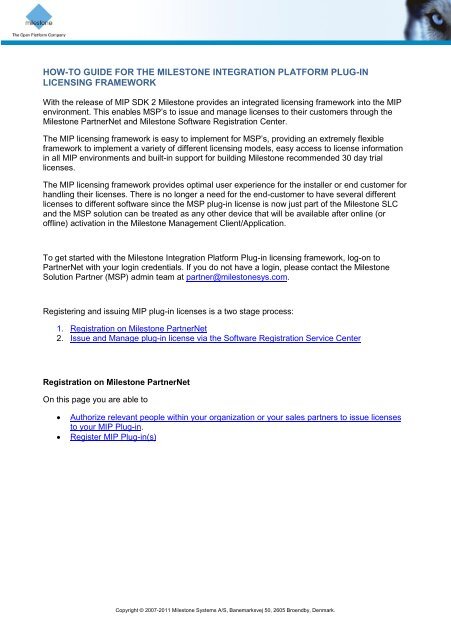how-to guide for the milestone integration platform plug-in licensing ...
how-to guide for the milestone integration platform plug-in licensing ...
how-to guide for the milestone integration platform plug-in licensing ...
You also want an ePaper? Increase the reach of your titles
YUMPU automatically turns print PDFs into web optimized ePapers that Google loves.
HOW-TO GUIDE FOR THE MILESTONE INTEGRATION PLATFORM PLUG-INLICENSING FRAMEWORKWith <strong>the</strong> release of MIP SDK 2 Miles<strong>to</strong>ne provides an <strong>in</strong>tegrated licens<strong>in</strong>g framework <strong>in</strong><strong>to</strong> <strong>the</strong> MIPenvironment. This enables MSP’s <strong>to</strong> issue and manage licenses <strong>to</strong> <strong>the</strong>ir cus<strong>to</strong>mers through <strong>the</strong>Miles<strong>to</strong>ne PartnerNet and Miles<strong>to</strong>ne Software Registration Center.The MIP licens<strong>in</strong>g framework is easy <strong>to</strong> implement <strong>for</strong> MSP’s, provid<strong>in</strong>g an extremely flexibleframework <strong>to</strong> implement a variety of different licens<strong>in</strong>g models, easy access <strong>to</strong> license <strong>in</strong><strong>for</strong>mation<strong>in</strong> all MIP environments and built-<strong>in</strong> support <strong>for</strong> build<strong>in</strong>g Miles<strong>to</strong>ne recommended 30 day triallicenses.The MIP licens<strong>in</strong>g framework provides optimal user experience <strong>for</strong> <strong>the</strong> <strong>in</strong>staller or end cus<strong>to</strong>mer <strong>for</strong>handl<strong>in</strong>g <strong>the</strong>ir licenses. There is no longer a need <strong>for</strong> <strong>the</strong> end-cus<strong>to</strong>mer <strong>to</strong> have several differentlicenses <strong>to</strong> different software s<strong>in</strong>ce <strong>the</strong> MSP <strong>plug</strong>-<strong>in</strong> license is now just part of <strong>the</strong> Miles<strong>to</strong>ne SLCand <strong>the</strong> MSP solution can be treated as any o<strong>the</strong>r device that will be available after onl<strong>in</strong>e (oroffl<strong>in</strong>e) activation <strong>in</strong> <strong>the</strong> Miles<strong>to</strong>ne Management Client/Application.To get started with <strong>the</strong> Miles<strong>to</strong>ne Integration Plat<strong>for</strong>m Plug-<strong>in</strong> licens<strong>in</strong>g framework, log-on <strong>to</strong>PartnerNet with your log<strong>in</strong> credentials. If you do not have a log<strong>in</strong>, please contact <strong>the</strong> Miles<strong>to</strong>neSolution Partner (MSP) adm<strong>in</strong> team at partner@miles<strong>to</strong>nesys.com.Register<strong>in</strong>g and issu<strong>in</strong>g MIP <strong>plug</strong>-<strong>in</strong> licenses is a two stage process:1. Registration on Miles<strong>to</strong>ne PartnerNet2. Issue and Manage <strong>plug</strong>-<strong>in</strong> license via <strong>the</strong> Software Registration Service CenterRegistration on Miles<strong>to</strong>ne PartnerNetOn this page you are able <strong>to</strong>Authorize relevant people with<strong>in</strong> your organization or your sales partners <strong>to</strong> issue licenses<strong>to</strong> your MIP Plug-<strong>in</strong>.Register MIP Plug-<strong>in</strong>(s)Copyright © 2007-2011 Miles<strong>to</strong>ne Systems A/S, Banemarksvej 50, 2605 Broendby, Denmark.
Authorize relevant people with<strong>in</strong> your organization or your sales partners <strong>to</strong> issue licenses<strong>to</strong> your MIP <strong>plug</strong>-<strong>in</strong>1. Software Registration Service CenterFirst step is <strong>to</strong> make sure that each person that needs <strong>to</strong> be authorized <strong>to</strong> issue licenses <strong>to</strong>your MIP <strong>plug</strong>-<strong>in</strong> is required <strong>to</strong> have an account <strong>in</strong> <strong>the</strong> Software Registration ServiceCenter. On this page http://www.miles<strong>to</strong>nesys.com/Software+Registration, you or <strong>the</strong>person who needs access can register <strong>for</strong> an account.Copyright © 2007-2011 Miles<strong>to</strong>ne Systems A/S, Banemarksvej 50, 2605 Broendby, Denmark.
2. Authorization <strong>to</strong> issueOn <strong>the</strong> PartnerNet page, you can authorize people by add<strong>in</strong>g <strong>the</strong>ir email addresses <strong>to</strong> <strong>the</strong>table.If <strong>the</strong> user does not have an account, you will receive a warn<strong>in</strong>g: ‘Please create <strong>the</strong> user <strong>in</strong><strong>the</strong> Software Registration Service Center be<strong>for</strong>e register<strong>in</strong>g here’.Register MIP Plug-<strong>in</strong>(s)In <strong>the</strong> table you will f<strong>in</strong>d already registered MIP <strong>plug</strong>-<strong>in</strong>s, if you have any.Copyright © 2007-2011 Miles<strong>to</strong>ne Systems A/S, Banemarksvej 50, 2605 Broendby, Denmark.
1. Register New Plug-<strong>in</strong>To register a new <strong>plug</strong>-<strong>in</strong>, use <strong>the</strong> l<strong>in</strong>k below <strong>the</strong> table <strong>to</strong> enter <strong>the</strong> registration <strong>for</strong>m.In <strong>the</strong> <strong>for</strong>m you will need <strong>to</strong> provide:Plug-<strong>in</strong> Nameo The <strong>plug</strong>-<strong>in</strong> name is <strong>the</strong> name of <strong>the</strong> MIP <strong>plug</strong>-<strong>in</strong>. The MSP can decide thisname but <strong>the</strong> name entered <strong>in</strong> <strong>the</strong> <strong>plug</strong>-<strong>in</strong> registration needs <strong>to</strong> be <strong>the</strong> sameas <strong>the</strong> name entered <strong>in</strong> <strong>the</strong> source code under <strong>the</strong> property Name <strong>in</strong> <strong>the</strong>Plug<strong>in</strong>Def<strong>in</strong>ition.Plug-<strong>in</strong> GUIDo The <strong>plug</strong>-<strong>in</strong> GUID is a Global Unique IDentifier identify<strong>in</strong>g this specific <strong>plug</strong><strong>in</strong>.The GUID needs <strong>to</strong> be <strong>in</strong> <strong>the</strong> <strong>for</strong>mat “xxxxxxxx-xxxx-xxxx-xxxxxxxxxxxxxxxx”(where x can be ei<strong>the</strong>r letters or numbers). The GUID shouldbe au<strong>to</strong>matically generated by a Microsoft <strong>to</strong>ol <strong>to</strong> ensure its uniqueness. TheMSP will need <strong>to</strong> assign a new GUID <strong>to</strong> <strong>the</strong> property Id <strong>in</strong> <strong>the</strong>Plug<strong>in</strong>Def<strong>in</strong>ition <strong>in</strong> <strong>the</strong> <strong>plug</strong>-<strong>in</strong> dur<strong>in</strong>g development. The GUID <strong>in</strong> <strong>the</strong> <strong>plug</strong>-<strong>in</strong>registration should be <strong>the</strong> same as <strong>the</strong> GUID from <strong>the</strong> <strong>plug</strong>-<strong>in</strong> source code.Plug-<strong>in</strong> Typeo The <strong>plug</strong>-<strong>in</strong> type is <strong>the</strong> identification of <strong>the</strong> license. The Plug-<strong>in</strong> type shouldmatch <strong>the</strong> LicenseType property def<strong>in</strong>ed when creat<strong>in</strong>g <strong>the</strong>LicenseIn<strong>for</strong>mation object <strong>in</strong> <strong>the</strong> source code.Or you can <strong>in</strong>stall <strong>the</strong> license registration <strong>to</strong>ol provided <strong>to</strong> extract <strong>the</strong> above <strong>in</strong><strong>for</strong>mationfrom your <strong>plug</strong>-<strong>in</strong>.2. EditCopyright © 2007-2011 Miles<strong>to</strong>ne Systems A/S, Banemarksvej 50, 2605 Broendby, Denmark.
To edit an already registered MIP <strong>plug</strong>-<strong>in</strong>, click <strong>the</strong> ‘edit’ but<strong>to</strong>n <strong>in</strong> <strong>the</strong> table. On <strong>the</strong> editpage, you are able <strong>to</strong> rename and edit any of <strong>the</strong> <strong>in</strong><strong>for</strong>mation associated with <strong>the</strong> registeredMIP <strong>plug</strong>-<strong>in</strong>.Issue and Manage <strong>plug</strong>-<strong>in</strong> license via <strong>the</strong> Software Registration Service CenterIn <strong>the</strong> Software Registration Service Center, you can issue and manage <strong>the</strong> <strong>plug</strong>-<strong>in</strong> licenses thatare registered via PartnerNet.When you log-<strong>in</strong> click on ‘MIP <strong>plug</strong>-<strong>in</strong> licenses’ <strong>in</strong> <strong>the</strong> upper right hand corner. On <strong>the</strong> ma<strong>in</strong> page<strong>for</strong> MIP <strong>plug</strong>-<strong>in</strong> licenses you can issue new licenses and manage already registered MIP <strong>plug</strong>-<strong>in</strong>s.To issue a license, choose <strong>the</strong> license name from <strong>the</strong> drop-down box. Choose license type from<strong>the</strong> second drop-down box. Insert a cus<strong>to</strong>mer SLC and license count <strong>for</strong> <strong>how</strong> many licenses youwish <strong>to</strong> issue. If <strong>the</strong> licenses should have an expiry date, please choose one from <strong>the</strong> pop-upcalendar. And add any cus<strong>to</strong>m data you would like <strong>to</strong> record regard<strong>in</strong>g <strong>the</strong> cus<strong>to</strong>mer <strong>for</strong> your ownuse.Copyright © 2007-2011 Miles<strong>to</strong>ne Systems A/S, Banemarksvej 50, 2605 Broendby, Denmark.
How-<strong>to</strong> use <strong>the</strong> <strong>in</strong>staller <strong>to</strong> register a new license typeInstaller file name: LicenseRegistration.msiThe LicenseRegistration.msi file needs <strong>to</strong> be <strong>in</strong>stalled on <strong>the</strong> mach<strong>in</strong>e where <strong>the</strong> XProtectManagement Application/Client is runn<strong>in</strong>g.The <strong>in</strong>stall steps are as follow<strong>in</strong>g:Copyright © 2007-2011 Miles<strong>to</strong>ne Systems A/S, Banemarksvej 50, 2605 Broendby, Denmark.
You should be able <strong>to</strong> press <strong>the</strong> “Next” but<strong>to</strong>n throughout this process. The <strong>in</strong>stall should takeabout 15 seconds.When <strong>in</strong>stalled, <strong>the</strong> Program and Feature list will have <strong>the</strong> <strong>in</strong>stalled <strong>plug</strong>-<strong>in</strong> listed as “Miles<strong>to</strong>neXProtect License Registration <strong>plug</strong>-<strong>in</strong>” – see below.Copyright © 2007-2011 Miles<strong>to</strong>ne Systems A/S, Banemarksvej 50, 2605 Broendby, Denmark.
Start <strong>the</strong> XProtect Enterprise Management Application or <strong>the</strong> XProtect Corporate ManagementClient (version 4.1 required) and navigate <strong>to</strong> <strong>the</strong> License Registration MIP Plug-<strong>in</strong>.The left hand side <strong>in</strong>dicates what <strong>to</strong> select <strong>in</strong> order <strong>to</strong> see this page.The <strong>to</strong>p drop-down conta<strong>in</strong>s all available MIP <strong>plug</strong>-<strong>in</strong>s that has <strong>the</strong> license registration class andproperties implemented.The but<strong>to</strong>n <strong>in</strong> <strong>the</strong> middle should be pressed <strong>to</strong> get <strong>the</strong> XML from this application. Press <strong>the</strong> ‘Copy<strong>to</strong> Clipboard’ and paste <strong>in</strong><strong>to</strong> <strong>the</strong> XML text box <strong>in</strong> PartnerNet under ‘Register New Plug-<strong>in</strong>’.Copyright © 2007-2011 Miles<strong>to</strong>ne Systems A/S, Banemarksvej 50, 2605 Broendby, Denmark.
Copyright © 2007-2011 Miles<strong>to</strong>ne Systems A/S, Banemarksvej 50, 2605 Broendby, Denmark.