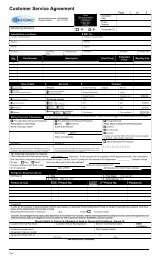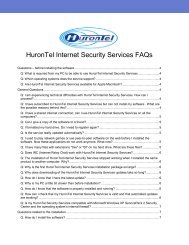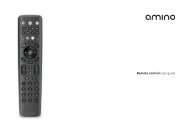DIGITAL TELEVIsION UsER GUIDE - HuronTel
DIGITAL TELEVIsION UsER GUIDE - HuronTel
DIGITAL TELEVIsION UsER GUIDE - HuronTel
- No tags were found...
You also want an ePaper? Increase the reach of your titles
YUMPU automatically turns print PDFs into web optimized ePapers that Google loves.
PVR MenuAccessing PVR MenuOPTIONOPTION1• Press .2RECORDED TV• Press MENU .• Scroll to PVR using and press OK .What you see...Recordings- Provides a listing of all programs thatare currently being recorded or have been recorded.To Record- Provides a list of all programs that havebeen scheduled to record.Schedule Priority- Allows you to prioritize your listof scheduled recordings.Schedule Event- Allows you to set up recordingsthat will be airing in the future.Record History- Displays a list of when a recordingstarted, completed or cancelled.NOTE THISYou must have theMotorola VIP1216 set topbox to use the followingPVR fuctions.A Personal Video Recorder,(PVR), allows you to recordup to 90 digital hours of yourfavorite programs and viewthem as many times as youwant, whenever you want.Delete History- Provides a list of all the recordedprograms that have been deleted from the Recordings section.QUICK TIPYou are able torecord oneprogram andwatch or recorda 2nd program. Ifyou change thechannel whiletwo programsare beingrecorded, youwill be asked tocancel therecording of the2nd program.INSIDER TIPYou can recordtwo programsand watch apreviouslyrecordedprogram.www.hurontel.on.ca