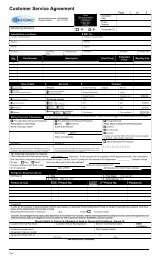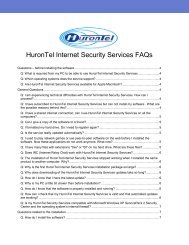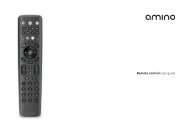DIGITAL TELEVIsION UsER GUIDE - HuronTel
DIGITAL TELEVIsION UsER GUIDE - HuronTel
DIGITAL TELEVIsION UsER GUIDE - HuronTel
- No tags were found...
Create successful ePaper yourself
Turn your PDF publications into a flip-book with our unique Google optimized e-Paper software.
Menu ScreenMenu ScreenThe Menu Screen isan easy access tofeatures andimportant settings.You can access theMenu Screen bypressing the MENUbutton.What you see...Guide- Using the Guide Menu allows you to view program listings ofwhat’s on now and what will be on in the future.PVR- (if applicable) Using the PVR Menu allows you to record programs onyour Set-top Box (STB) and view at a later time as well as pause, fastforward, play or rewind current programs.Vault- Using the Vault Menu allows you to view history of Reminders,Messages and Caller ID.Parental Controls - (Appears if feature is ON.)Settings- Using the Setting Menu allows you to create/edit preferencesand create/edit users.Favorites- Using the Favorites Menu allows you to “tag” your favoritechannels.Search- Using the Search Menu allows you to search for programs relatedto the keyword you enter.Sign In/Out- (if applicable) - Used to log Users in and out.www.hurontel.on.ca