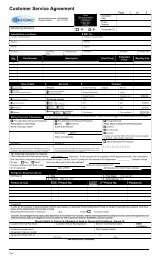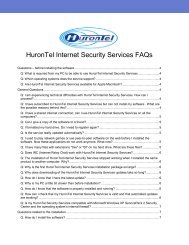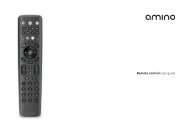DIGITAL TELEVIsION UsER GUIDE - HuronTel
DIGITAL TELEVIsION UsER GUIDE - HuronTel
DIGITAL TELEVIsION UsER GUIDE - HuronTel
- No tags were found...
You also want an ePaper? Increase the reach of your titles
YUMPU automatically turns print PDFs into web optimized ePapers that Google loves.
TroubleshootingEasy Solution for Most Problems: Freezing, Guide not loading, etc.Rebooting your Set-top Box1 st - Press and hold the power button on the front of the STB for5 seconds. If this does not work, move on to “2nd” solution.Back of set-top box“I Do Not Have A Picture.” (Blue or Snowy Screen)2 nd - Unplug thepower cord from theback of the STB for15 seconds.Plug the power cord back into the STB. If the green lighted ring around thePower button (on front of STB) is off, press the Power button to turn it on.(Note: STB will take 2-6 minutes to reboot. The Guide may take longer to reload)1st- Check if the STB has Power. This is indicated by a green lighted ringaround the Power button on the front of the STB (see above or pages oneand two for examples of front of STB).2nd- Check that the LINK light is on. The LINK light is Indicated by a Greenlight on the front of the STB, if not on you need to reboot the STB (see above).Next would be to make sure you are connected to the network. See bluebox below.Port for special High Definitioncable called Component Cable.Audio/VideoCablesPower CordHook-upPort for special HighDefinition cablecalled HDMI Cable.A cord should ALWAYSbe plugged into one of theseports.This is where your TVconnects to the networkfor service.Coaxial Cable Port3rd- Check your TV Input is set correctly. The type of TV will determinethe input. If you have an HDTV you will most likely have HDMI cables. Usingthe illustration above, look at the back of your STB and identify where thecables run from the STB into your TV, this is your TV Input. Your TV remotewill have an Input, Source or TV/Video button. You should get the input youare looking for if you push this repeatedly.www.hurontel.on.ca