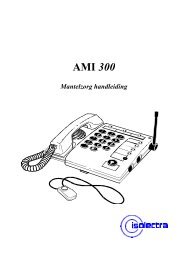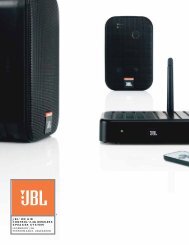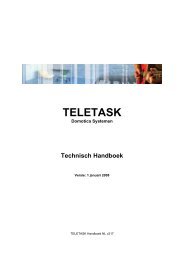Test Tools Catalog - Brink Techniek
Test Tools Catalog - Brink Techniek
Test Tools Catalog - Brink Techniek
- No tags were found...
You also want an ePaper? Increase the reach of your titles
YUMPU automatically turns print PDFs into web optimized ePapers that Google loves.
Fluke 225C, 215C and 125ScopeMeter ® <strong>Test</strong> <strong>Tools</strong>he Fluke 225C, 215C and 125re the instruments of choice formaintenance specialists who dealwith industrial buses and networkss well as general electronics. Youan verify the electrical integrityf your bus and network physicalayer, performing tests and gettingnswers to digital signalling issuesuickly and easily.These instruments offer allhe functions found in the 120 or90C Series, plus added measurementcapabilities for industrialnetworks such as Profi®, Foundaion,Modbus®, CAN-bus, AS-i bus,RS-485 and more.Bus Health physical layer appliationmeasures critical digitalignal amplitude, time and noiser distortion characteristics. Finderrors like signal attenuation and distortion caused by improper cable connections, badcontacts, incorrect grounding, and missing or superfluous terminators. Signal integrityanalysis is extended with the eye-pattern mode. A waveform display is built oversuccessive signal passes to give you a visual indication of overall signal quality, noiselevels, and signal jitter.• Critical bus physical layer amplitude, time andnoise or distortion measurements• Compare measurement results to limits defined bythe industry standard• Display clear “good”, “weak” or “bad” indicators.• Eye pattern mode to visually inspect waveformsquality of transmitted data packets• 215C or 225C with isolated inputs perform floatingdifferential measurements on balanced two wirebus systems• 125 dual input measurements performed relative tocommon reference point• BHT190 breakout adapter set DB9, RJ45 and M12simplify probing onto bus signal connectorsSpecificationsFluke 225C(200 MHz 199C)Fluke 215C(100 MHz 196C)••Fluke 125(40 MHz 124)Dual isolated inputs for differential bus system probingOn screen bus system probe connection diagramsBus Health AS-i • •PhysicalLayerCAN-bus (ISO-11898) (DeviceNet) • •Standards Interbus S (EIA-485)•ControlNet (61158 type 2)•Modbus (EIA-232, EIA-485) • •Foundation Fieldbus H1 (61158 type 1) • •Profibus DP (EIA-485), PA (61158 type 1) • •Ethernet 10Base2 (coax), 10BaseT (UTP) • •Ethernet 100BaseT (100 Mb/s)•RS-232 (EIA-232), RS-485 (EIA-485) • •Measured parametersBias Voltage Level, signal amplitude,pulse width or baud rate, rise/ fall time, jitter,signal distortion, noise HF, noise LF, in-bandnoiseBaud rate, rise/falltime, high level,low level, distortion,amplitude, jitterEye diagram “qualitative” waveform analysis•BusHealth breakout adapter set BHT190 included BHT190 optionalSample screensMeasure critical signal characteristics, compare toindustry standard.Use “eye” diagrams to inspect for issues like signalnoise, distortion and other common disturbances.Recommended accessoriesBHT190Bus Health <strong>Test</strong> Adapter,DB-9 and M-12i410AC/DCCurrent ClampSee page 61i30SAC/DCCurrent ClampSee page 61ResourcesGo to www.fluke.com/scopemeterfaqsfor answers to frequently askedquestions.Ordering informationIncluded accessories Models<strong>Test</strong> lead set, battery FLUKE-225C/003charger/line voltageFLUKE-225C/003Sadapter, battery pack(installed), gettingstarted guide, multilingualusers manual FLUKE-215C/003SFLUKE-215C/003on CD.FLUKE-125FLUKE-125SColor ScopeMeter (200 MHz, 2.5 GS/s) with Bus Health test capabilities built-inColor ScopeMeter (200 MHz, 2.5 GS/s) with Bus Health test capabilities built-in,with SCC190 kitColor ScopeMeter (100 MHz, 1 GS/s) with Bus Health test capabilities built-inColor ScopeMeter (100 MHz, 1 GS/s) with Bus Health test capabilities built-in, withSCC-kitIndustrial ScopeMeter, Bus Health, Power & HarmonicsIndustrial ScopeMeter, Bus Health, Power and Harmonics with SCC-KitCheck price and availability atwww.fluke.com/wtbFor more information, go to www.fluke.com/scopemeterScopeMeter <strong>Test</strong> <strong>Tools</strong>43