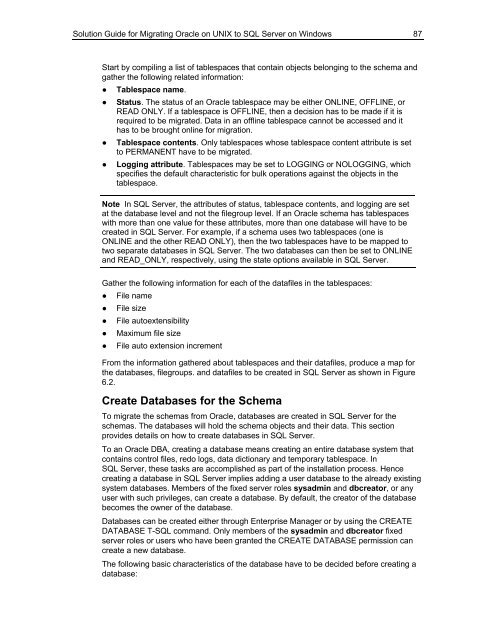Solution Guide for Migrating Oracle on UNIX to SQL Server - Willy .Net
Solution Guide for Migrating Oracle on UNIX to SQL Server - Willy .Net
Solution Guide for Migrating Oracle on UNIX to SQL Server - Willy .Net
- No tags were found...
You also want an ePaper? Increase the reach of your titles
YUMPU automatically turns print PDFs into web optimized ePapers that Google loves.
<str<strong>on</strong>g>Soluti<strong>on</strong></str<strong>on</strong>g> <str<strong>on</strong>g>Guide</str<strong>on</strong>g> <str<strong>on</strong>g>for</str<strong>on</strong>g> <str<strong>on</strong>g>Migrating</str<strong>on</strong>g> <str<strong>on</strong>g>Oracle</str<strong>on</strong>g> <strong>on</strong> <strong>UNIX</strong> <strong>to</strong> <strong>SQL</strong> <strong>Server</strong> <strong>on</strong> Windows 87Start by compiling a list of tablespaces that c<strong>on</strong>tain objects bel<strong>on</strong>ging <strong>to</strong> the schema andgather the following related in<str<strong>on</strong>g>for</str<strong>on</strong>g>mati<strong>on</strong>:● Tablespace name.● Status. The status of an <str<strong>on</strong>g>Oracle</str<strong>on</strong>g> tablespace may be either ONLINE, OFFLINE, orREAD ONLY. If a tablespace is OFFLINE, then a decisi<strong>on</strong> has <strong>to</strong> be made if it isrequired <strong>to</strong> be migrated. Data in an offline tablespace cannot be accessed and ithas <strong>to</strong> be brought <strong>on</strong>line <str<strong>on</strong>g>for</str<strong>on</strong>g> migrati<strong>on</strong>.● Tablespace c<strong>on</strong>tents. Only tablespaces whose tablespace c<strong>on</strong>tent attribute is set<strong>to</strong> PERMANENT have <strong>to</strong> be migrated.● Logging attribute. Tablespaces may be set <strong>to</strong> LOGGING or NOLOGGING, whichspecifies the default characteristic <str<strong>on</strong>g>for</str<strong>on</strong>g> bulk operati<strong>on</strong>s against the objects in thetablespace.Note In <strong>SQL</strong> <strong>Server</strong>, the attributes of status, tablespace c<strong>on</strong>tents, and logging are setat the database level and not the filegroup level. If an <str<strong>on</strong>g>Oracle</str<strong>on</strong>g> schema has tablespaceswith more than <strong>on</strong>e value <str<strong>on</strong>g>for</str<strong>on</strong>g> these attributes, more than <strong>on</strong>e database will have <strong>to</strong> becreated in <strong>SQL</strong> <strong>Server</strong>. For example, if a schema uses two tablespaces (<strong>on</strong>e isONLINE and the other READ ONLY), then the two tablespaces have <strong>to</strong> be mapped <strong>to</strong>two separate databases in <strong>SQL</strong> <strong>Server</strong>. The two databases can then be set <strong>to</strong> ONLINEand READ_ONLY, respectively, using the state opti<strong>on</strong>s available in <strong>SQL</strong> <strong>Server</strong>.Gather the following in<str<strong>on</strong>g>for</str<strong>on</strong>g>mati<strong>on</strong> <str<strong>on</strong>g>for</str<strong>on</strong>g> each of the datafiles in the tablespaces:● File name● File size● File au<strong>to</strong>extensibility● Maximum file size● File au<strong>to</strong> extensi<strong>on</strong> incrementFrom the in<str<strong>on</strong>g>for</str<strong>on</strong>g>mati<strong>on</strong> gathered about tablespaces and their datafiles, produce a map <str<strong>on</strong>g>for</str<strong>on</strong>g>the databases, filegroups. and datafiles <strong>to</strong> be created in <strong>SQL</strong> <strong>Server</strong> as shown in Figure6.2.Create Databases <str<strong>on</strong>g>for</str<strong>on</strong>g> the SchemaTo migrate the schemas from <str<strong>on</strong>g>Oracle</str<strong>on</strong>g>, databases are created in <strong>SQL</strong> <strong>Server</strong> <str<strong>on</strong>g>for</str<strong>on</strong>g> theschemas. The databases will hold the schema objects and their data. This secti<strong>on</strong>provides details <strong>on</strong> how <strong>to</strong> create databases in <strong>SQL</strong> <strong>Server</strong>.To an <str<strong>on</strong>g>Oracle</str<strong>on</strong>g> DBA, creating a database means creating an entire database system thatc<strong>on</strong>tains c<strong>on</strong>trol files, redo logs, data dicti<strong>on</strong>ary and temporary tablespace. In<strong>SQL</strong> <strong>Server</strong>, these tasks are accomplished as part of the installati<strong>on</strong> process. Hencecreating a database in <strong>SQL</strong> <strong>Server</strong> implies adding a user database <strong>to</strong> the already existingsystem databases. Members of the fixed server roles sysadmin and dbcrea<strong>to</strong>r, or anyuser with such privileges, can create a database. By default, the crea<strong>to</strong>r of the databasebecomes the owner of the database.Databases can be created either through Enterprise Manager or by using the CREATEDATABASE T-<strong>SQL</strong> command. Only members of the sysadmin and dbcrea<strong>to</strong>r fixedserver roles or users who have been granted the CREATE DATABASE permissi<strong>on</strong> cancreate a new database.The following basic characteristics of the database have <strong>to</strong> be decided be<str<strong>on</strong>g>for</str<strong>on</strong>g>e creating adatabase: