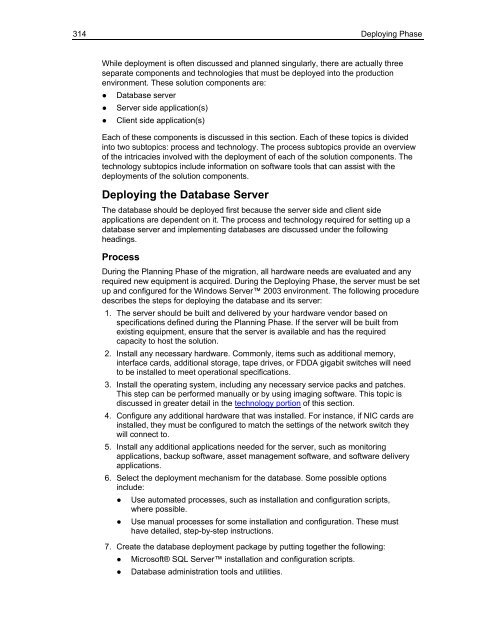Solution Guide for Migrating Oracle on UNIX to SQL Server - Willy .Net
Solution Guide for Migrating Oracle on UNIX to SQL Server - Willy .Net
Solution Guide for Migrating Oracle on UNIX to SQL Server - Willy .Net
- No tags were found...
Create successful ePaper yourself
Turn your PDF publications into a flip-book with our unique Google optimized e-Paper software.
314 Deploying PhaseWhile deployment is often discussed and planned singularly, there are actually threeseparate comp<strong>on</strong>ents and technologies that must be deployed in<strong>to</strong> the producti<strong>on</strong>envir<strong>on</strong>ment. These soluti<strong>on</strong> comp<strong>on</strong>ents are:● Database server● <strong>Server</strong> side applicati<strong>on</strong>(s)● Client side applicati<strong>on</strong>(s)Each of these comp<strong>on</strong>ents is discussed in this secti<strong>on</strong>. Each of these <strong>to</strong>pics is dividedin<strong>to</strong> two sub<strong>to</strong>pics: process and technology. The process sub<strong>to</strong>pics provide an overviewof the intricacies involved with the deployment of each of the soluti<strong>on</strong> comp<strong>on</strong>ents. Thetechnology sub<strong>to</strong>pics include in<str<strong>on</strong>g>for</str<strong>on</strong>g>mati<strong>on</strong> <strong>on</strong> software <strong>to</strong>ols that can assist with thedeployments of the soluti<strong>on</strong> comp<strong>on</strong>ents.Deploying the Database <strong>Server</strong>The database should be deployed first because the server side and client sideapplicati<strong>on</strong>s are dependent <strong>on</strong> it. The process and technology required <str<strong>on</strong>g>for</str<strong>on</strong>g> setting updatabase server and implementing databases are discussed under the followingheadings.ProcessDuring the Planning Phase of the migrati<strong>on</strong>, all hardware needs are evaluated and anyrequired new equipment is acquired. During the Deploying Phase, the server must be setup and c<strong>on</strong>figured <str<strong>on</strong>g>for</str<strong>on</strong>g> the Windows <strong>Server</strong> 2003 envir<strong>on</strong>ment. The following proceduredescribes the steps <str<strong>on</strong>g>for</str<strong>on</strong>g> deploying the database and its server:1. The server should be built and delivered by your hardware vendor based <strong>on</strong>specificati<strong>on</strong>s defined during the Planning Phase. If the server will be built fromexisting equipment, ensure that the server is available and has the requiredcapacity <strong>to</strong> host the soluti<strong>on</strong>.2. Install any necessary hardware. Comm<strong>on</strong>ly, items such as additi<strong>on</strong>al memory,interface cards, additi<strong>on</strong>al s<strong>to</strong>rage, tape drives, or FDDA gigabit switches will need<strong>to</strong> be installed <strong>to</strong> meet operati<strong>on</strong>al specificati<strong>on</strong>s.3. Install the operating system, including any necessary service packs and patches.This step can be per<str<strong>on</strong>g>for</str<strong>on</strong>g>med manually or by using imaging software. This <strong>to</strong>pic isdiscussed in greater detail in the technology porti<strong>on</strong> of this secti<strong>on</strong>.4. C<strong>on</strong>figure any additi<strong>on</strong>al hardware that was installed. For instance, if NIC cards areinstalled, they must be c<strong>on</strong>figured <strong>to</strong> match the settings of the network switch theywill c<strong>on</strong>nect <strong>to</strong>.5. Install any additi<strong>on</strong>al applicati<strong>on</strong>s needed <str<strong>on</strong>g>for</str<strong>on</strong>g> the server, such as m<strong>on</strong>i<strong>to</strong>ringapplicati<strong>on</strong>s, backup software, asset management software, and software deliveryapplicati<strong>on</strong>s.6. Select the deployment mechanism <str<strong>on</strong>g>for</str<strong>on</strong>g> the database. Some possible opti<strong>on</strong>sinclude:● Use au<strong>to</strong>mated processes, such as installati<strong>on</strong> and c<strong>on</strong>figurati<strong>on</strong> scripts,where possible.● Use manual processes <str<strong>on</strong>g>for</str<strong>on</strong>g> some installati<strong>on</strong> and c<strong>on</strong>figurati<strong>on</strong>. These musthave detailed, step-by-step instructi<strong>on</strong>s.7. Create the database deployment package by putting <strong>to</strong>gether the following:● Microsoft® <strong>SQL</strong> <strong>Server</strong> installati<strong>on</strong> and c<strong>on</strong>figurati<strong>on</strong> scripts.● Databaseadministrati<strong>on</strong> <strong>to</strong>ols and utilities.a