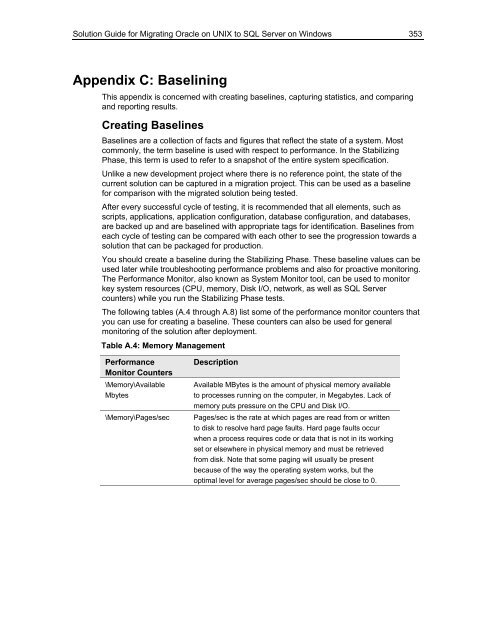Solution Guide for Migrating Oracle on UNIX to SQL Server - Willy .Net
Solution Guide for Migrating Oracle on UNIX to SQL Server - Willy .Net
Solution Guide for Migrating Oracle on UNIX to SQL Server - Willy .Net
- No tags were found...
Create successful ePaper yourself
Turn your PDF publications into a flip-book with our unique Google optimized e-Paper software.
<str<strong>on</strong>g>Soluti<strong>on</strong></str<strong>on</strong>g> <str<strong>on</strong>g>Guide</str<strong>on</strong>g> <str<strong>on</strong>g>for</str<strong>on</strong>g> <str<strong>on</strong>g>Migrating</str<strong>on</strong>g> <str<strong>on</strong>g>Oracle</str<strong>on</strong>g> <strong>on</strong> <strong>UNIX</strong> <strong>to</strong> <strong>SQL</strong> <strong>Server</strong> <strong>on</strong> Windows 353Appendix C: BaseliningThis appendix is c<strong>on</strong>cerned with creating baselines, capturing statistics, and comparingand reporting results.Creating BaselinesB aselines are a collecti<strong>on</strong> of facts and figures that reflect the state of a system. Mostcomm<strong>on</strong>ly, the term baseline is used with respect <strong>to</strong> per<str<strong>on</strong>g>for</str<strong>on</strong>g>mance. In the StabilizingPhase, this term is used <strong>to</strong> refer <strong>to</strong> a snapshot of the entire system specificati<strong>on</strong>.Unlike a new development pr oject where there is no reference point, the state of thecurrent soluti<strong>on</strong> can be captured in a migrati<strong>on</strong> project. This can be used as a baselinef or comparis<strong>on</strong> with the migrated soluti<strong>on</strong> being tested.After every successfulcycle of testing, it is recommended that all elements, such asscripts, applicati<strong>on</strong>s, applicati<strong>on</strong> c<strong>on</strong>figurati<strong>on</strong>, database c<strong>on</strong>figurati<strong>on</strong>, and databases,a re backed up and are baselined with appropriate tags <str<strong>on</strong>g>for</str<strong>on</strong>g> identificati<strong>on</strong>. Baselines fromeach cycle of testing can be compared with each other <strong>to</strong> see the progressi<strong>on</strong> <strong>to</strong>wards asoluti<strong>on</strong> that can be packaged <str<strong>on</strong>g>for</str<strong>on</strong>g> producti<strong>on</strong>.You should create a baseline during the Stabilizing Phase. These baseline values can beused later while troubleshooting per<str<strong>on</strong>g>for</str<strong>on</strong>g>mance problems and also <str<strong>on</strong>g>for</str<strong>on</strong>g> proactive m<strong>on</strong>i<strong>to</strong>ring.The Per<str<strong>on</strong>g>for</str<strong>on</strong>g>mance M<strong>on</strong>i<strong>to</strong>r, also known as System M<strong>on</strong>i<strong>to</strong>r <strong>to</strong>ol, can be used <strong>to</strong> m<strong>on</strong>i<strong>to</strong>rkey system resources (CPU, memory, Disk I/O, network, as well as <strong>SQL</strong> <strong>Server</strong>counters) while you run the Stabilizing Phase tests.The following tables (A.4 through A.8) list some of the per<str<strong>on</strong>g>for</str<strong>on</strong>g>mance m<strong>on</strong>i<strong>to</strong>r counters thatyou can use <str<strong>on</strong>g>for</str<strong>on</strong>g> creating a baseline. These counters can also be used <str<strong>on</strong>g>for</str<strong>on</strong>g> generalm<strong>on</strong>i<strong>to</strong>ring of the soluti<strong>on</strong> after deployment.Table A.4: Memory ManagementPer<str<strong>on</strong>g>for</str<strong>on</strong>g>mance Descripti<strong>on</strong>M<strong>on</strong>i<strong>to</strong>r Counters\Memory\Available Available MBytes is the amount of physical memory availableMbytes<strong>to</strong> processes running <strong>on</strong> the computer, in Megabytes. Lack ofmemory puts pressure <strong>on</strong> the CPU and Disk I/O.\Memory\Pages/sec Pages/sec is the rate at which pages are read from or written<strong>to</strong> disk<strong>to</strong> resolve hard page faults. Hard page faults occurwhena process requires code or data that is not in its workingset or elsewhere in physical memory and must be retrievedfrom disk. Note that some paging will usually be presentbecause of the way the operating system works, but theoptimal level <str<strong>on</strong>g>for</str<strong>on</strong>g> averagepages/sec should be close <strong>to</strong> 0.