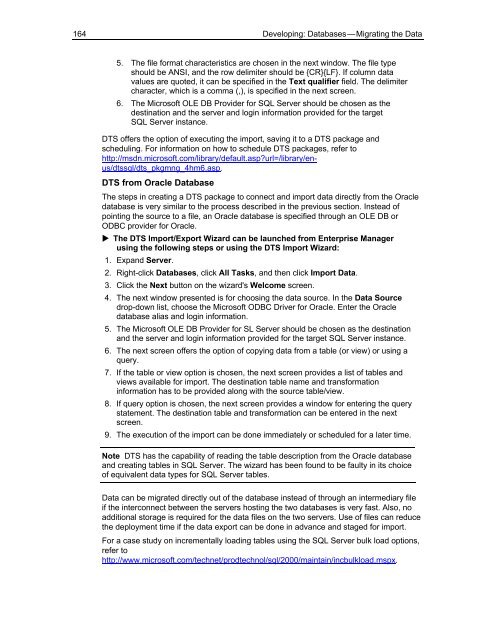Solution Guide for Migrating Oracle on UNIX to SQL Server - Willy .Net
Solution Guide for Migrating Oracle on UNIX to SQL Server - Willy .Net
Solution Guide for Migrating Oracle on UNIX to SQL Server - Willy .Net
- No tags were found...
You also want an ePaper? Increase the reach of your titles
YUMPU automatically turns print PDFs into web optimized ePapers that Google loves.
164 Developing: Databases — <str<strong>on</strong>g>Migrating</str<strong>on</strong>g> the Data5. The file <str<strong>on</strong>g>for</str<strong>on</strong>g>mat characteristics are chosen in the next window. The file typeshould be ANSI, and the row delimiter should be {CR}{LF}. If column datavalues are quoted, it can be specified in the Text qualifier field. The delimitercharacter, which is a comma (,), is specified in the next screen.6. The Microsoft OLE DB Provider <str<strong>on</strong>g>for</str<strong>on</strong>g> <strong>SQL</strong> <strong>Server</strong> should be chosen as thedestinati<strong>on</strong> and the server and login in<str<strong>on</strong>g>for</str<strong>on</strong>g>mati<strong>on</strong> provided <str<strong>on</strong>g>for</str<strong>on</strong>g> the target<strong>SQL</strong> <strong>Server</strong> instance.DTS offers the opti<strong>on</strong> of executing the import, saving it <strong>to</strong> a DTS package andscheduling. For in<str<strong>on</strong>g>for</str<strong>on</strong>g>mati<strong>on</strong> <strong>on</strong> how <strong>to</strong> schedule DTS packages, refer <strong>to</strong>http://msdn.microsoft.com/library/default.asp?url=/library/en-us/dtssql/dts_pkgmng_4hm6.asp.DTS from <str<strong>on</strong>g>Oracle</str<strong>on</strong>g> DatabaseThe steps in creating a DTS package <strong>to</strong> c<strong>on</strong>nect and import data directly from the <str<strong>on</strong>g>Oracle</str<strong>on</strong>g>database is very similar <strong>to</strong> the process described in the previous secti<strong>on</strong>. Instead ofpointing the source <strong>to</strong> a file, an <str<strong>on</strong>g>Oracle</str<strong>on</strong>g> database is specified through an OLE DB orODBC provider <str<strong>on</strong>g>for</str<strong>on</strong>g> <str<strong>on</strong>g>Oracle</str<strong>on</strong>g>. The DTS Import/Export Wizard can be launched from Enterprise Managerusing the following steps or using the DTS Import Wizard:1. Expand <strong>Server</strong>.2. Right-click Databases, click All Tasks, and then click Import Data.3. Click the Next butt<strong>on</strong> <strong>on</strong> the wizard's Welcome screen.4. The next window presented is <str<strong>on</strong>g>for</str<strong>on</strong>g> choosing the data source. In the Data Sourcedrop-down list, choose the Microsoft ODBC Driver <str<strong>on</strong>g>for</str<strong>on</strong>g> <str<strong>on</strong>g>Oracle</str<strong>on</strong>g>. Enter the <str<strong>on</strong>g>Oracle</str<strong>on</strong>g>database alias and login in<str<strong>on</strong>g>for</str<strong>on</strong>g>mati<strong>on</strong>.5. The Microsoft OLE DB Provider <str<strong>on</strong>g>for</str<strong>on</strong>g> SL <strong>Server</strong> should be chosen as the destinati<strong>on</strong>and the server and login in<str<strong>on</strong>g>for</str<strong>on</strong>g>mati<strong>on</strong> provided <str<strong>on</strong>g>for</str<strong>on</strong>g> the target <strong>SQL</strong> <strong>Server</strong> instance.6. The next screen offers the opti<strong>on</strong> of copying data from a table (or view) or using aquery.7. If the table or view opti<strong>on</strong> is chosen, the next screen provides a list of tables andviews available <str<strong>on</strong>g>for</str<strong>on</strong>g> import. The destinati<strong>on</strong> table name and trans<str<strong>on</strong>g>for</str<strong>on</strong>g>mati<strong>on</strong>in<str<strong>on</strong>g>for</str<strong>on</strong>g>mati<strong>on</strong> has <strong>to</strong> be provided al<strong>on</strong>g with the source table/view.8. If query opti<strong>on</strong> is chosen, the next screen provides a window <str<strong>on</strong>g>for</str<strong>on</strong>g> entering the querystatement. The destinati<strong>on</strong> table and trans<str<strong>on</strong>g>for</str<strong>on</strong>g>mati<strong>on</strong> can be entered in the nextscreen.9. The executi<strong>on</strong> of the import can be d<strong>on</strong>e immediately or scheduled <str<strong>on</strong>g>for</str<strong>on</strong>g> a later time.Note DTS has the capability of reading the table descripti<strong>on</strong> from the <str<strong>on</strong>g>Oracle</str<strong>on</strong>g> databaseand creating tables in <strong>SQL</strong> <strong>Server</strong>. The wizard has been found <strong>to</strong> be faulty in its choiceof equivalent data types <str<strong>on</strong>g>for</str<strong>on</strong>g> <strong>SQL</strong> <strong>Server</strong> tables.Data can be migrated directly out of the database instead of through an intermediary fileif the interc<strong>on</strong>nect between the servers hosting the two databases is very fast. Also, noadditi<strong>on</strong>al s<strong>to</strong>rage is required <str<strong>on</strong>g>for</str<strong>on</strong>g> the data files <strong>on</strong> the two servers. Use of files can reducethe deployment time if the data export can be d<strong>on</strong>e in advance and staged <str<strong>on</strong>g>for</str<strong>on</strong>g> import.For a case study <strong>on</strong> incrementally loading tables using the <strong>SQL</strong> <strong>Server</strong> bulk load opti<strong>on</strong>s,refer <strong>to</strong>http://www.microsoft.com/technet/prodtechnol/sql/2000/maintain/incbulkload.mspx.