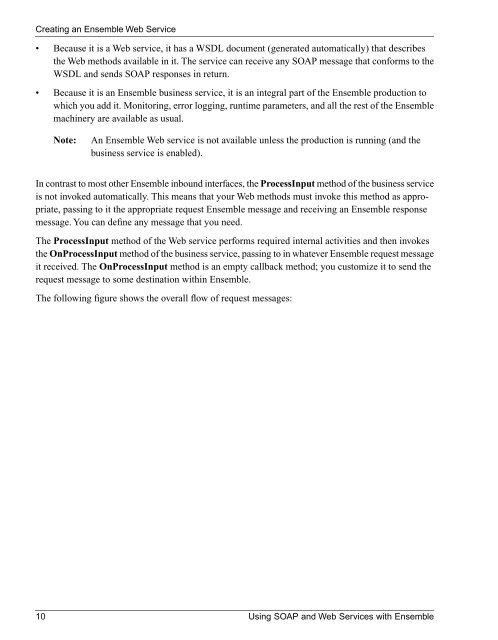Using SOAP and Web Services with Ensemble - InterSystems ...
Using SOAP and Web Services with Ensemble - InterSystems ...
Using SOAP and Web Services with Ensemble - InterSystems ...
Create successful ePaper yourself
Turn your PDF publications into a flip-book with our unique Google optimized e-Paper software.
Creating an <strong>Ensemble</strong> <strong>Web</strong> Service• Because it is a <strong>Web</strong> service, it has a WSDL document (generated automatically) that describesthe <strong>Web</strong> methods available in it. The service can receive any <strong>SOAP</strong> message that conforms to theWSDL <strong>and</strong> sends <strong>SOAP</strong> responses in return.• Because it is an <strong>Ensemble</strong> business service, it is an integral part of the <strong>Ensemble</strong> production towhich you add it. Monitoring, error logging, runtime parameters, <strong>and</strong> all the rest of the <strong>Ensemble</strong>machinery are available as usual.Note:An <strong>Ensemble</strong> <strong>Web</strong> service is not available unless the production is running (<strong>and</strong> thebusiness service is enabled).In contrast to most other <strong>Ensemble</strong> inbound interfaces, the ProcessInput method of the business serviceis not invoked automatically. This means that your <strong>Web</strong> methods must invoke this method as appropriate,passing to it the appropriate request <strong>Ensemble</strong> message <strong>and</strong> receiving an <strong>Ensemble</strong> responsemessage. You can define any message that you need.The ProcessInput method of the <strong>Web</strong> service performs required internal activities <strong>and</strong> then invokesthe OnProcessInput method of the business service, passing to in whatever <strong>Ensemble</strong> request messageit received. The OnProcessInput method is an empty callback method; you customize it to send therequest message to some destination <strong>with</strong>in <strong>Ensemble</strong>.The following figure shows the overall flow of request messages:10 <strong>Using</strong> <strong>SOAP</strong> <strong>and</strong> <strong>Web</strong> <strong>Services</strong> <strong>with</strong> <strong>Ensemble</strong>