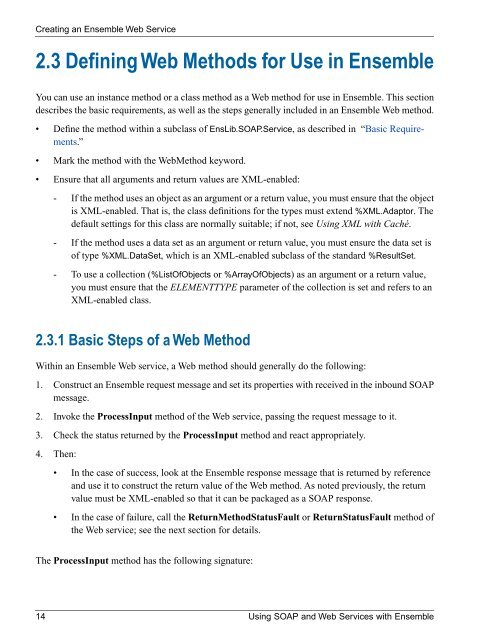Using SOAP and Web Services with Ensemble - InterSystems ...
Using SOAP and Web Services with Ensemble - InterSystems ...
Using SOAP and Web Services with Ensemble - InterSystems ...
You also want an ePaper? Increase the reach of your titles
YUMPU automatically turns print PDFs into web optimized ePapers that Google loves.
Creating an <strong>Ensemble</strong> <strong>Web</strong> Service2.3 Defining <strong>Web</strong> Methods for Use in <strong>Ensemble</strong>You can use an instance method or a class method as a <strong>Web</strong> method for use in <strong>Ensemble</strong>. This sectiondescribes the basic requirements, as well as the steps generally included in an <strong>Ensemble</strong> <strong>Web</strong> method.• Define the method <strong>with</strong>in a subclass of EnsLib.<strong>SOAP</strong>.Service, as described in “Basic Requirements.”• Mark the method <strong>with</strong> the <strong>Web</strong>Method keyword.• Ensure that all arguments <strong>and</strong> return values are XML-enabled:- If the method uses an object as an argument or a return value, you must ensure that the objectis XML-enabled. That is, the class definitions for the types must extend %XML.Adaptor. Thedefault settings for this class are normally suitable; if not, see <strong>Using</strong> XML <strong>with</strong> Caché.- If the method uses a data set as an argument or return value, you must ensure the data set isof type %XML.DataSet, which is an XML-enabled subclass of the st<strong>and</strong>ard %ResultSet.- To use a collection (%ListOfObjects or %ArrayOfObjects) as an argument or a return value,you must ensure that the ELEMENTTYPE parameter of the collection is set <strong>and</strong> refers to anXML-enabled class.2.3.1 Basic Steps of a <strong>Web</strong> MethodWithin an <strong>Ensemble</strong> <strong>Web</strong> service, a <strong>Web</strong> method should generally do the following:1. Construct an <strong>Ensemble</strong> request message <strong>and</strong> set its properties <strong>with</strong> received in the inbound <strong>SOAP</strong>message.2. Invoke the ProcessInput method of the <strong>Web</strong> service, passing the request message to it.3. Check the status returned by the ProcessInput method <strong>and</strong> react appropriately.4. Then:• In the case of success, look at the <strong>Ensemble</strong> response message that is returned by reference<strong>and</strong> use it to construct the return value of the <strong>Web</strong> method. As noted previously, the returnvalue must be XML-enabled so that it can be packaged as a <strong>SOAP</strong> response.• In the case of failure, call the ReturnMethodStatusFault or ReturnStatusFault method ofthe <strong>Web</strong> service; see the next section for details.The ProcessInput method has the following signature:14 <strong>Using</strong> <strong>SOAP</strong> <strong>and</strong> <strong>Web</strong> <strong>Services</strong> <strong>with</strong> <strong>Ensemble</strong>