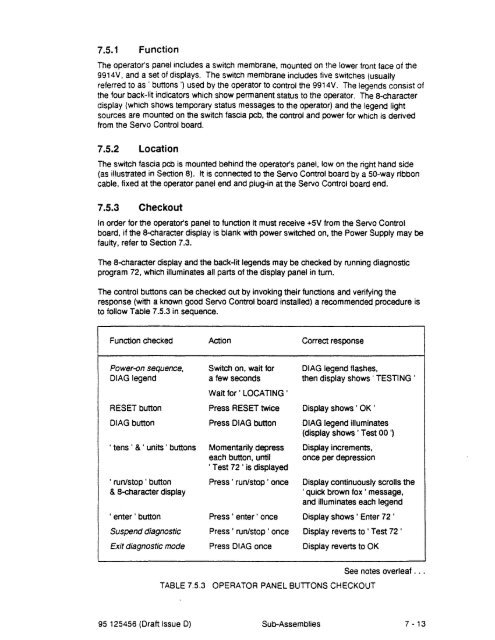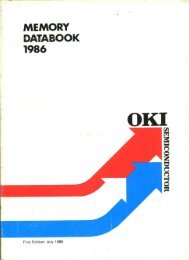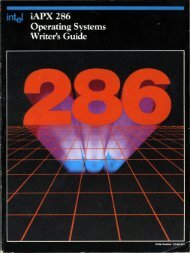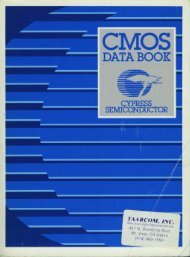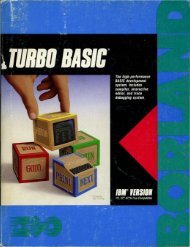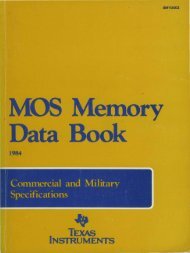- Page 1 and 2:
9914V TAPE UNITSERVICING MANUALDocu
- Page 3 and 4:
Bescheinigung des HerstellersHiermi
- Page 5 and 6:
INTERNAL CODE LICENSEPLEASE READ TH
- Page 7 and 8:
Table of ContentsSection 1 9914V Ov
- Page 9 and 10:
Section 3 Fault-Finding and Calibra
- Page 11 and 12:
7.2 MaIns Transformer and Switch ..
- Page 13 and 14:
7.17 Pertec Cache Interface Board .
- Page 15 and 16:
Illustrations of Parts8.2.1 TAPE PA
- Page 17 and 18:
1.9914V OverviewThis 9914V Servicin
- Page 19 and 20:
1.2.3 Access, Modularity, and Tools
- Page 22 and 23:
1.3 Short-Form SpecificationTape Ty
- Page 24 and 25:
1.4 StreamingTo maintain streaming,
- Page 26 and 27:
1.5 lor. Mains SystemsD€finition:
- Page 28 and 29:
c) Miscellaneous circuits:i) to acc
- Page 30 and 31:
!IOperator"s PanelI~Mlcroprocessor~
- Page 32 and 33:
) Drive CurrentsThe processor outpu
- Page 34 and 35:
) LocatingIn order to check the loc
- Page 36 and 37:
2.3 Data Control Board Description2
- Page 39 and 40:
Signal MODEa MODE1 MODE2 MODE3Meani
- Page 41 and 42:
2.4.2.3 Write Power ControlThis blo
- Page 43 and 44:
Under fixed gain conditions, the am
- Page 45 and 46:
tilE THRESI-'OLD .. . t ...........
- Page 47 and 48:
2.5.3.1 Control StrategyThere are f
- Page 49 and 50:
2.6 Pre-Amplifier DescriptionThis s
- Page 51 and 52:
SKI I! SK2CJ '---..;;.......,;----'
- Page 53 and 54:
2.8.3 SCSI InterfaceThe SCSI Contro
- Page 55 and 56:
3.Fault Finding3.1 Scope of Section
- Page 57 and 58:
Hub Sensor pcb-PLHS,ITachoI~PlAL II
- Page 59 and 60:
DisplayExplanationSuspect FRU* BOT
- Page 61 and 62:
Display Explanation Suspect FRUOKTh
- Page 63 and 64:
95 125456 (Draft Issue D) Fault Fin
- Page 65 and 66:
3.3.4 On-line IndicationsThe full l
- Page 67 and 68:
3.4 Fault-Finding Routines3.4.1 Int
- Page 69 and 70:
0lFaultl Possible causesI nvestigat
- Page 71 and 72:
Faultl Possible causes Investigatio
- Page 73 and 74:
o11Fault I Possible causes Investig
- Page 76 and 77:
I\.)I\.)Fault I Possible causesInve
- Page 78 and 79:
3.6 Manual Tape ThreadingSince the
- Page 80 and 81:
Re-calibration of the 98 i Li.\t ;;
- Page 82 and 83:
Configuration bytes 06 onwards are
- Page 84 and 85:
4.3 Configuration Byte 07 - Host In
- Page 86 and 87:
4.5 Configuration Byte 09 - Host In
- Page 88 and 89:
4.7 Configuration Byte 11 - Conditi
- Page 90 and 91:
4.9 - Configuration Byte 13 - Misce
- Page 92 and 93:
4.11 Configuration BytE.; '~g - Mis
- Page 94 and 95:
Option0102030405MeaningDNSDIS-1DNSD
- Page 96 and 97:
This page has no technical content4
- Page 98 and 99:
5.1.2 ',-ite CurrentFallaw the flow
- Page 100 and 101: No. Function No. Function00 NULL PR
- Page 102 and 103: Program 03NoteDescriptionILWD Line
- Page 104 and 105: When run on-line, the programs expe
- Page 106 and 107: Program 14DescriptionSet Block Leng
- Page 108 and 109: Pro-:;r~UI 25Write, Backspace, Read
- Page 110 and 111: Program 32 ~~;ce " ~IocksNotes - ;"
- Page 112 and 113: i t 1 7 6 5 4 3 1 2 1 0I I I 1 I 1
- Page 114 and 115: L should not be displayed with the
- Page 116 and 117: EXIT Denotes the first exit point o
- Page 118 and 119: Program 65Program 66DescriptionErro
- Page 120 and 121: Prog"ram 69DescriptionError CodesIn
- Page 122 and 123: Error Codes~: : AL f',l;:·)le cali
- Page 124 and 125: Program 80Set Default NVR ValuesNot
- Page 126 and 127: Program 98DescriptionError CodesCle
- Page 128 and 129: 6.4 Status Byte F4When an on-line d
- Page 130 and 131: 6.7 Status Byte F7Status byte F7 co
- Page 132 and 133: · - -6.9 Status Byte F9Status byte
- Page 134 and 135: 6.11 Status By'"_-; ~ i ~Status byt
- Page 136 and 137: 6.16 Status Byte F16Bit Name Meanin
- Page 138 and 139: it 7 bit 6bit 5 bit 4 bit 3 bit 2 b
- Page 140 and 141: 6.18 Condensed Status BytesThe 9914
- Page 142 and 143: .....(J)ClWRITE ERR LOGbit 7 bit 62
- Page 144 and 145: 7.1.3 Electrical Servicing Equipmen
- Page 146 and 147: 7.2 Mains Tra.~- ad SWitchThe mains
- Page 148 and 149: 7.2.4.1 Wiring the AC Supply PlugWa
- Page 152 and 153: Notes to Table 7.5.3:i) dual-functi
- Page 154 and 155: ALLEN KEYE~ECTORSUTTONTOGGLEARf\iv)
- Page 156 and 157: 7.8 Tape Path Assembly7.8.1 Functio
- Page 158 and 159: 7.9.2 LocationThe tape cleaner is m
- Page 160 and 161: 7.11 rension Arm Assembly7.11.1 Fun
- Page 162 and 163: The 9914V Data Central boards use E
- Page 164 and 165: vi) Disconnect the IDC connectors t
- Page 166 and 167: No attempt should be made to discon
- Page 168 and 169: 7.17.2 LocationThe PCI board is a p
- Page 170 and 171: 8.1 Available Spares8.1.1 Major Spa
- Page 172 and 173: 8.1.3 Subsidiary Spares Lisi:Parts
- Page 174 and 175: \\-FIGURE 8.2.1TAPE PATH ASSEMBLY8-
- Page 176 and 177: FIGURE 8.2.2 PARTS ABOVE THE TAPE P
- Page 178 and 179: FIGURE 8.2.3(a) PARTS BELOW THE TAP
- Page 180 and 181: FIGURE 8.2.3(b) PARTS BELOW THE TAP
- Page 182 and 183: 02 _____lG(3FIGURE 8.2.4 SUPPLY HUB
- Page 184 and 185: \2II\0FIGURE 8.2.5 COOLING FAN ASSE
- Page 186 and 187: 00I~00
- Page 188 and 189: --1LU---a--- 01FIGURE 8.2.7 ANALOGU
- Page 190 and 191: FIGURE 8.2.8 DIGITAL DATA PATHS BOA
- Page 192 and 193: FIGURE 8.2.9 DATA CONTROL BOARD8 -
- Page 194 and 195: 00If\.)0>
- Page 196 and 197: l-ClI I",-...1\I,II1\O~\III\----FIG
- Page 198 and 199: loll 'eOIl~~10-I
- Page 200 and 201:
FIGURE 8.2.13 OPERATOR PANEL AND SW
- Page 202 and 203:
o17--ljII 1011----~.....FIGURE 8.2.
- Page 204 and 205:
FIGURE 8.2.15 MAINS SWITCH8 - 36 99
- Page 206 and 207:
-----.\2~\\ ~1~IOFIGURE 8.3.1SCSI B
- Page 208 and 209:
16 ________15 Y! ! II I' I1 I' ,0\
- Page 210 and 211:
\0{1b'5 13 16FIGURE 8.3.3 DC POWER
- Page 212 and 213:
~-------~IFIGURE 8.4.1MAINS TRANSFO
- Page 214 and 215:
FIGURE 8.4.2 HUB SENSOR PCB8 - 46 9
- Page 216 and 217:
12II10-lWI--fl---OIFIGURE 8.4.3 AIR
- Page 218 and 219:
D14DFIGURE 8.4.4 AC FUSE KIT8 - 50
- Page 220 and 221:
o\ft~o·~)bJa:1FIGURE 8.4.5 DC FUSE
- Page 222 and 223:
8 - 54MOTHERBOARDFIGURE 8.4.6 95 12
- Page 224:
This page has no 'technical content