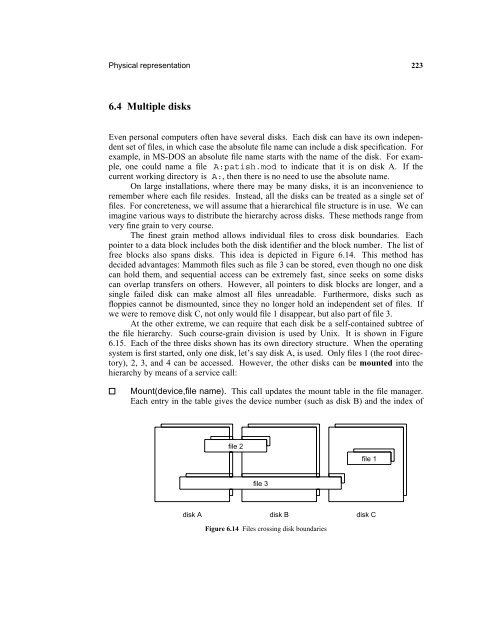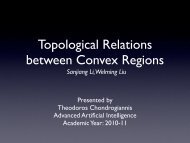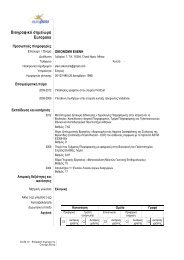- Page 5 and 6:
ContentsvWhich page should be swapp
- Page 7 and 8:
Contentsvii1.3 Interacting with pro
- Page 9:
ContentsixBalance is a registered t
- Page 12 and 13:
12 Prefaceareas of current activity
- Page 14 and 15:
2 Introduction Chapter 1We will giv
- Page 16 and 17:
4 Introduction Chapter 1Another way
- Page 18 and 19:
6 Introduction Chapter 1executing j
- Page 20 and 21:
8 Introduction Chapter 1The running
- Page 22 and 23:
10 Introduction Chapter 1waiting fo
- Page 24 and 25:
12 Introduction Chapter 1During log
- Page 26 and 27:
14 Introduction Chapter 1transput d
- Page 28 and 29:
16 Introduction Chapter 1processesA
- Page 30 and 31:
18 Introduction Chapter 1Various ev
- Page 32 and 33:
20 Introduction Chapter 1decomposit
- Page 34 and 35:
22 Introduction Chapter 1created fo
- Page 36 and 37:
24 Introduction Chapter 1(The trap
- Page 38 and 39:
26 Introduction Chapter 111. How ca
- Page 40 and 41:
28 Time Management Chapter 2runread
- Page 42 and 43:
30 Time Management Chapter 2the use
- Page 44 and 45:
32 Time Management Chapter 2Unfortu
- Page 46 and 47:
34 Time Management Chapter 2109FBRR
- Page 48 and 49:
36 Time Management Chapter 2How wel
- Page 50 and 51:
38 Time Management Chapter 23C81111
- Page 52 and 53:
40 Time Management Chapter 2Instead
- Page 54 and 55:
42 Time Management Chapter 2middle-
- Page 56 and 57:
44 Time Management Chapter 23C81B10
- Page 58 and 59:
46 Time Management Chapter 2Process
- Page 60 and 61:
48 Time Management Chapter 23.1 Cla
- Page 62 and 63:
50 Time Management Chapter 2tapepri
- Page 64 and 65:
52 Time Management Chapter 23.4 Cou
- Page 66 and 67:
54 Time Management Chapter 25 EXERC
- Page 68 and 69:
56 Time Management Chapter 2startin
- Page 70 and 71:
58 Space Management Chapter 3Proces
- Page 72 and 73:
60 Space Management Chapter 38 bits
- Page 74 and 75:
62 Space Management Chapter 3called
- Page 76 and 77:
64 Space Management Chapter 3Whethe
- Page 78 and 79:
66 Space Management Chapter 320K33K
- Page 80 and 81:
68 Space Management Chapter 3bytes
- Page 82 and 83:
70 Space Management Chapter 3would
- Page 84 and 85:
72 Space Management Chapter 3transl
- Page 86 and 87:
74 Space Management Chapter 30 13K0
- Page 88 and 89:
76 Space Management Chapter 3When i
- Page 90 and 91:
78 Space Management Chapter 3instru
- Page 92 and 93:
80 Space Management Chapter 3virtua
- Page 94 and 95:
82 Space Management Chapter 3segmen
- Page 96 and 97:
84 Space Management Chapter 3unusab
- Page 98 and 99:
86 Space Management Chapter 31 cons
- Page 100 and 101:
88 Space Management Chapter 3first
- Page 102 and 103:
90 Space Management Chapter 3Page t
- Page 104 and 105:
92 Space Management Chapter 3the pa
- Page 106 and 107:
descriptor base registervirtual add
- Page 108 and 109:
96 Space Management Chapter 3This t
- Page 110 and 111:
98 Space Management Chapter 3Virtua
- Page 112 and 113:
100 Space Management Chapter 3The c
- Page 114 and 115:
102 Space Management Chapter 3entir
- Page 116 and 117:
104 Space Management Chapter 3To il
- Page 118 and 119:
106 Space Management Chapter 33000R
- Page 120 and 121:
108 Space Management Chapter 310000
- Page 122 and 123:
110 Space Management Chapter 37.6 S
- Page 124 and 125:
112 Space Management Chapter 3chang
- Page 126 and 127:
114 Space Management Chapter 3When
- Page 128 and 129:
116 Space Management Chapter 3Anoth
- Page 130 and 131:
118 Space Management Chapter 3lengt
- Page 132 and 133:
120 Space Management Chapter 319. S
- Page 134 and 135:
122 Resource Deadlock Chapter 4file
- Page 136 and 137:
124 Resource Deadlock Chapter 42 DE
- Page 138 and 139:
126 Resource Deadlock Chapter 4Atap
- Page 140 and 141:
128 Resource Deadlock Chapter 4dead
- Page 142 and 143:
130 Resource Deadlock Chapter 41253
- Page 144 and 145:
132 Resource Deadlock Chapter 41253
- Page 146 and 147:
134 Resource Deadlock Chapter 4to b
- Page 148 and 149:
136 Resource Deadlock Chapter 4the
- Page 150 and 151:
138 Resource Deadlock Chapter 4most
- Page 152 and 153:
140 Resource Deadlock Chapter 4and
- Page 154 and 155:
142 Resource Deadlock Chapter 4We m
- Page 156 and 157:
144 Resource Deadlock Chapter 4by d
- Page 158 and 159:
146 Resource Deadlock Chapter 4(d)
- Page 160 and 161:
148 Transput Chapter 5comes from sp
- Page 162 and 163:
150 Transput Chapter 5be made. By t
- Page 164 and 165:
152 Transput Chapter 5Many operatin
- Page 166 and 167:
154 Transput Chapter 5one bit and t
- Page 168 and 169:
156 Transput Chapter 52 THE DEVICE
- Page 170 and 171:
158 Transput Chapter 5processeskern
- Page 172 and 173:
160 Transput Chapter 5language. The
- Page 174 and 175:
162 Transput Chapter 5page onto bac
- Page 176 and 177:
164 Transput Chapter 5error. After
- Page 178 and 179:
166 Transput Chapter 5on the way ou
- Page 180 and 181:
168 Transput Chapter 54 DATA MODIFI
- Page 182 and 183:
170 Transput Chapter 5If we want B
- Page 184 and 185: 172 Transput Chapter 5within a reas
- Page 186 and 187: 174 Transput Chapter 5transfer, in
- Page 188 and 189: 176 Transput Chapter 5Input buffers
- Page 190 and 191: 178 Transput Chapter 5The kernel ca
- Page 192 and 193: 180 Transput Chapter 5usersbuffer p
- Page 194 and 195: 182 Transput Chapter 5Security: Enc
- Page 196 and 197: 184 Transput Chapter 513. The text
- Page 198 and 199: 186 File Structures Chapter 6distin
- Page 200 and 201: 188 File Structures Chapter 6A flat
- Page 202 and 203: 190 File Structures Chapter 6Master
- Page 204 and 205: 192 File Structures Chapter 6Figure
- Page 206 and 207: 194 File Structures Chapter 6/ (the
- Page 208 and 209: 196 File Structures Chapter 62.1 A
- Page 210 and 211: 198 File Structures Chapter 6Whenev
- Page 212 and 213: 200 File Structures Chapter 6file,
- Page 214 and 215: 202 File Structures Chapter 6One si
- Page 216 and 217: 204 File Structures Chapter 6Access
- Page 218 and 219: 206 File Structures Chapter 6early
- Page 220 and 221: 208 File Structures Chapter 6a stud
- Page 222 and 223: 210 File Structures Chapter 6file v
- Page 224 and 225: 212 File Structures Chapter 6Synchr
- Page 226 and 227: 214 File Structures Chapter 6comple
- Page 228 and 229: 216 File Structures Chapter 6When a
- Page 230 and 231: 218 File Structures Chapter 6descri
- Page 232 and 233: 220 File Structures Chapter 6If ext
- Page 236 and 237: 224 File Structures Chapter 6159234
- Page 238 and 239: 226 File Structures Chapter 6machin
- Page 240 and 241: 228 File Structures Chapter 6disk i
- Page 242 and 243: 230 File Structures Chapter 610 typ
- Page 244 and 245: 232 File Structures Chapter 61. Imp
- Page 246 and 247: chapter 7THE USER INTERFACEWe have
- Page 248 and 249: 236 The User Interface Chapter 7ins
- Page 250 and 251: 238 The User Interface Chapter 7Use
- Page 252 and 253: 240 The User Interface Chapter 7cop
- Page 254 and 255: 242 The User Interface Chapter 7Pro
- Page 256 and 257: 244 The User Interface Chapter 7int
- Page 258 and 259: 246 The User Interface Chapter 7sim
- Page 260 and 261: 248 The User Interface Chapter 7acr
- Page 262 and 263: 250 The User Interface Chapter 7ref
- Page 264 and 265: 252 The User Interface Chapter 7The
- Page 266 and 267: 254 The User Interface Chapter 7pro
- Page 268 and 269: chapter 8CONCURRENCYAs operating sy
- Page 270 and 271: 258 Concurrency Chapter 8process Ap
- Page 272 and 273: 260 Concurrency Chapter 8ABCDEFGHFi
- Page 274 and 275: 262 Concurrency Chapter 82.2 Busy w
- Page 276 and 277: 264 Concurrency Chapter 8to arbitra
- Page 278 and 279: 266 Concurrency Chapter 8The Intere
- Page 280 and 281: 268 Concurrency Chapter 8It is libe
- Page 282 and 283: 270 Concurrency Chapter 8share the
- Page 284 and 285:
272 Concurrency Chapter 8Variables
- Page 286 and 287:
274 Concurrency Chapter 8scope (a b
- Page 288 and 289:
276 Concurrency Chapter 816 guard p
- Page 290 and 291:
278 Concurrency Chapter 8These rule
- Page 292 and 293:
280 Concurrency Chapter 8time, a re
- Page 294 and 295:
282 Concurrency Chapter 8 Read(E) r
- Page 296 and 297:
284 Concurrency Chapter 81 type2 Se
- Page 298 and 299:
286 Concurrency Chapter 8To represe
- Page 300 and 301:
288 Concurrency Chapter 822 procedu
- Page 302 and 303:
290 Concurrency Chapter 8The parame
- Page 304 and 305:
292 Concurrency Chapter 86. Prove t
- Page 306 and 307:
chapter 9CO-OPERATING PROCESSESIn C
- Page 308 and 309:
296 Co-operating Processes Chapter
- Page 310 and 311:
298 Co-operating Processes Chapter
- Page 312 and 313:
300 Co-operating Processes Chapter
- Page 314 and 315:
302 Co-operating Processes Chapter
- Page 316 and 317:
304 Co-operating Processes Chapter
- Page 318 and 319:
306 Co-operating Processes Chapter
- Page 320 and 321:
308 Co-operating Processes Chapter
- Page 322 and 323:
310 Co-operating Processes Chapter
- Page 324 and 325:
312 Co-operating Processes Chapter
- Page 326 and 327:
314 Co-operating Processes Chapter
- Page 328 and 329:
316 Co-operating Processes Chapter
- Page 330 and 331:
318 Co-operating Processes Chapter
- Page 332 and 333:
320 Co-operating Processes Chapter
- Page 334 and 335:
REFERENCESJ. E. ALLCHIN, M.S.MCKEND
- Page 336 and 337:
324 ReferencesR. FINKEL, M.SOLOMON,
- Page 338 and 339:
326 ReferencesG. L. PETERSON, ‘
- Page 340 and 341:
GLOSSARYMany standard English words
- Page 342 and 343:
330 GlossaryBacking store. The larg
- Page 344 and 345:
332 GlossaryCiphertext. The result
- Page 346 and 347:
334 GlossaryDatabase. A collection
- Page 348 and 349:
336 GlossaryEncryption. A data tran
- Page 350 and 351:
338 GlossaryHint. Usually but not n
- Page 352 and 353:
340 GlossaryLocal. (1) A local page
- Page 354 and 355:
342 GlossaryOpen shop. A style for
- Page 356 and 357:
344 GlossaryProcess. The execution
- Page 358 and 359:
346 GlossaryRotational latency. The
- Page 360 and 361:
348 GlossaryStarvation. The situati
- Page 362 and 363:
350 GlossaryTrap-door encryption. A