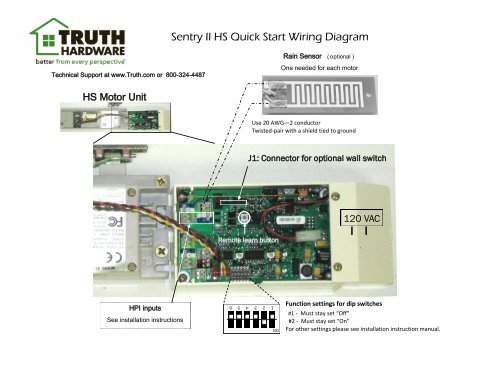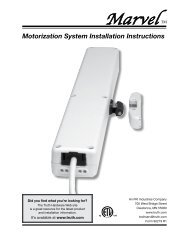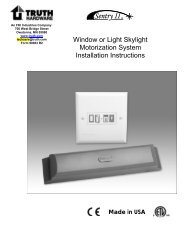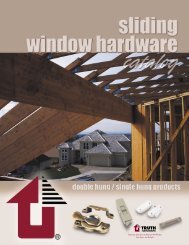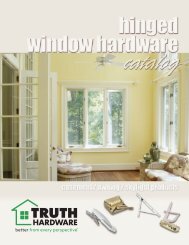Sentry II HS Quick Start Wiring Diagram
Sentry II HS Quick Start Wiring Diagram
Sentry II HS Quick Start Wiring Diagram
Create successful ePaper yourself
Turn your PDF publications into a flip-book with our unique Google optimized e-Paper software.
ON<strong>Sentry</strong> <strong>II</strong> <strong>HS</strong> <strong>Quick</strong> <strong>Start</strong> <strong>Wiring</strong> <strong>Diagram</strong>Rain Sensor ( optional )Technical Support at www.Truth.com or 800-324-4487One needed for each motor<strong>HS</strong> Motor UnitUse 20 AWG—2 conductorTwisted-pair with a shield tied to groundJ1: Connector for optional wall switch120 VACRemote learn buttonHPI inputsSee installation instructions1 2 3 4 5 6Function settings for dip switches#1 - Must stay set “Off”#2 - Must stay set “On”For other settings please see installation instruction manual.
Each control box will require its own contact closure. Please refer to the installation instructions for additional details.Frequently Asked Questions – Truth Hardware <strong>Sentry</strong> <strong>II</strong> <strong>HS</strong>Q: Can I use one rain sensor for a group of control boxes?A: No. Each control box requires its own rain sensor.Q: How can I tell a group of <strong>HS</strong> units to open or close at the same time?A: There are two options for accomplishing this:Option 1: Use the 43.53 Hand Held Remote, set to “ All ” settingOption 2: Connect the HPI connections on the control box to a contact closure driven by a homeautomation system. Each control box requires its own contact closure.Option 3: Connect together a non-synchronous group as shown in the installation instructions.Q: What are the HPI or High Priority Inputs?A: HPI is a way of letting another system, such as a home automation system, tell the WLS control box to open or close.Q: Why are the covers not part of the <strong>HS</strong> motor kit?A: To make it easier for our customers to manage their inventory it was decided to not have the whole kit tied to a color. Thecovers are purchased separately.Q: Does the “ learn ” button have anything to do with how far the skylight opens?A: No, The “ learn ” button is only used to program the hand held remote, it has no effect on the range of skylight opening.Once the remote is programmed, the “ learn ” button does not need to be used again, even when changing batteries inthe hand held remote, or after a power failure.Q: My skylight opens fine, but when it closes the lid pulls down tight and then the motor backs off, is that correct operation?A: A: No, the motor has been programmed with the incorrect range of motion. To correct this, start with the chain connectedto the skylight lid, then retrain the motor by shutting off the power and clearing the dip switches ( all to off ) , thencycle the power “ on ” and back “ off ” after 10 seconds, then reset the dip switches and reapply power. Pressing theopen button on the remote will now cause the motor to complete a full open and closed cycle which becomes the newmemorized range of motion. This method should be tried anytime the motor does not open or close the lid of the skylightcorrectly.Q: My skylight motor attempts to open/close but it stops and the Red light flashes, what is happening?A: Typically this indicates that the motor has hit an obstruction or the load on the lift chain is too high. Check that there isnothing obstructing the lid or chain and there is nothing touching the skylight. If this the first time the motor is being operatedafter initial installation it may also indicate that the dip switches have not been set correctly ( see installation instructionsfor further details ) On multiple motor skylights, This can also indicate that the communication between the leaderand follower is having difficulty. Check the installation instructions for the wiring procedures on multi motor skylight applicationsand verify all wire connections are correct and making solid contact.93226 Rev 1