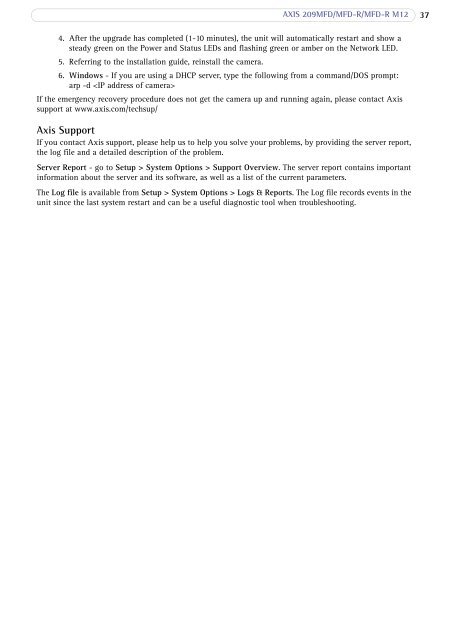AXIS 209MFD - User's Manual - Axis Communications
AXIS 209MFD - User's Manual - Axis Communications
AXIS 209MFD - User's Manual - Axis Communications
- No tags were found...
Create successful ePaper yourself
Turn your PDF publications into a flip-book with our unique Google optimized e-Paper software.
<strong>AXIS</strong> <strong>209MFD</strong>/MFD-R/MFD-R M12374. After the upgrade has completed (1-10 minutes), the unit will automatically restart and show asteady green on the Power and Status LEDs and flashing green or amber on the Network LED.5. Referring to the installation guide, reinstall the camera.6. Windows - If you are using a DHCP server, type the following from a command/DOS prompt:arp -d If the emergency recovery procedure does not get the camera up and running again, please contact <strong>Axis</strong>support at www.axis.com/techsup/<strong>Axis</strong> SupportIf you contact <strong>Axis</strong> support, please help us to help you solve your problems, by providing the server report,the log file and a detailed description of the problem.Server Report - go to Setup > System Options > Support Overview. The server report contains importantinformation about the server and its software, as well as a list of the current parameters.The Log file is available from Setup > System Options > Logs & Reports. The Log file records events in theunit since the last system restart and can be a useful diagnostic tool when troubleshooting.