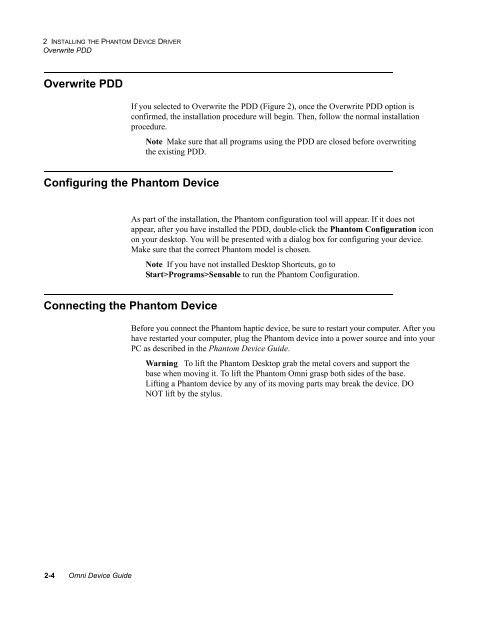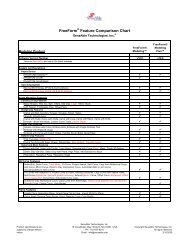Phantom Device Driver Installation Guide - SensAble Technologies
Phantom Device Driver Installation Guide - SensAble Technologies
Phantom Device Driver Installation Guide - SensAble Technologies
You also want an ePaper? Increase the reach of your titles
YUMPU automatically turns print PDFs into web optimized ePapers that Google loves.
2 INSTALLING THE PHANTOM DEVICE DRIVEROverwrite PDDOverwrite PDDIf you selected to Overwrite the PDD (Figure 2), once the Overwrite PDD option isconfirmed, the installation procedure will begin. Then, follow the normal installationprocedure.Note Make sure that all programs using the PDD are closed before overwritingthe existing PDD.Configuring the <strong>Phantom</strong> <strong>Device</strong>As part of the installation, the <strong>Phantom</strong> configuration tool will appear. If it does notappear, after you have installed the PDD, double-click the <strong>Phantom</strong> Configuration iconon your desktop. You will be presented with a dialog box for configuring your device.Make sure that the correct <strong>Phantom</strong> model is chosen.Note If you have not installed Desktop Shortcuts, go toStart>Programs>Sensable to run the <strong>Phantom</strong> Configuration.Connecting the <strong>Phantom</strong> <strong>Device</strong>Before you connect the <strong>Phantom</strong> haptic device, be sure to restart your computer. After youhave restarted your computer, plug the <strong>Phantom</strong> device into a power source and into yourPC as described in the <strong>Phantom</strong> <strong>Device</strong> <strong>Guide</strong>.Warning To lift the <strong>Phantom</strong> Desktop grab the metal covers and support thebase when moving it. To lift the <strong>Phantom</strong> Omni grasp both sides of the base.Lifting a <strong>Phantom</strong> device by any of its moving parts may break the device. DONOT lift by the stylus.2-4 Omni <strong>Device</strong> <strong>Guide</strong>